Hi,
After upgrading to the latest 1.3.0 version, in which the Instant Alias has been renamed to Preview Domain, when I click the "Preview Domain" in the space level, the generic SolidCP error appears.
I have checked the SolidCP logs in the event viewer but there are no errors in the event viewer.
Any ideas?
Hello,
can you explain your issue a little more?
Like do you get the error when you go to Domains --> your domain name --> Create preview domain ?
Or do you get the error somewhere else?
Regards,
Marco
Hi Marco,
When I go to Domains –> your domain name, there is no option for Preview Domain. Before the upgrade to 1.3 there was the option to create Instant Alias.
When I go to Space Home at the settings section and click on "Preview Domain", I get the standard SoliCP error page.
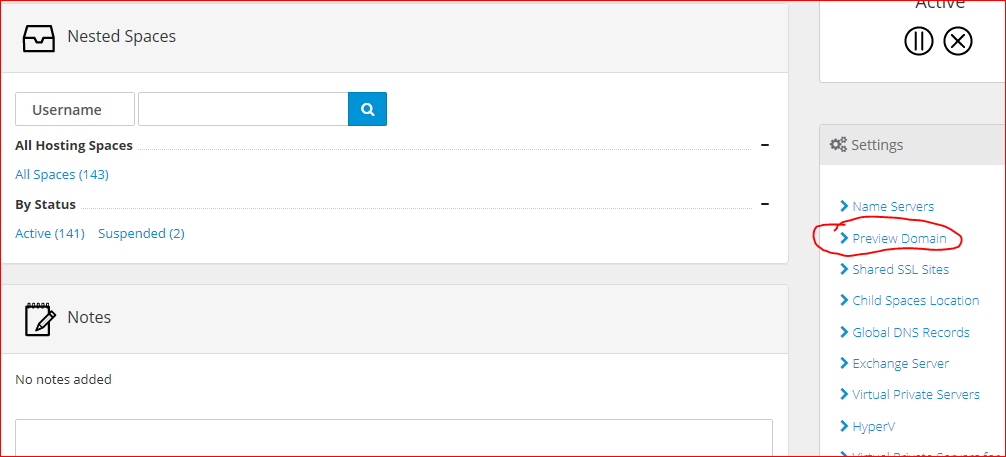
Hi,
I also tried with clean SCP installation and again the Preview Domain doesn't seem to work. When I click the "Preview Domain" the error page is displayed.
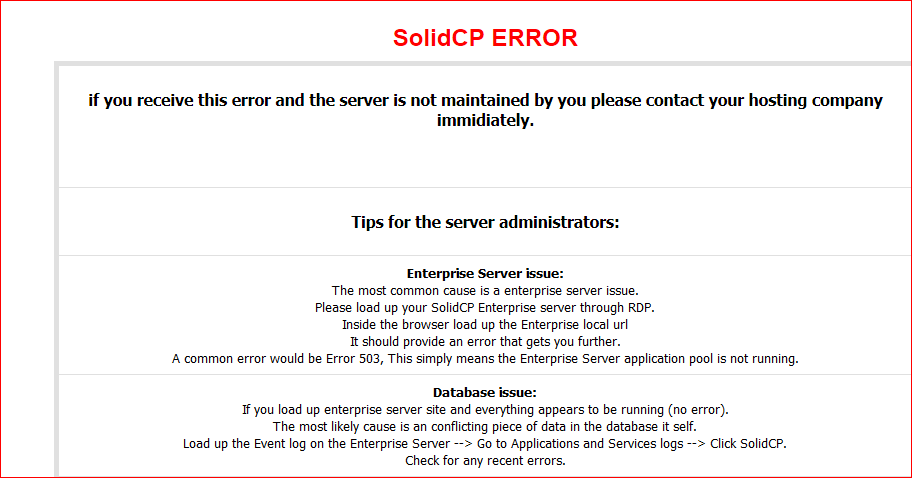
Thank you for the info.
Do you have any preview domain set on the SolidCP Server or Virtual Server?
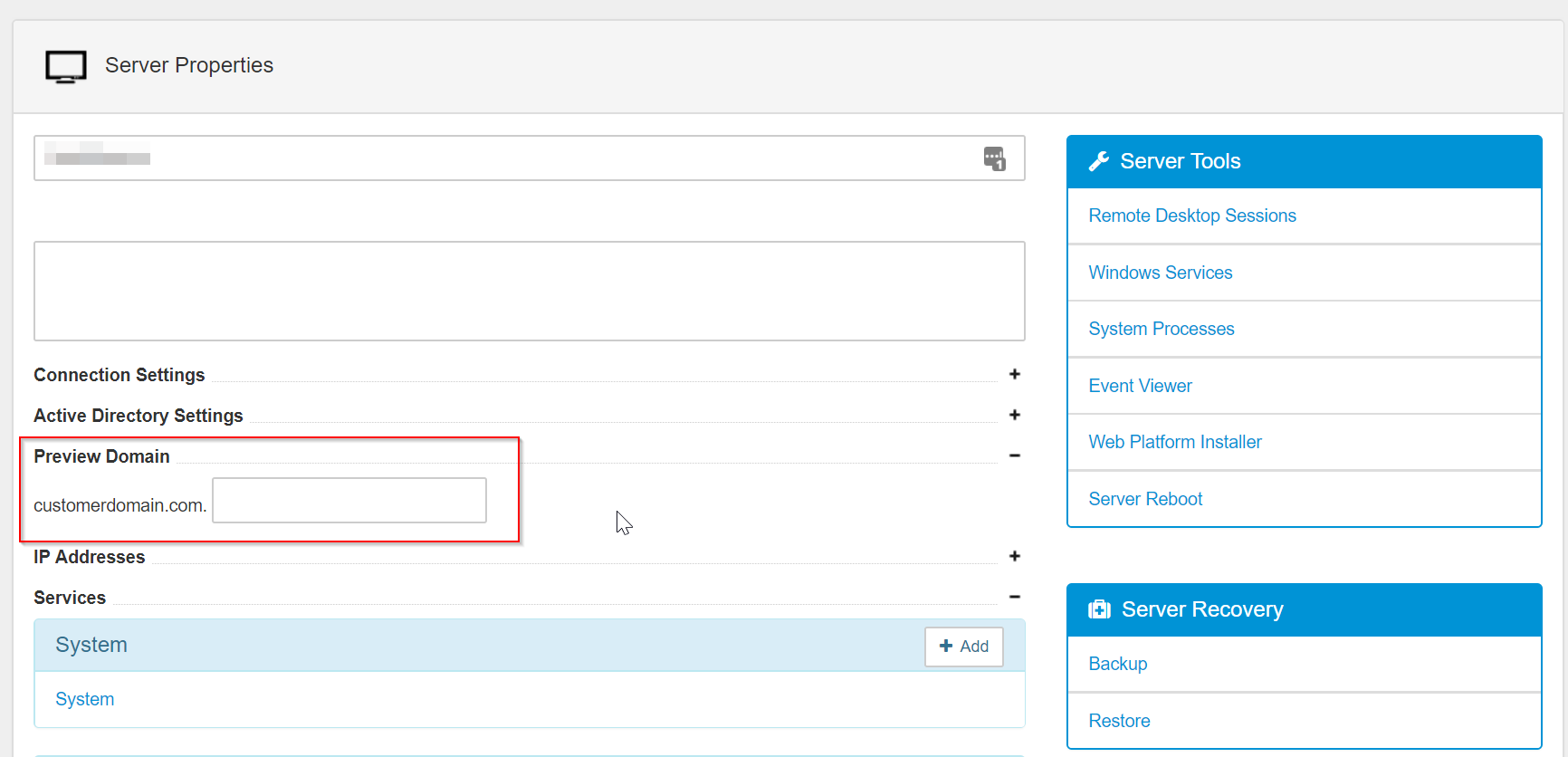
Once you set a domain name in the text box, make sure it's a domain that exists inside the SolidCP panel, and that you have selected "Allow customer subdomains" in the domain properties.
It should then show the Preview domain options in the Domain properties, and creating a new space.
I will double check the reseller setting page for preview domain (technically i never checked that page) which gives the error for you.
In the mean time you can follow the above advice to get preview domains working for you.

