Hello Guys, i have a problem with my portal server.
The Situation is that i have setup a DMZ and Place the Portal Server inside the DMZ.
The Enterprise Server is in my internal LAN.
When i configure now my Firewall so that the Portal Server can access only with Port 9002 to the Enterprise Server, the Portal Server write me that no response come from the Enterpise server.
I have configure a Rule that looks so :
Protocol : TCP
Source : Portal Server IP
Port : 9002
Desitination : Enterprise Server IP
Port : 9002
Thats dont work, but when i configure the rule so it works :
Protocol : TCP
Source : Portal Server IP
Port : any
Desitination : Enterprise Server IP
Port : 9002
I dont want configure any Port at the Firewall Rule at the scouce side.
Can anyone tell me what Ports are needed from the Portal Server and also the Enterprise server to communicate ?
In my Firewall Logs i see random ports what the Portal Server is using.
For example my firewall Log, not all ports are listed now, every time when i start chrome, opera or IE and try to access the GUI i see random ports.
172.16.1.112 is the Portal Server
10.2.10.250 is the Enterprise server
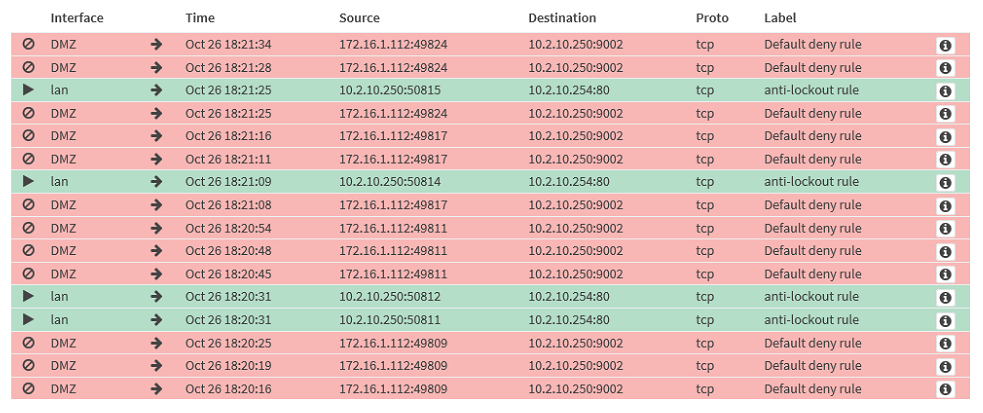
Hello,
9001 is the destination port for the Portal (but can be adjusted using IIS Bindings)
9002 is the destination port for Enterprise (can also be adjusted but recommended not to)
9003 is the destination port for Server (can also be adjusted but not recommended to unless required).
The source port however is generally always random, just as port 80 or 443 (same as any other website, it's not something you can control).
Regards,
Marco

