Hi The solidcp team,
We followed the manual about RDS and we have 1.1.2 version everywhere.
Entreprise and portal up and running fine
gateway+rdweb+solidcp server ok
Broker server ok
Certificate ok
adding a RDS server 2012 or 2016 to a customer ok
adding or creating a Collection = not ok
there the error when adding or creating a RDS collection Solidcp for a customer.
System.Web.Services.Protocols.SoapException: System.Web.Services.Protocols.SoapException: Server was unable to process request. ---> System.Exception: Error executing 'ADD_RDS_COLLECTION' task on '' REMOTE_DESKTOP_SERVICES ---> System.Web.Services.Protocols.SoapException: Server was unable to process request. ---> Cannot index into a null array. ---> Cannot index into a null array.
at System.Web.Services.Protocols.SoapHttpClientProtocol.ReadResponse(SoapClientMessage message, WebResponse response, Stream responseStream, Boolean asyncCall)
at System.Web.Services.Protocols.SoapHttpClientProtocol.Invoke(String methodName, Object[] parameters)
at SolidCP.Providers.RemoteDesktopServices.RemoteDesktopServices.CreateCollection(String organizationId, RdsCollection collection)
at SolidCP.EnterpriseServer.RemoteDesktopServicesController.AddRdsCollectionInternal(Int32 itemId, RdsCollection collection)
--- End of inner exception stack trace ---
at SolidCP.EnterpriseServer.RemoteDesktopServicesController.AddRdsCollectionInternal(Int32 itemId, RdsCollection collection)
at SolidCP.EnterpriseServer.esRemoteDesktopServices.AddRdsCollection(Int32 itemId, RdsCollection collection)
--- End of inner exception stack trace ---
at System.Web.Services.Protocols.SoapHttpClientProtocol.ReadResponse(SoapClientMessage message, WebResponse response, Stream responseStream, Boolean asyncCall)
at System.Web.Services.Protocols.SoapHttpClientProtocol.Invoke(String methodName, Object[] parameters)
at SolidCP.EnterpriseServer.esRemoteDesktopServices.AddRdsCollection(Int32 itemId, RdsCollection collection)
at SolidCP.Portal.RDS.RDSCreateCollection.btnSave_Click(Object sender, EventArgs e)
Regards
James
Hello,
Can you please check that the provider settings for RDS are correct? The connection broker and gateway servers do need to be the FQDN of the server and cannot be a loadbalancer.
Kind Regards,
Trevor Robinson
...same Error here.
Eventlog on RDS-Gateway-Server: WARNING: Invoke error: The RD Connection Broker server is not available. Verify that you can connect to the RD Connection Broker server.
Session Broker FQDN is set in RDS Provider. Server ist accessible from all Servers within Domain.
Hi,
Can you try load the Windows server manager that it shows the RD Connection Broker in Server Manager? I have uploaded a image of how it should look like
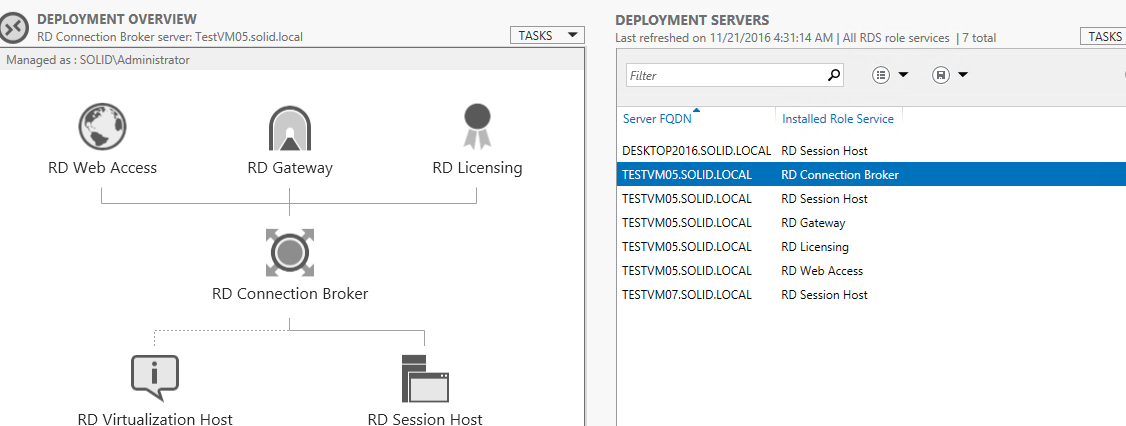
Kind Regards,
Trevor Robinson
Hey Trevor,
thy for answering.
Yes, it is.
The only thing is: my Session Broker is Windows 2016. All other Servers are 2012R2 because 2016 does not work on Gateway and Session Host Servers with SCP.


