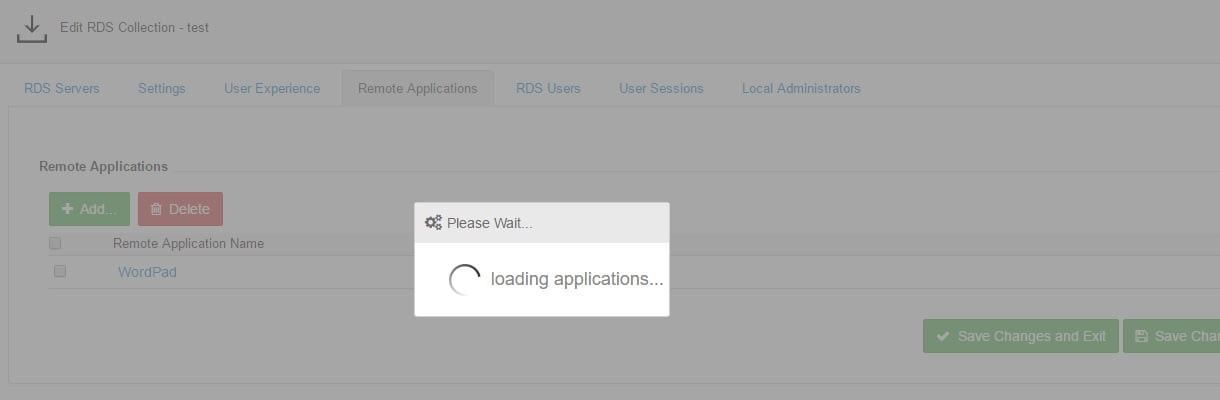- I have successfully Configured RDS in "Servers" tab and installed RDS services
- Have successfully added 2 RDS Host Session Servers to "RDS Servers" tab
- Have successfully added each of the server above to 2 separate customers and was able to create a collection on each.
- when i go to remote applications tab to add the applications i want to publish the screen keeps displaying "loading applications..." (see screenshot) and if i refresh website there are no applications added to the remote applications tab and looks like nothing was ever done.
- i checked on the server itself to see if there was a collection created and the collection was created in the server.
- checked NPS and user accounts were created correctly and no issues there
Please advise.
How long have you waited on this screen? In our case even on performant servers it can take 1-2 minutes until the server has collected all installed applications and a list will show up. If the list will come up, then you can select only the apllications, which you want to deploy in this collection and then you can save it. After that the RemoteApps will show up in this collection.
Well the screen loads all the apps on the server its after i select the apps i want to publish and select "add applications" then that loading screen comes on to no end. So yes it shows all apps available pretty quickly just after you add it does not add and show that screenshot.
Hello,
After you add the applications do you click save?
Kind Regards,
Trevor Robinson
These are my steps:
- go to RDS Collection and select the created collection
- go to Remote Applications Tab
- Hit Add..
- Application list loads with all installed programs
- i select 1, WordPad for example then hit "Add Apps"
- Then it goes to the original screenshot -> just showing the App i added in the background and in the foreground a pop up with Please Wait.. Loading Applications...