Hello
i installed SolidCP 1.4.2 on windows 2019
all things worked well until i installed WHMCS and connect it to SolidCP.
when a user try to buy a plan on WHMCS , i got an error and found forum , i found if i install FSRM (File Server Resource Manager tools) feature on windows problem will fix.
I installed FSRM and that problem in process of creating new user on WHMCS solved.
but when new users try to upload file to his site using File Manager in solidCP panel , he was received below error
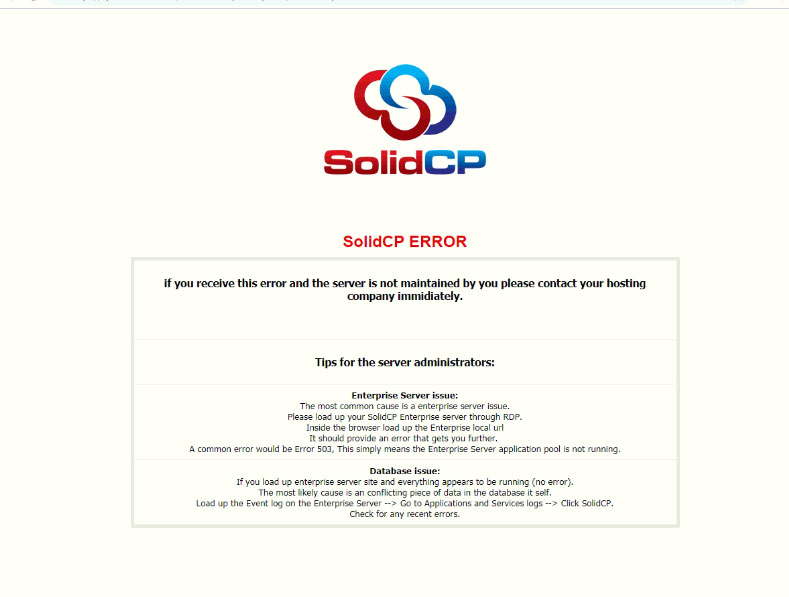
I inspire any thing is ok such Enterprise work well and ....
but finally i found a problem in Folder Security on microsoft for wwwroot folder.
before installing FSRM , wwwroot has access to READ and Write to whole folder for example "userdomain.com_web" user
But now , like below screenshot , wwwroot securtiy just has read access to realted _web user on windows security
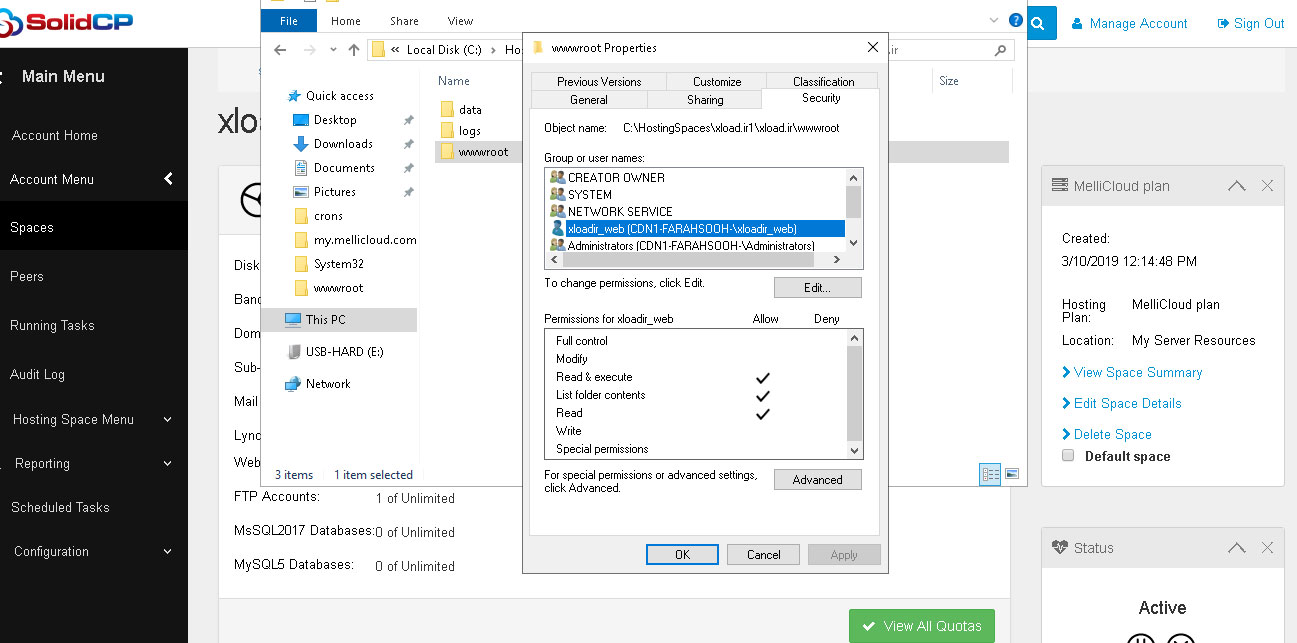
How can i solve this problem?
Best Regards
Hello,
SolidCP doesn't use the _web user when trying to upload a file (It creates those users and has no access to them again as we don't store the password).
Can you try a few things for me:
- Please check the Windows Eventlog -> Applications -> SolidCP. It should log the error there
- Load the SolidCP portal from the webserver running the portal and try this again. It should then give you an detailed error on the issue.
Kind Regards,
Trevor Robinson
Hello
when i try to upload from local web server hostet solidcp portal using file manager , i was received below error :
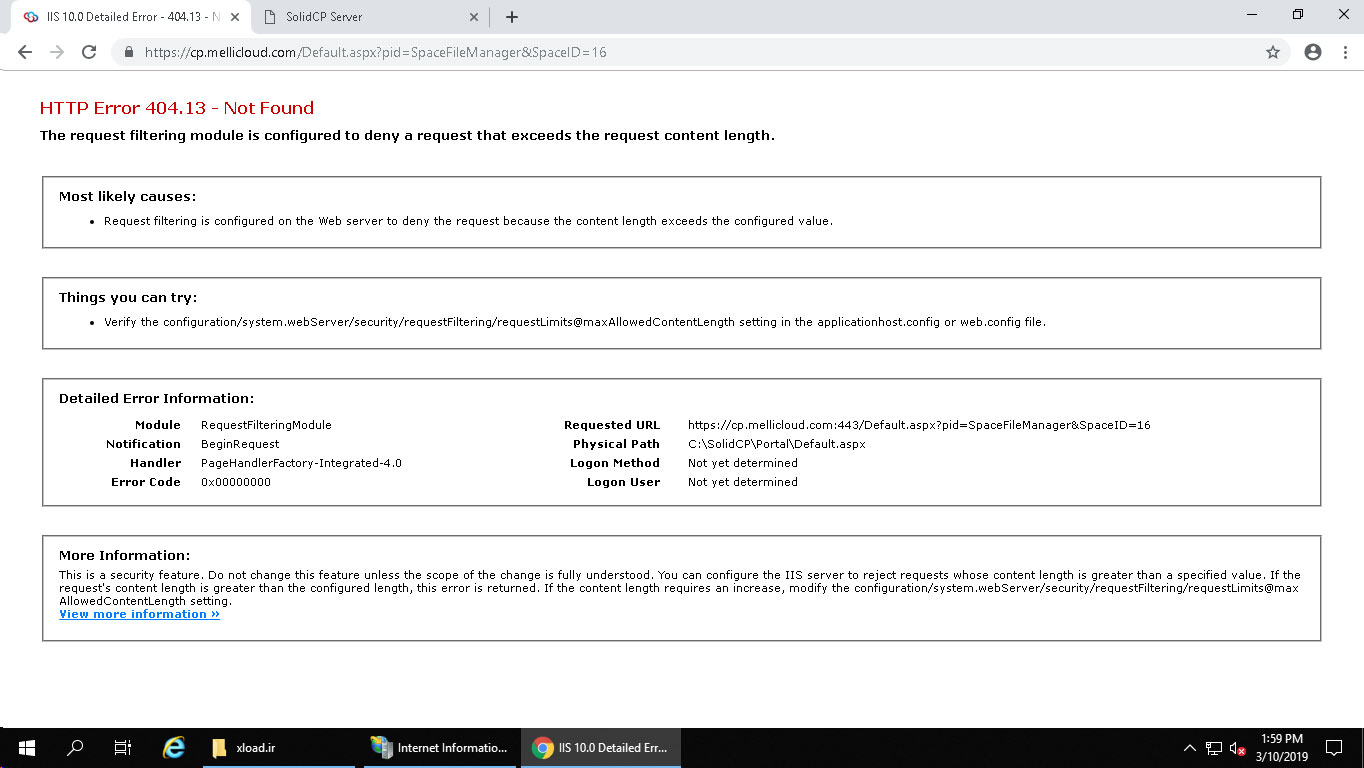
Hello,
As the error does show you need to increase the max file size in IIS. You can do this in IIS by selecting the SolidCP Portal site -> Request Filtering -> Edit feature settings (right side bar) -> Set Maximum allowed content length (Highlighted in red below).
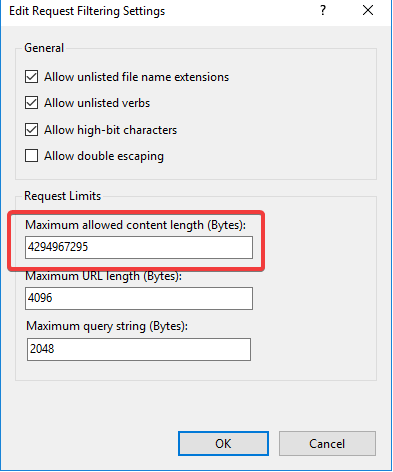
Thanks,
Trevor

