I downloaded and installed SolidCP, following all instructions. online.
All Modules installed successfully:
SolidCP Server, SolidCP Enterprise Server, SolidCP Portal, SolidCP ASP.net server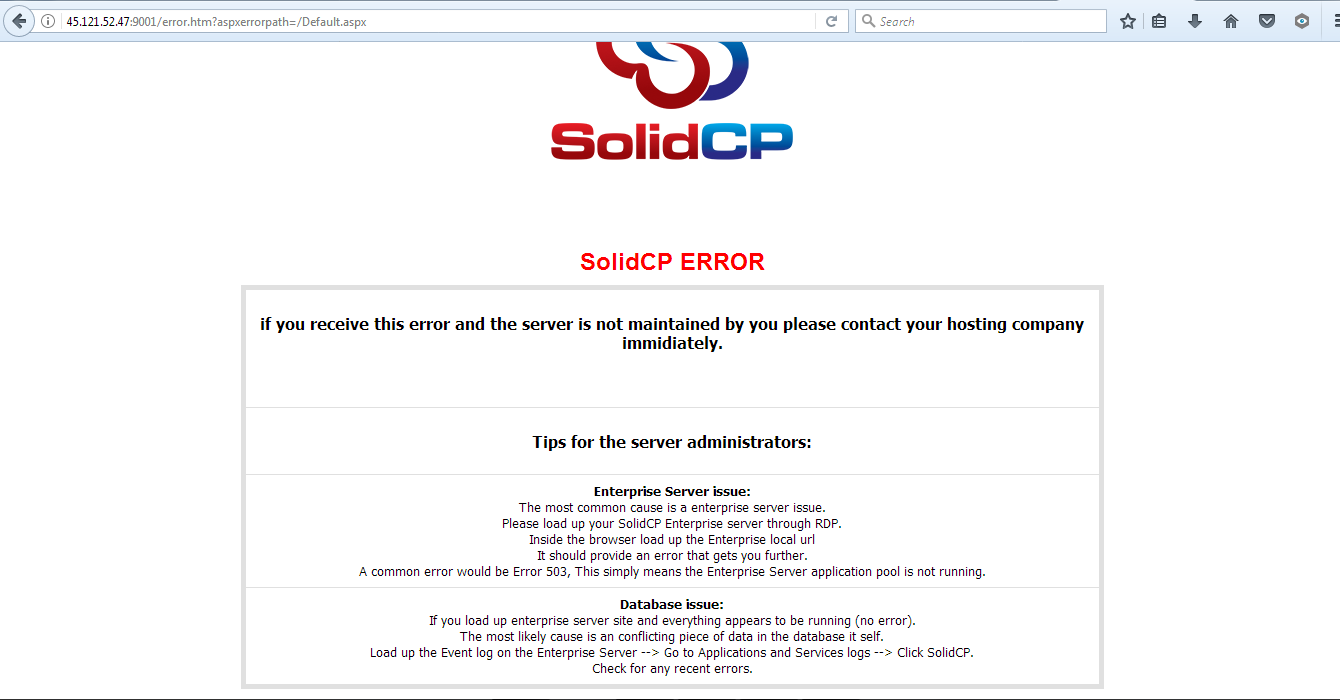
But when i launched SolidCP Server, I encountered an error as found in screenshot attached. All other sites opened well, apart from Server. IIS was configured as directed, please advice
Hello,
I'm a bit confused by the screenshot and text.
The screenshot shows a SolidCP Portal url with an error
Do you have asp.net 4.5 or higher installed? as the portal requires 4.5 or higher.
Other then that make sure the enterprise server url is correctly set.
You can optionally load the url on the server it self which should show you a more detailed error.
Regards,
Marco
please find attached full screenshot
I see the screenshot.
basically:
SolidCP Portal = 9001
SolidCP Enterprise = 9002
SolidCP Server = 9003
The one with the error is the Portal (9001).
Did you try and open the portal on the server which hosts it? it should provide you with further information.
In general there's only 3 reasons why it would error like that:
- ASP.NET 4.5 not installed
- Enterprise Server URL not correct
- Enterprise database connection string not correct (wrong username/pass, wrong server, etc).
Now since it's installed fresh i assume no.3 (enterprise database connection) is working, just the other 2 i would verify.
Find attached screenshot of Solic cp portal :9001 on Hosting server
as well as screenshot of Enterprise and 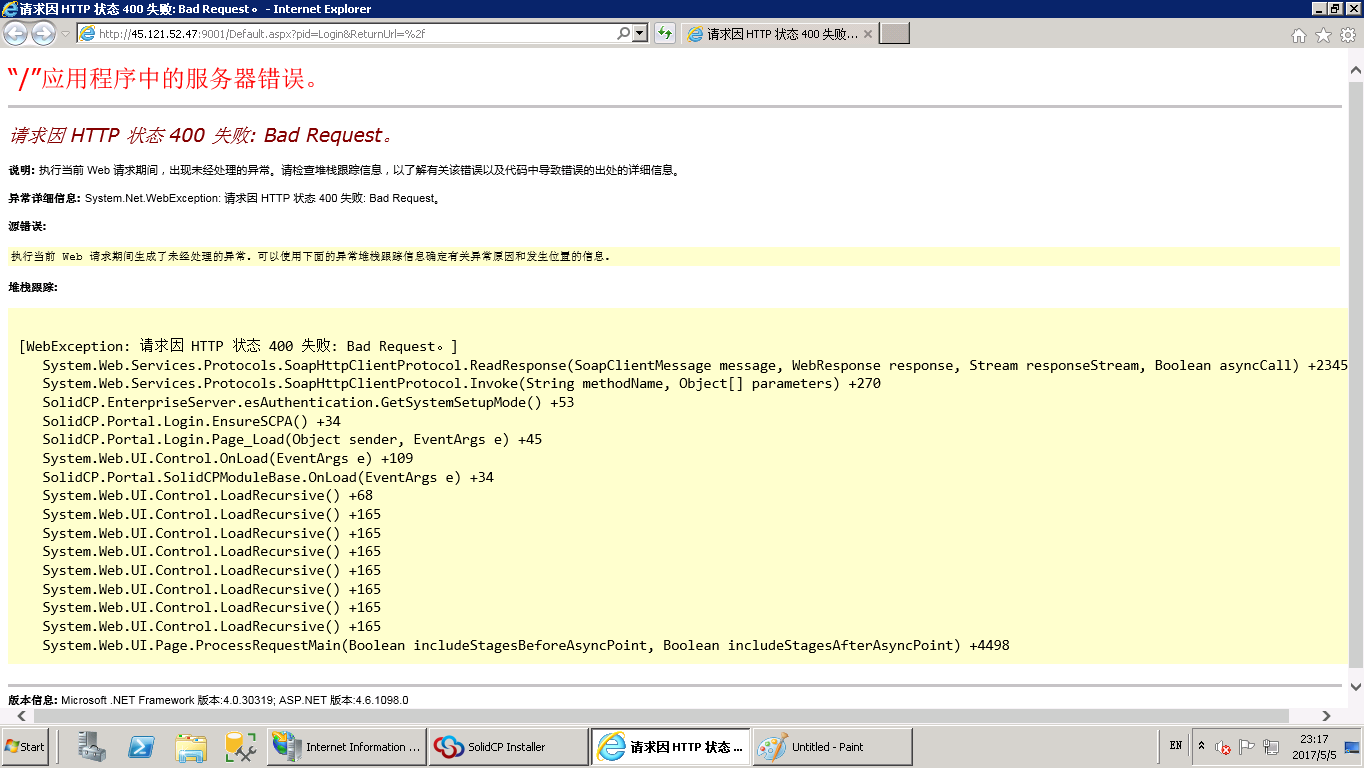
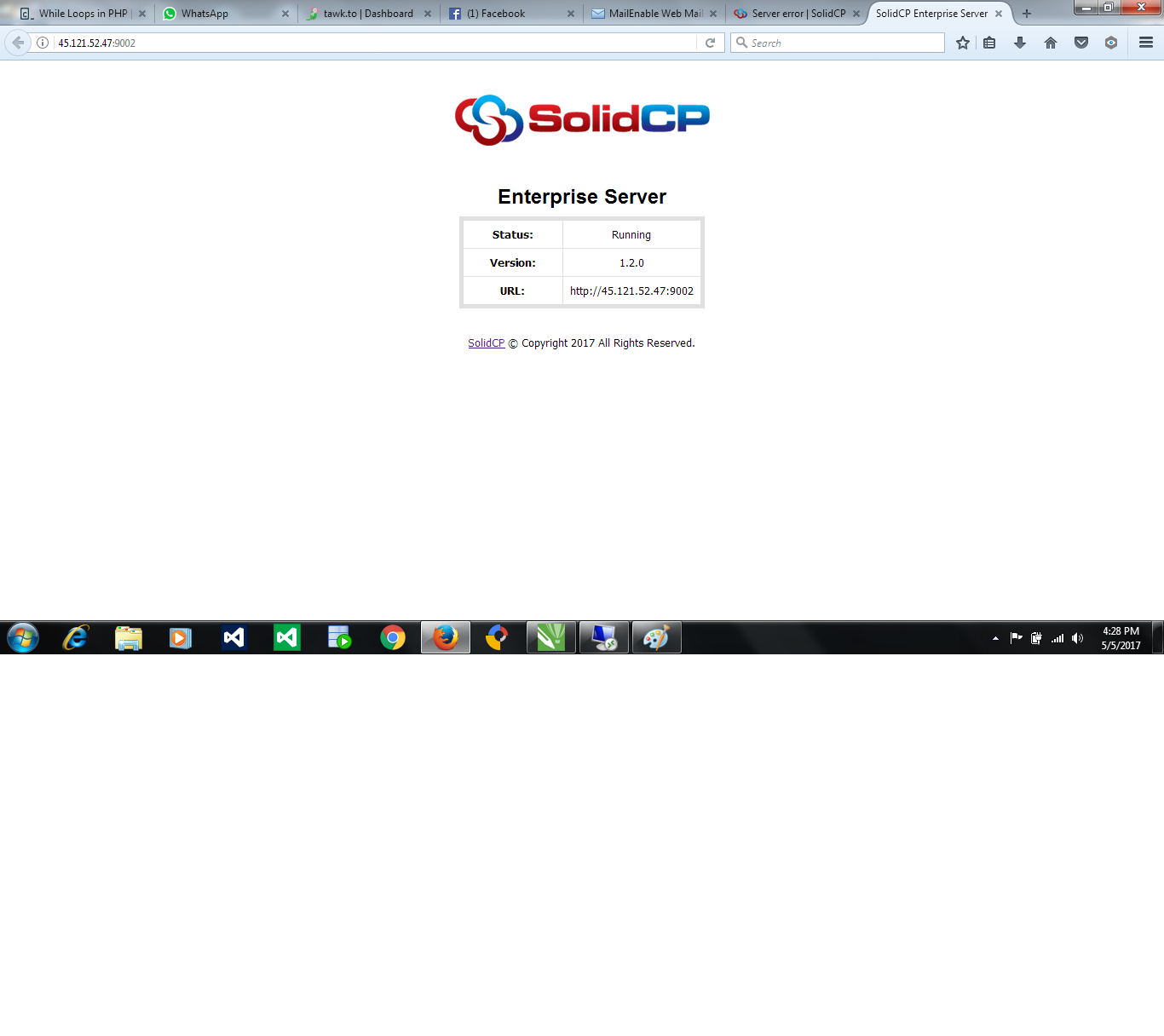
 server from client systems
server from client systems

