Notifications
Clear all
General Questions
46
Posts
4
Users
0
Reactions
19.9 K
Views
May 19, 2017 9:43 am
I was able to login to the SQL Management Studio as both the SolidCP user and Admin user as specified in the config file
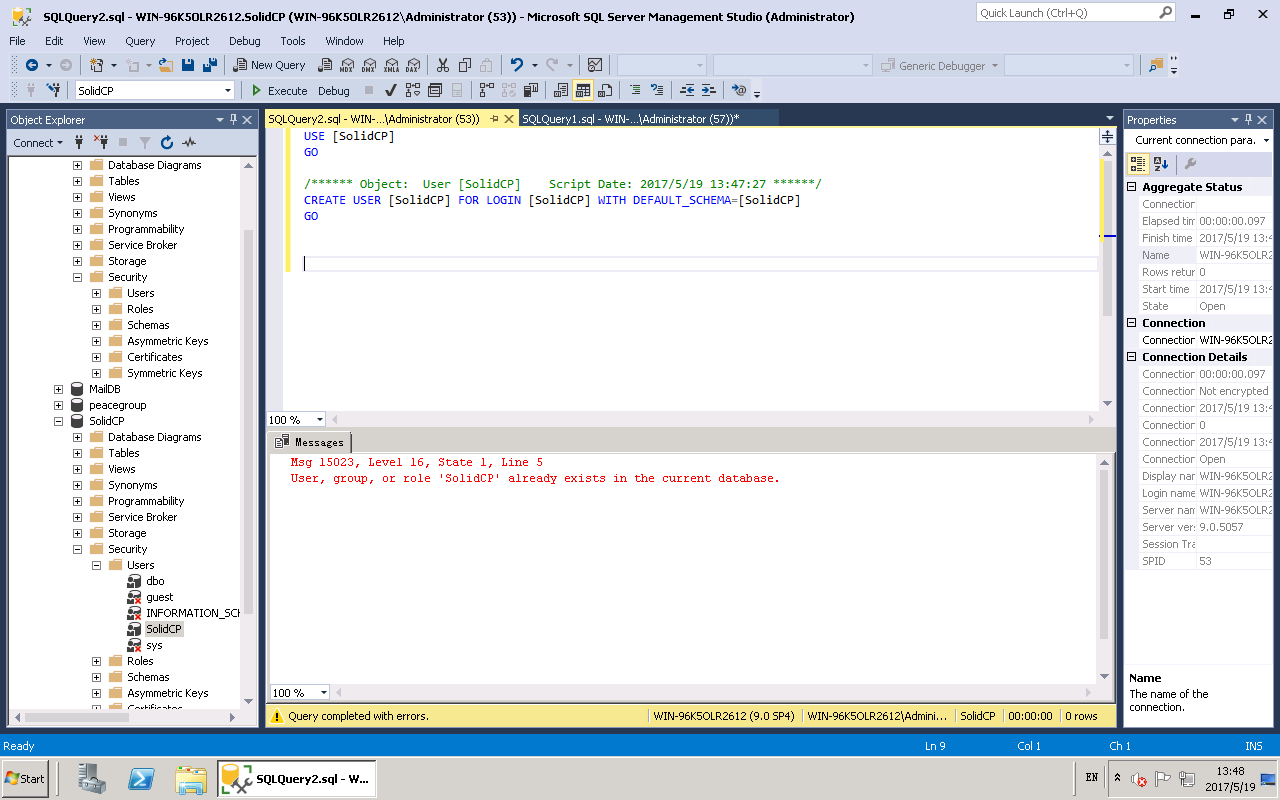
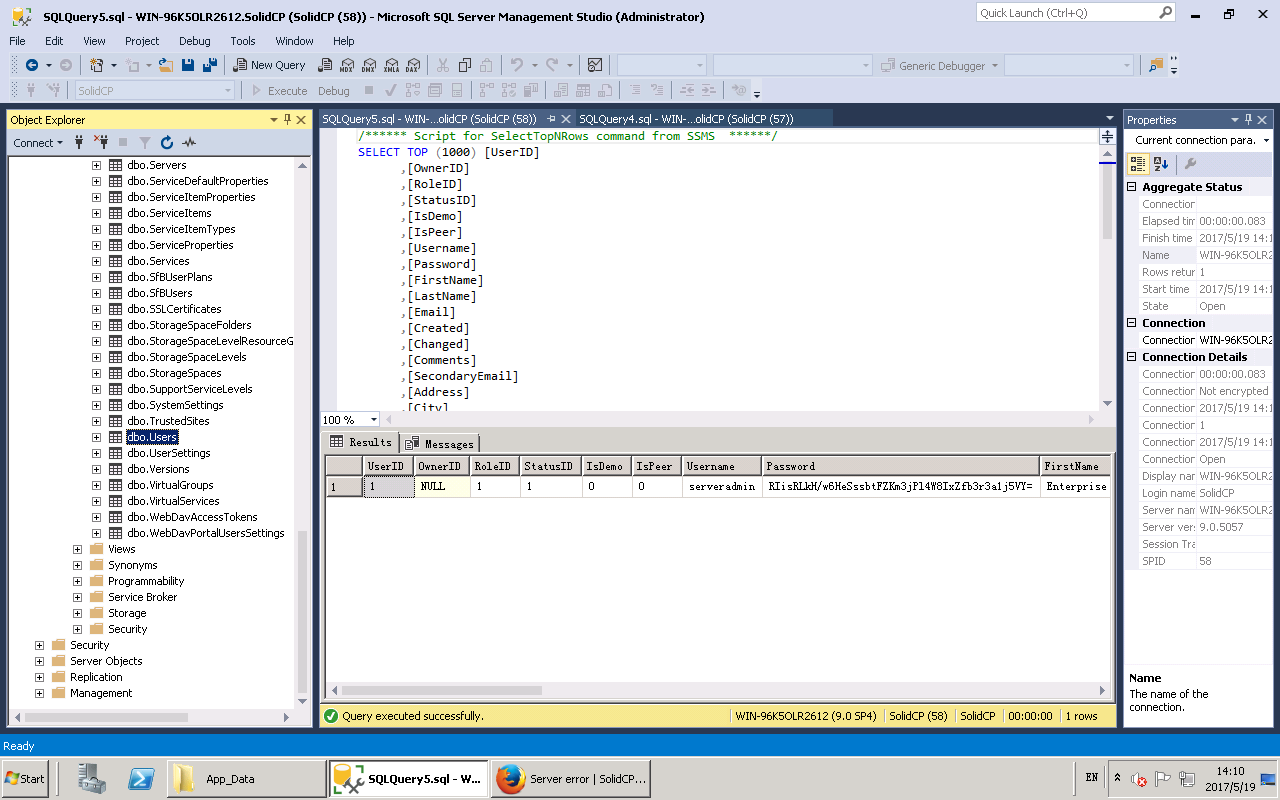
May 19, 2017 5:18 pm
You need to try to log into database with user solidcp instead of windows Administrator, and try to access SolidCP database.
May 19, 2017 6:03 pm
I sent 2 screenshots, the 1st one is the connection as SolidCP user, while the second is the SHOW SYSTEM_USER command run in SQL as well as the result showing SolidCP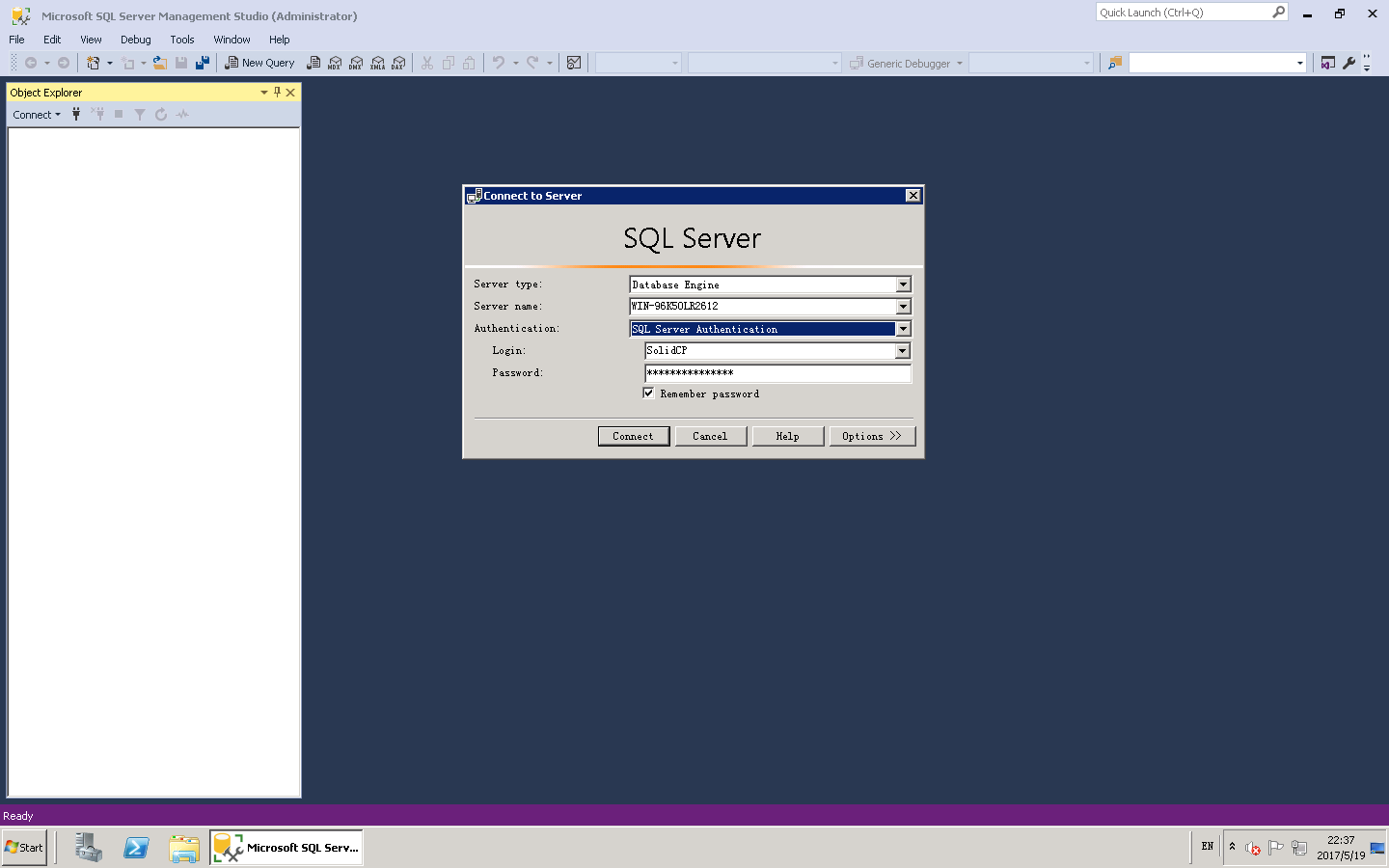
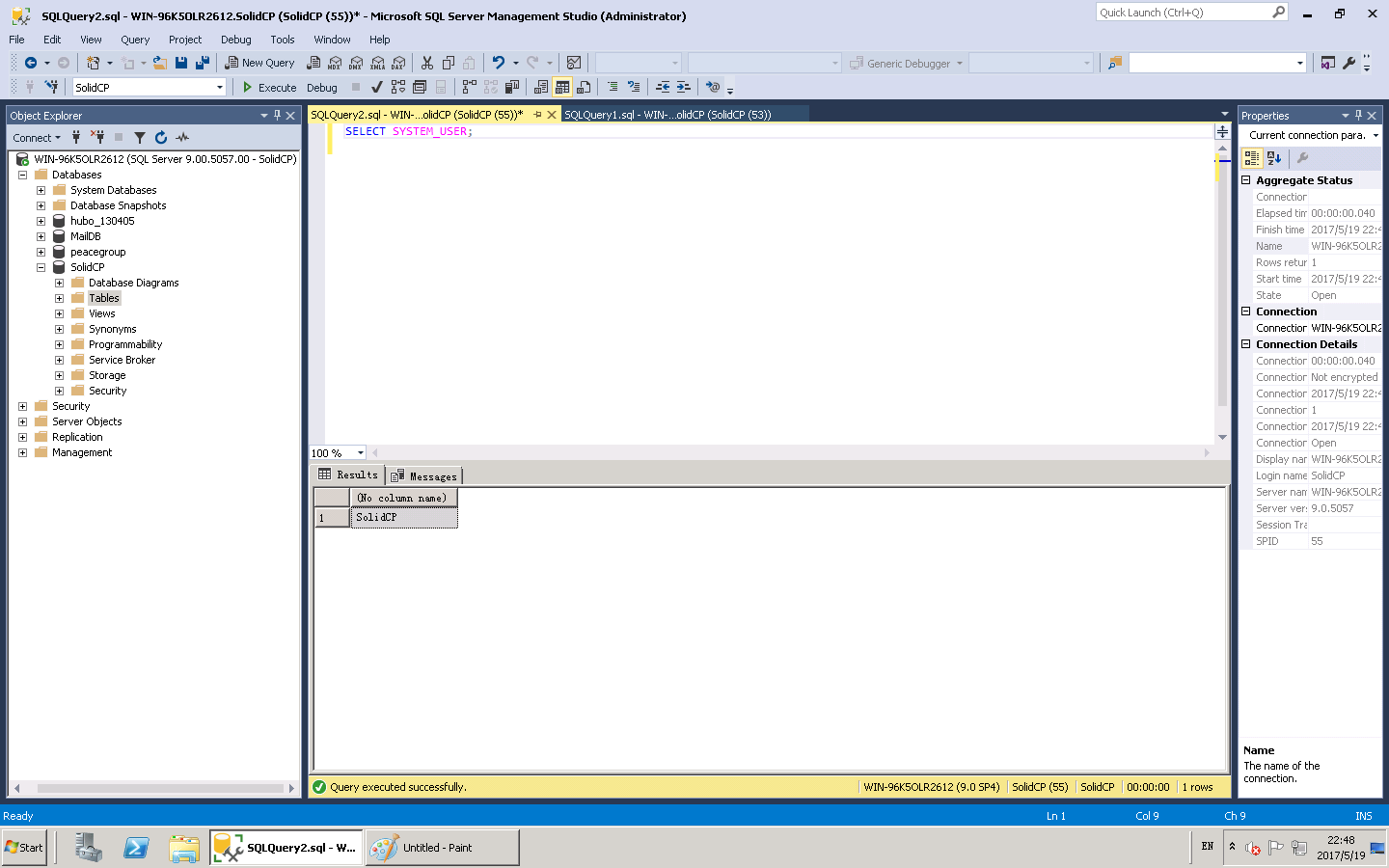
May 19, 2017 6:46 pm
Hello,
Is the hostname used the same as in your web.config? i assume your browse service is disabled still which causes the hostname to fail to work.
Regards,
Marco
May 19, 2017 7:01 pm
Hostname server, Database, UserID and Password are exactly as it is in the web.config file as well as the App pool

