Clearly, I am too stupid for the simplest things. Here is my test bed:
WS 2019 with three IP addresses, BIND 9.16.7, IIS 10 (with FTP). The (only) hosting plan includes all these services.
When I create a top-level domain, a new zone is created, named is reloaded, everything is fine.
I can (back in the server configuration) choose the "Web sites Public Shared IP" (I have no clue what the "Web sites Shared IP Address" is good for). At the bottom of this form, I can add DNS records; but (a) they have no effect and (b) apparently they cannot be templated.
(a): The DNS records do not show up in the zone in which I create the web site. I have no idea what they might be good for.
(b): More importantly, since SolidCP keeps talking of "address pools" and allows assignment of dedicated IP addresses, there must be a way to have a templated DNS record to be added upon web site creation, something like:
<sitename goes here> A <assigned IP address goes here>
www.<sitename goes here> A <assigned IP address goes here>
I am absolutely certain that SolidCP can do these things, but I cannot for the life of me figure out what I must do. Help?
Thanks,
Felix.
Hey,
For the assigned IP you can use [ip] in the DNS template. We would recommend for web using:
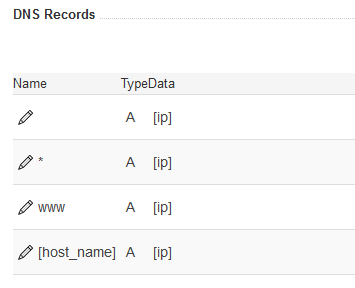
Shared IPs are there for all websites not using dedicated IPs. If you have SNI enabled then the SSL certificates are also possible on the shared IPs.
Regards,
Trevor
"[ip]" and "[host_name]" – that simple? I probably should have used a pseudonym for my forum registration 🙂
I am deeply obliged to you for your help! And if you should happen to know of some kind of document listing all the available substitutions, I'd be just as grateful for a pointer to it.
Thank you so much —
Felix.

