Hi guys I'm receiving this error and i removed machine key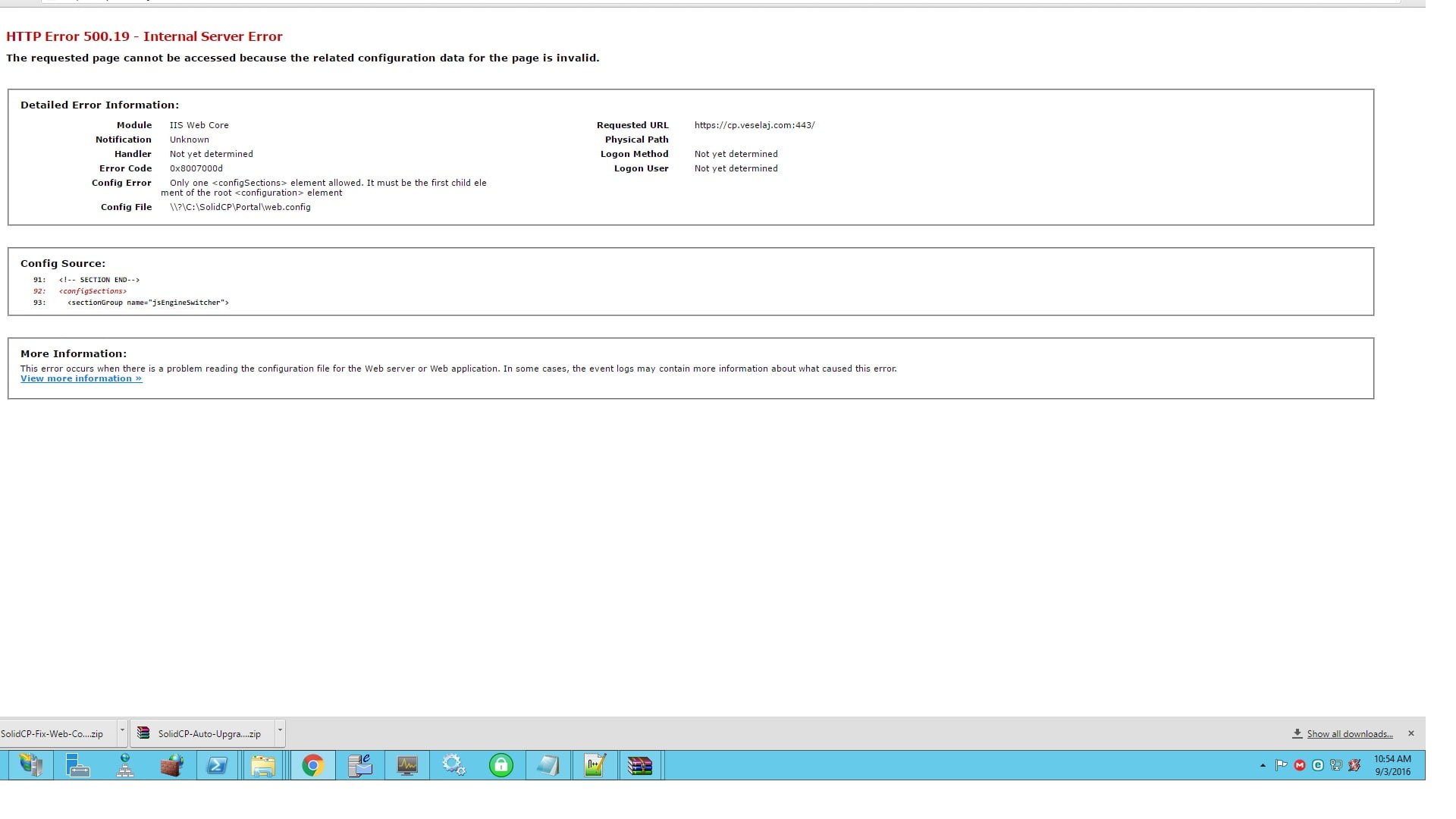
after I remove that code from web.config the error was gone
<configSections>
<sectionGroup name="jsEngineSwitcher">
<section name="core" type="JavaScriptEngineSwitcher.Core.Configuration.CoreConfiguration, JavaScriptEngineSwitcher.Core" />
<section name="msie" type="JavaScriptEngineSwitcher.Msie.Configuration.MsieConfiguration, JavaScriptEngineSwitcher.Msie" />
</sectionGroup>
<sectionGroup name="bundleTransformer">
<section name="core" type="BundleTransformer.Core.Configuration.CoreSettings, BundleTransformer.Core" />
<section name="less" type="BundleTransformer.Less.Configuration.LessSettings, BundleTransformer.Less" />
</sectionGroup>
</configSections>
<jsEngineSwitcher xmlns="http://tempuri.org/JavaScriptEngineSwitcher.Configuration.xsd">
<core>
<engines>
<add name="MsieJsEngine" type="JavaScriptEngineSwitcher.Msie.MsieJsEngine, JavaScriptEngineSwitcher.Msie" />
</engines>
</core>
</jsEngineSwitcher>
<bundleTransformer xmlns="http://tempuri.org/BundleTransformer.Configuration.xsd">
<core>
<css>
<translators>
<add name="NullTranslator" type="BundleTransformer.Core.Translators.NullTranslator, BundleTransformer.Core" enabled="false" />
<add name="LessTranslator" type="BundleTransformer.Less.Translators.LessTranslator, BundleTransformer.Less" />
</translators>
<postProcessors>
<add name="UrlRewritingCssPostProcessor" type="BundleTransformer.Core.PostProcessors.UrlRewritingCssPostProcessor, BundleTransformer.Core" useInDebugMode="false" />
</postProcessors>
<minifiers>
<add name="NullMinifier" type="BundleTransformer.Core.Minifiers.NullMinifier, BundleTransformer.Core" />
</minifiers>
<fileExtensions>
<add fileExtension=".css" assetTypeCode="Css" />
<add fileExtension=".less" assetTypeCode="Less" />
</fileExtensions>
</css>
<js>
<translators>
<add name="NullTranslator" type="BundleTransformer.Core.Translators.NullTranslator, BundleTransformer.Core" enabled="false" />
</translators>
<minifiers>
<add name="NullMinifier" type="BundleTransformer.Core.Minifiers.NullMinifier, BundleTransformer.Core" />
</minifiers>
<fileExtensions>
<add fileExtension=".js" assetTypeCode="JavaScript" />
</fileExtensions>
</js>
</core>
<less useNativeMinification="true" ieCompat="true" strictMath="false" strictUnits="false" dumpLineNumbers="None" javascriptEnabled="true">
<jsEngine name="MsieJsEngine" />
</less>
</bundleTransformer>
Hello,
The most easy way to solve this:
Download the zip: http://installer.solidcp.com/Files/1.1.0/SolidCP-Portal-1.1.0.zip
grab the web.config from there and place it over your existing SolidCP Portal one.
Then go to IIS Management --> check authencitation --> make sure Windows Auth is Disabled or not present, then go back to the IIS Site settings and click Machine Key --> right side "Generate" and apply.
This should give you a clean web.config that works properly.
Do note i did also release a patched v1.1.0 portal with quite a few minor bug fixes, so i would also recommend to copy over: http://installer.solidcp.com/Files/1.1.0/SolidCP-Portal-1.1.0-Update.zip
just for good measure. (a v1.1.1 will be released soon so everyone has the bug free files properly on their system)
Hello,
If your SQL server is on a different server then your enterprise you will need to install the SQL tools:
http://installer.solidcp.com/Files/stable/Tools/SQL/
Additionally you will want to run:
Add-PSSnapin SqlServerCmdletSnapin100
Add-PSSnapin SqlServerProviderSnapin100
Once done it should have no problem executing the SQL commands.
Hello All. We upgraded our WSP to Solid CP using https://solidcp.com/kb/installation/migrate-websitepanel-solidcp/ which resulted in version 1.0.3 running.
When I attempt to use the Auto Upgrade Powershell script, I get:
The term 'Invoke-SQLCmd' is not recognized as the name of a cmdlet, function, script file, or operable program. Check t
he spelling of the name, or if a path was included, verify that the path is correct and try again.
At C:SolidCP-Auto-Upgrade-ToolSolidCP-Auto-Upgrade.ps1:164 char:49
+ push-location ; ($SCP_UNC_Test = Invoke-SQLCmd <<<< -query "SELECT [ServerName], [ServerUrl] FROM [$SCP_Data
base_Name].[dbo].[Servers] WHERE [VirtualServer]='0'" -Server $SCP_Database_Servr) | Out-Null ; Pop-Location
+ CategoryInfo : ObjectNotFound: (Invoke-SQLCmd:String) [], CommandNotFoundException
+ FullyQualifiedErrorId : CommandNotFoundException
I assume it is because my enterprise server is not on the same server as my SQL server?
Any fix for this? Is there an easy way to move Enterprise server to my SQL server if that is the fix? Before I go and break everything, I thought I better ask.

