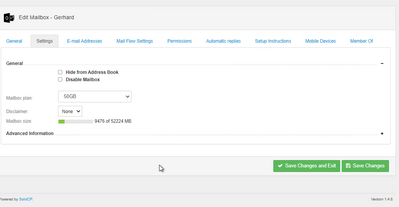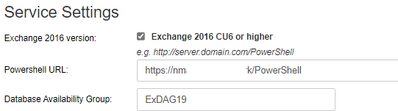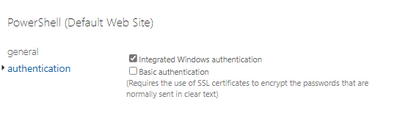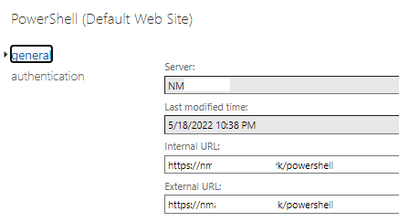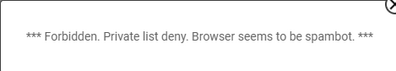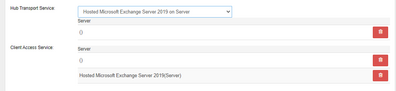Trying to incorporate SolidCP in a mixed Exchange 2013 / 2019 environment with Hybrid connections
We are in the process of moving from 2013 to 2019 so currently there are both servers
As part of this process we are trying to use the import tool to import users in SolidCP
The import tool and SolidCP is installed on one of the new 2019 servers (windows 2019 / Exchange 2019 CU12 with latest May update)
Imports will work ok but there is problem upon trying to change mailbox plans
HostingPlan Hosted Organizations appcom.co.za Mailboxes
Upon trying to change the mailbox plan we get the error
Error updating mailbox general settings. See audit log for more details.
System.Web.Services.Protocols.SoapException: Server was unable to process request. ---> System.Exception: Error executing 'SET_MAILBOXPLAN_RETENTIONPOLICY_ARCHIVING' task on 'gerhard@xxx.za' EXCHANGE ---> System.Web.Services.Protocols.SoapException: System.Web.Services.Protocols.SoapException: Server was unable to process request. ---> System.Management.Automation.RemoteException: The request failed. The remote server returned an error: (400) Bad Request. at System.Management.Automation.Runspaces.AsyncResult.EndInvoke() at System.Management.Automation.PowerShell.CoreInvokeRemoteHelper[TInput,TOutput](PSDataCollection`1 input, PSDataCollection`1 output, PSInvocationSettings settings) at System.Management.Automation.PowerShell.CoreInvoke[TInput,TOutput](PSDataCollection`1 input, PSDataCollection`1 output, PSInvocationSettings settings) at System.Management.Automation.PowerShell.Invoke(IEnumerable input, PSInvocationSettings settings) at System.Management.Automation.RemotePipeline.Invoke(IEnumerable input) at SolidCP.Providers.HostedSolution.Exchange2019.ExecuteShellCommandEx(Runspace runSpace, Command cmd, Boolean useDomainController, Object[]& errors) at SolidCP.Providers.HostedSolution.Exchange2019.SetMailboxAdvancedSettingsInternal(String organizationId, String accountName, Boolean enablePOP, Boolean enableIMAP, Boolean enableOWA, Boolean enableMAPI, Boolean enableActiveSync, Int64 issueWarningKB, Int64 prohibitSendKB, Int64 prohibitSendReceiveKB, Int32 keepDeletedItemsDays, Int32 maxRecipients, Int32 maxSendMessageSizeKB, Int32 maxReceiveMessageSizeKB, Boolean enabledLitigationHold, Int64 recoverabelItemsSpace, Int64 recoverabelItemsWarning, String litigationHoldUrl, String litigationHoldMsg) at SolidCP.Server.ExchangeServer.SetMailboxAdvancedSettings(String organizationId, String accountName, Boolean enablePOP, Boolean enableIMAP, Boolean enableOWA, Boolean enableMAPI, Boolean enableActiveSync, Int64 issueWarningKB, Int64 prohibitSendKB, Int64 prohibitSendReceiveKB, Int32 keepDeletedItemsDays, Int32 maxRecipients, Int32 maxSendMessageSizeKB, Int32 maxReceiveMessageSizeKB, Boolean enabledLitigationHold, Int64 recoverabelItemsSpace, Int64 recoverabelItemsWarning, String litigationHoldUrl, String litigationHoldMsg) --- End of inner exception stack trace --- at System.Web.Services.Protocols.SoapHttpClientProtocol.ReadResponse(SoapClientMessage message, WebResponse response, Stream responseStream, Boolean asyncCall) at System.Web.Services.Protocols.SoapHttpClientProtocol.Invoke(String methodName, Object[] parameters) at SolidCP.EnterpriseServer.ExchangeServerController.SetExchangeMailboxPlan(Int32 itemId, Int32 accountId, Int32 mailboxPlanId, Int32 archivePlanId, Boolean EnableArchiving) --- End of inner exception stack trace --- at SolidCP.EnterpriseServer.ExchangeServerController.SetExchangeMailboxPlan(Int32 itemId, Int32 accountId, Int32 mailboxPlanId, Int32 archivePlanId, Boolean EnableArchiving) at SolidCP.EnterpriseServer.esExchangeServer.SetExchangeMailboxPlan(Int32 itemId, Int32 accountId, Int32 mailboxPlanId, Int32 archivePlanId, Boolean EnableArchiving) --- End of inner exception stack trace ---
Have gone to the settings
and they match the powershell folder settings
QUESTION: Does solidcp uses the Internal URL or the external ?
In my case they are identical
Some assistance would be highly appreciated