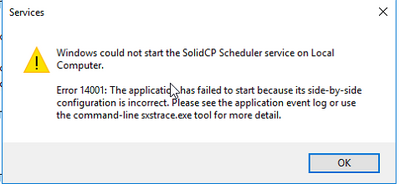In the file c:\SolidCP\EnterpriseServer\web.config
My connectionString looks like this in that file:
<connectionStrings>
<add name="EnterpriseServer" connectionString="server=sql3.host.local;database=SolidCP;uid=SolidCP2018;pwd=xyz123;" providerName="System.Data.SqlClient" />
</connectionStrings>
Do you mean I need to be looking at another file for the connection string to match this?
copy the connectionstring below to the C:\SolidCP\Enterprise Server\bin\SolidCP.SchedulerService.exe.config file
<connectionStrings>
<add name="EnterpriseServer" connectionString="server=sql3.host.local;database=SolidCP;uid=SolidCP2018;pwd=xyz123;" providerName="System.Data.SqlClient" />
</connectionStrings>
Ah, I have no C:\SolidCP\Enterprise Server\bin\SolidCP.SchedulerService.exe.config file in that folder. Should there be other entries in the .config file? I will make a new file but wondering what else should be in there?
Hi Gflex. I went ahead and went to the snapshot I took before the upgrade. I found the SolidCP.SchedulerService.exe.config and then I copied it to my current running system. I start the service now and it is working perfectly!
So I guess somehow when it was doing the auto upgrade and had failed at this part it didn't put all the files back in.
If anyone else runs into this I hope that this helps them as well!
Cheers!
NVGoldenDog