I got this message when setting up a new machine for a test user account:
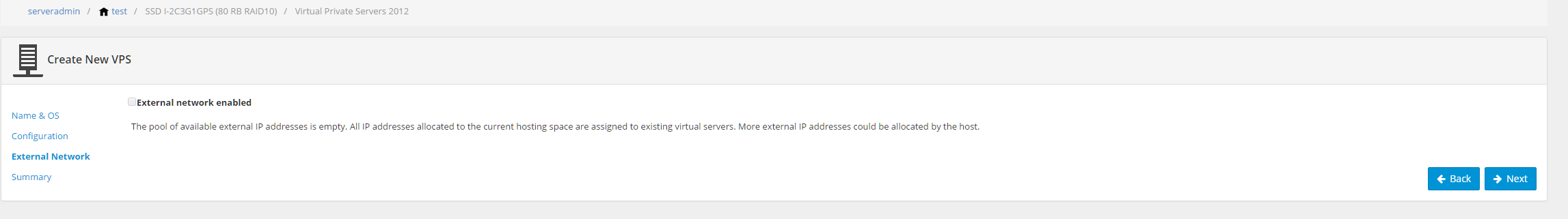
Although I made sure several times to add them in the IP Address under Configuration !! I tried to add for both General and External Network but still am getting the same !!...
So I created the VPS with no External network adapter, however once create i checked the External network adapter option just to try to add an IP manually, but I got also another message basically stating the same !!:
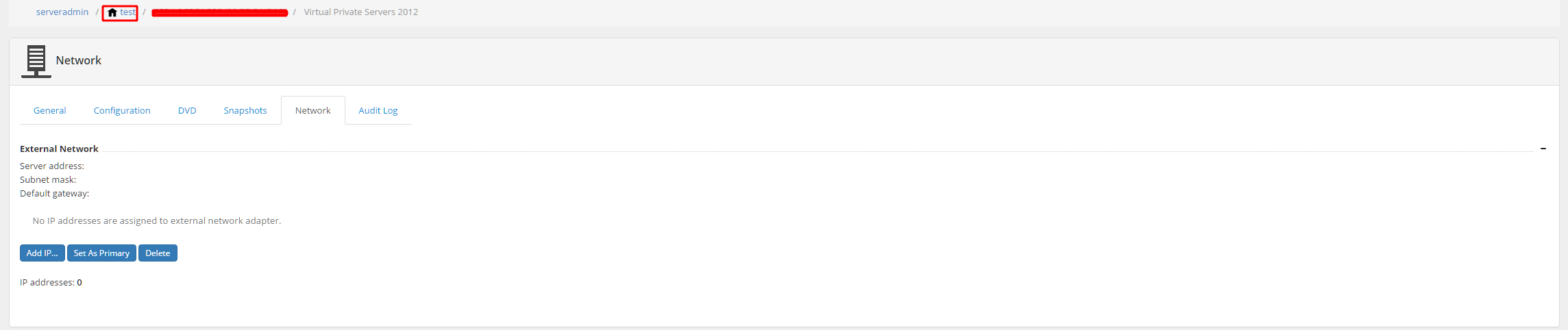
Kindly assist as things seem fine so far as the machine is created but no ip address is assigned to the External Network adapter and that leaves it useless !...
Thank you,
Hi,
First of all you need to add the IP addresses in the "Configuration" menu -> you've already done it.
Second: the user need to assign an IP adress to his hosting space first before creating a VPS. If you go to "Virtual Private Server 2012" on the main page logged in as a user, then you will find a "VPS menu" on the left. In this menu you need to do to "External Network" and assign an IP here.
Third: you can create a VPS and the IP address assigned to the Hosting space will be assigned automatically to the VPS if the VPS has external Network enabled.
So your way was almost correct, but you've skipped the second step.
Best regards
Bogdan
Thank you Bodgan, yes i forgot to do that, but am glad i did it now, however, I was really surprised after the VM was provisioned its External network adapter did Not get the IP address assigned as it remained on get IP Address Automatically !! Also if its ok to ask, the same happened with the windows user account it did Not get the password assigned, i was really confused regarding those two things and some other matters in SCP so most of my tests were on trial / error bases, but now am clueless why and how to fix these ?! please note i was doing this on win 8.1 pro x64, any idea how to get those done and if you guys post more tutorials or manuals it would be really helpful....
Thank you,
Hi,
It sounds like your missing the sysprep files. Found in the VMTemplate guide ( https://solidcp.com/kb/configuration/hyperv2012r2-os-template/ ) with the raw files found on http://installer.solidcp.com/Files/stable/Tools/Sysprep/ .
For Windows 8.1 you should be able to use the 2012R2 sysprep files as they use the same windows base. This will allow you to provision it with the ip address and password.
Kind Regards,
Trevor Robinson
Than you trevor, Ive just downloaded the 2012 r2 unattended files your posted above, also is the video tutorial (VMTemplate guide) must be followed for Windows 8.1 preparation as well ?? do i need to edit anything in BOTH unattended files belonging to server 2012 r2 or just leave them as is ??? does the same apply to windows 7 ?...
I discovered that due to many tries and retries i missed somehow on that particular machine to install VMConfig so guess no way solidcp would be able to communicate to the VM and assign an IP Address ! lol...
Regards,
Sam

