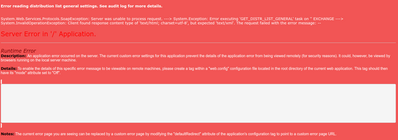Trying to post it in forum but gets rejected so i am trying to notify you from here.
file Microsoft.Bcl.AsyncInterfaces you are using is version 7.0.0.0 but exchange created the file C:\Program Files\Microsoft\Exchange Server\V15\Bin\GenericAppPoolConfigWithGCServerEnabledFalse.config
that has a redirection to version 8..0.0.0 and system totally fails
This also happen for two more files
System.Text.Encodings.Web and System.Text.Json
Tried replacing for testing the files with the ones having the 8.0.0.0 version from inside C:\Program Files\Microsoft\Exchange Server\V15\Bin\ folder and seems to open, but i also get errors creating users etc
Hey,
I have upgraded a exchange dev server to CU15 and with the current version of SolidCP 1.5.1 installed it runs fine.
Are you using SolidCP site or a Virtual Dir/Application inside the exchange default website? We recommend using it as its own website.
If you load the website directly on port 9003 does it show the default server age or something else?
If you can include screenshots it will help us to narrow down the issue.
Can anybody else confirm if they have this issue or not with CU15?
Regards,
Trevor
Invoke-WebRequest -Uri "http://<SOLIDCP SERVER IP>:9003""
Invoke-WebRequest : Unable to connect to the remote server
At line:1 char:1
+ Invoke-WebRequest -Uri http://<SOLIDCP SERVER IP>:9003
+ ~~~~~~~~~~~~~~~~~~~~~~~~~~~~~~~~~~~~~~~~~~~~~~~~
+ CategoryInfo : InvalidOperation: (System.Net.HttpWebRequest:HttpWebRequest) [Invoke-WebRequest], WebException
+ FullyQualifiedErrorId : WebCmdletWebResponseException,Microsoft.PowerShell.Commands.InvokeWebRequestCommand