Hi Everyone:
My apologies to the SolidCP folks. I actually opened a ticket for this, but I meant to post it here first.
I'm in the process of configuring SolidCP on my new server. I've installed SmarterMail 15.7 on the server and am now trying to add the mail service to My Server in SolidCP. However when I try to add the SmarterMail 10.x+ service provider, I get the following error: "The expected version of the software is not found on your server."--but it is because I just installed it. Currently I have a VPS running WebsitePanel 2.0.0, and it administers SmarterMail 15.7 just fine. However I believe SmarterMail was upgraded to 15.7, not installed from scratch, and I do not remember what version it started with. In any case SmarterMail is installed in the same location on both the VPS and the new server, C:Program Files (x86)SmarterToolsSmarterMail, so I'm not sure why SolidCP doesn't see it.
Can someone please give me some suggestions as to what to look at for this issue?
I look forward to your replies.
Thank you!
Scott
Hello,
Can you verify the hklmSOFTWAREMicrosoftWindowsCurrentVersionUninstall
or: hklmSOFTWAREWow6432NodeMicrosoftWindowsCurrentVersionUninstall
has a product name of "SmarterMail" ?
Regards,
Marco
First I forgot to mention that the server on which I'm trying to use SolidCP is running Server 2016 Std in case that makes a difference.
So what you're looking for is not in either of the paths you mention on either the new server OR the VPS (where WSP is working w/SmarterMail 15). There IS something close though: HKLMSOFTWAREWOW6432NodeSmarterToolsSmarterMail. In that key there's a string value called InstallPath with a value that shows the path of the SmarterMail installation.
It's very strange because my VPS provider, Accuweb Hosting, is now using SolidCP, and I sure the SmarterMail registry entries would be the same for them. So why would it be working for them and not for me when my set up should be pretty similar?
Does this mean that SolidCP is checking the wrong registry location to see if SmarterMail is installed? If so is there anything I can do, or am I just out of luck???
BTW in the registry locations you mention, there are many keys with names that are GUIDs. I did NOT check all of those. If you're looking for something inside one of them, you'll need to tell me which one.
It is inside the guid's (one of them) as far as i am aware they are unique per installation / os so i can't really tell which one to check.
In general the registry key should be present with the correct name.
if it's not there or a different name you can try to manually make it so scp picks it up, then remove it again once added to SCP (ones added scp will not check again if the reg key is present).
I have attached an example of our dev lab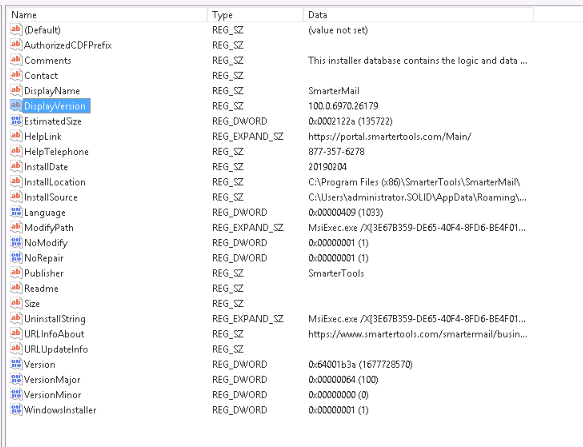
SolidCP looks for "DisplayName" and "DisplayVesion" (where version can have pretty much anything above 10).

