Unfortunately the odyssey continues...
After installing, service is not available...
[01.11.2016 07:44:06] ERROR: Authentication error
System.Net.WebException: Fehler bei der Anforderung mit HTTP-Status 503: Service Unavailable.
bei System.Web.Services.Protocols.SoapHttpClientProtocol.ReadResponse(SoapClientMessage message, WebResponse response, Stream responseStream, Boolean asyncCall)
bei System.Web.Services.Protocols.SoapHttpClientProtocol.Invoke(String methodName, Object[] parameters)
bei SolidCP.EnterpriseServer.esAuthentication.AuthenticateUser(String username, String password, String ip)
bei SolidCP.Setup.ES.Connect(String server, String username, String password)
[01.11.2016 07:44:06] ERROR: Enterprise Server connection error
[01.11.2016 07:44:14] INFO: SetupCompletePage loaded.
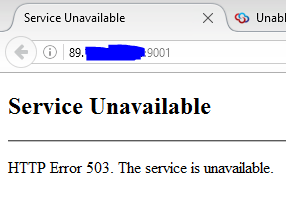
Same for localhost ip and 9002
i changed setup to set the hostname....same result.
Can ping the hostname and comes back with right ip.
No idea what's wrong...
I checked now everything from the beginning.
Doesn't work at all. I see in the application pool the apps always stopped even after i switched to "always on".
The Default Web Site is reachable with the same hostname i was setting in SolidCP...without typo... so that should work. It doesn't. I took it out...doesn't work with ip also...
Things are not as shown like there is no windows authentication to disable for SolidCP in IIS, what makes it confusing and of course difficult to understand what went wrong.
My ideas about what went wrong are going into two directions. First i use a german version of windows server, second i updated it immediately to close all the known security gaps.
Many people keep their servers on a low patchlevel or even unpatched for compatibility reasons with 3rd party software as SolidCP is. I won't....and expect used software up to date and compatible with actual versions and patchlevels. I want to run it as a webserver in public, not in the intranet, it needs to be patched and secured.
Last idea i will try now is to check if SolidCP really opened port 9001 in the firewall automatically or if that failed and i have to do so. if that doesn't do it i will drop SolidCP and search for another solution.
I work now full 2 days to set up a fresh server with SolidCP and did not even see the panel running yet....so far to..."5 Minutes"...
It took a half day to install and patch the server itself, 10 min to set up the IIS role and now almost 1,5 days to struggle with SolidCP and it's prerequisites such as the MSSQL server....i'm tired of it...
Another problem is that i am located in Thailand and because of the different timezone i will get only answers from you in the (my) afternoon and stop my work when you just finished lunch break...so i have a maximum daily time of around 6h daily to deal with you here in the forum.
Well, i leave it up to you. If it's interesting for you i can set up a temporary admin account on my server so you can check out via rdp what's wrong yourself and get useful information. I assume you are dutch and might be able to read german language as i can read dutch as they are similar languages...so the german OS should not be a big problem. If you are not interested to find ou what's going wrong, just let me know and i just stop bothering you and switch to another solution.
Hello,
I understand your frustration. I can confirm that we have installed SolidCP on a German 2012r2 (Fully patched) in the past without issues except the SQL user language.
We can offer paid support if you would like us to take a look. The forum is best effort but we do try to respond as quick as possible.
From your last error I would check that you can reach the Enterprise server using http://127.0.0.1:9003. I would also check the bindings in IIS to make sure this is correct.
You will also find in the event viewer there will be SolidCP under Applications and Services Logs which will give us more detail. If you can post these on the forum we can try resolve this for you.
Kind Regards,
Trevor Robinson
Hello,
- Of course you keep your server fully patched, so do we (and SolidCP works perfectly fine with that).
- Error 503 is due to Application pool stopping, if you check event log it should give a reason as to why it stops immediately, in general this is due to wrong username/ password. Assuming they got created by the Installer --> make sure that max 25 chars and no code like characters should be used (like > ' " etc)
- Assuming the username/password of the application pool is incorrect just reset the password of the user, and then reset it in IIS aswell.
- the lack of windows auth makes me assume you never ran the powershell script in our manual but manually installed the IIS roles (without enabling certain aspects like windows auth)
- SolidCP in 5 minutes was a video taken live by me, no tricks or hassle (when you follow it fully)
- I am dutch and i do read German language, to fix it up will take me a maximum of 1 hour however we always have a clear rule as to where community support ends and our professional life starts: Remote support we generally only do for a fee (all funds go back into SolidCP).
Also there might be maybe a more easier way for you to get things done IF you got an empty server you can use Marc's deploy script
It will install everything for you from mssql, to iis and FTP (all down to personal preference) and setup SolidCP for you.
The script can be found here: http://installer.solidcp.com/Files/1.1.1/Tools/SolidCP-Configuration-Tool-1.1.1.zip
Regards,
Marco

