In your OP you mentioned just the C:UsersSCPServer folder, did you verify the appdatalocaltemp has it too? (not all folders inherit).
And if everything else fails just give the user "Everyone" full permissions to the temp folder. (if not only to test)
Marco,
Yes, I verified that all the child folders are inheriting from the parent. I am attaching an image of the permissions on the folder here.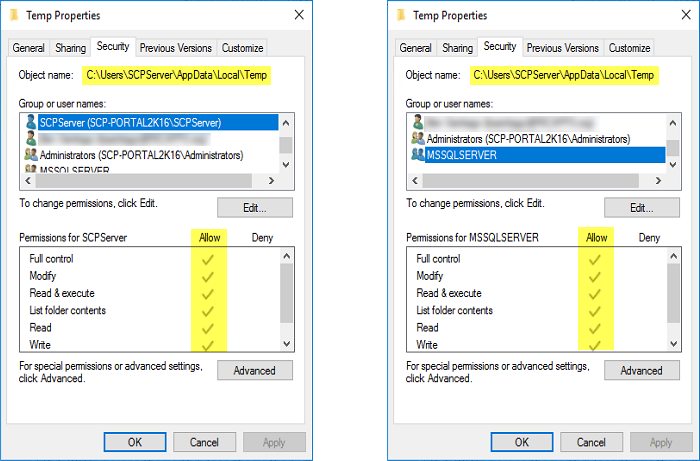
Marco,
I also just did as you suggested, gave EVERYONE "Full Control" of the Temp folder. Tried the restore again, same error.
I am going to try a reinstall of SCP. I just have a nagging feeling something didn't install correctly. I'll update after the reinstall.
::Sigh:: Crappy crap crap ...
So, I was applying the permissions on the local machine that was running the SCP Website Portal. I thought it was complaining about local permissions. With all the machines involved, I got turned around. It didn't occur to me that it was complaining about the permissions on the remote SQL system, not the local one. I logged into the remote SQL Server machine, added SQLSERVER to have Full Control on the Temp folder, and it worked.
I apologize for taking your time. I am working with so many servers with this mandatory upgrade migration for my company that I am completely turned around on what server needs what and where.

