Hello, first thanks for the Manual of the Web App Gallery Setup, but in my case this dont work.
Following Situation, i have Setup a Web Server with the script ( Full WebServer without Database ) than i install the SQL Server 2014 ( Also with the Script )
I can connect to my Database when i test the Settings in the Web Server settings.
Now i follow your Manual to get the Web App Gallery to work.
When i have only the Mail feed URl with that enty it works but i see only some web Apps :
main Feed URL : https://go.microsoft.com/?linkid=9842185
Here a screenshot with the Web Apps when i have only the main URL
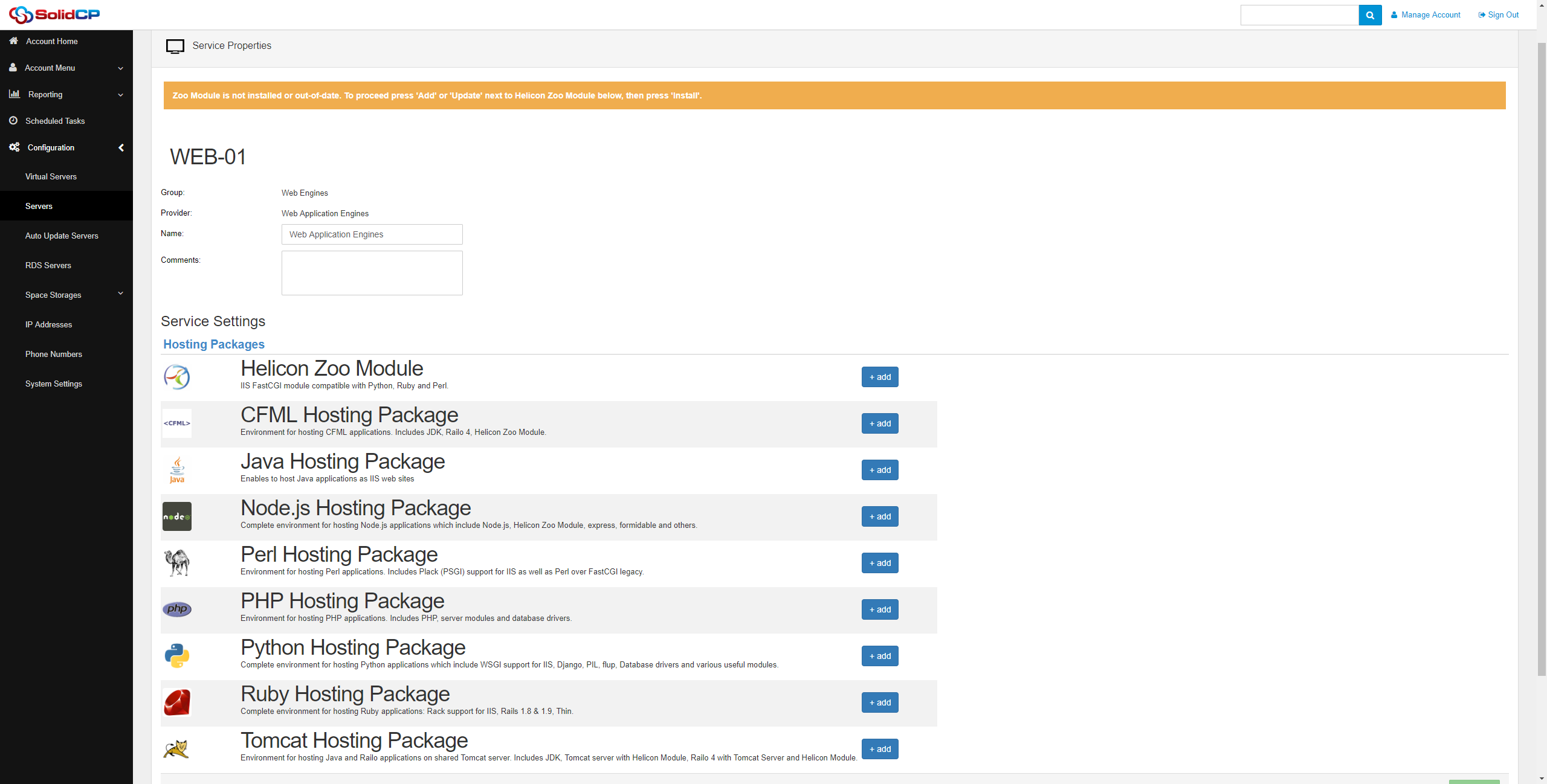
When i add now the other Custom feeds, here a screenshot :
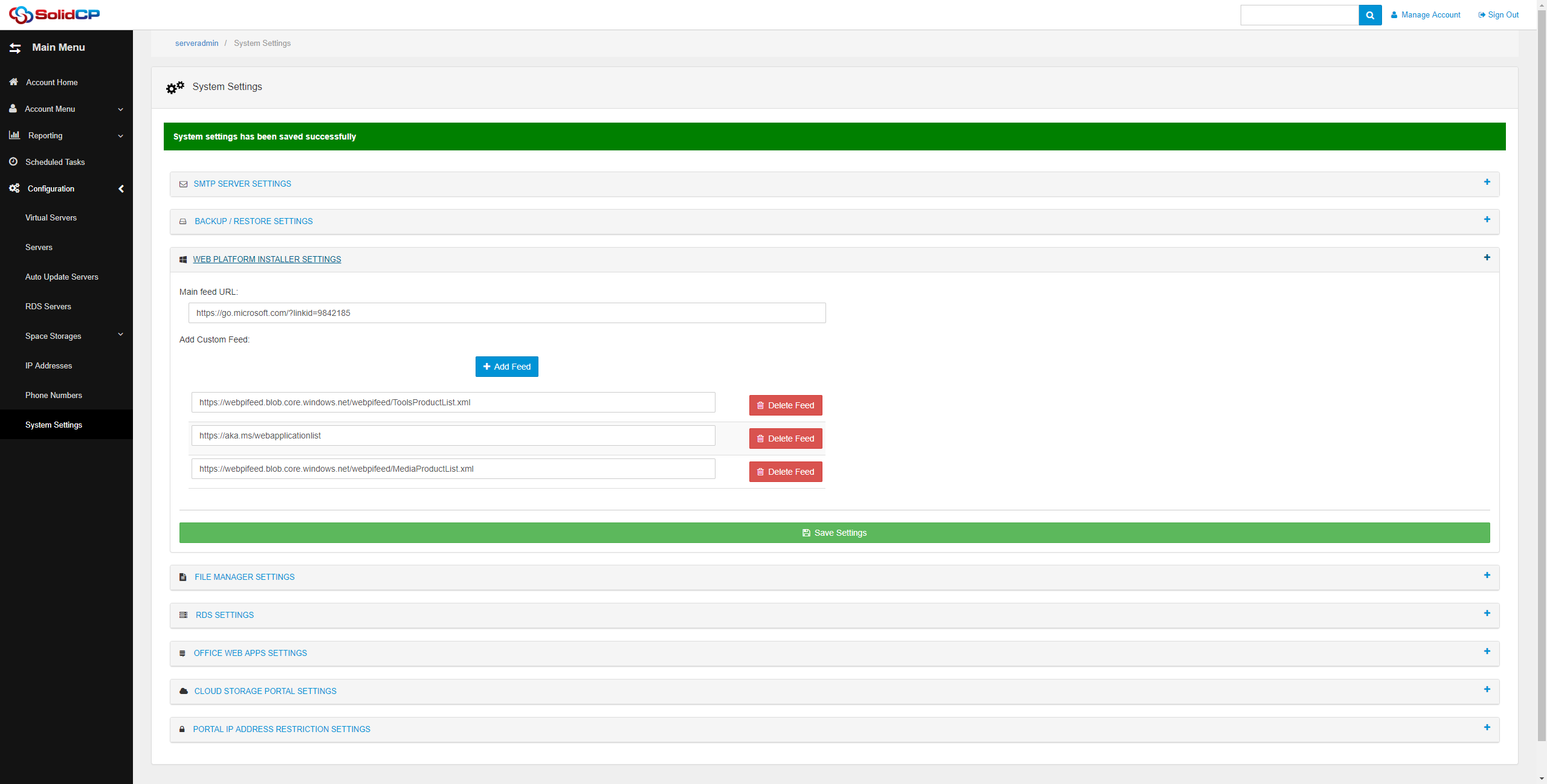
i get following screen when i click at teh web Server at the entry Web Application Entry :
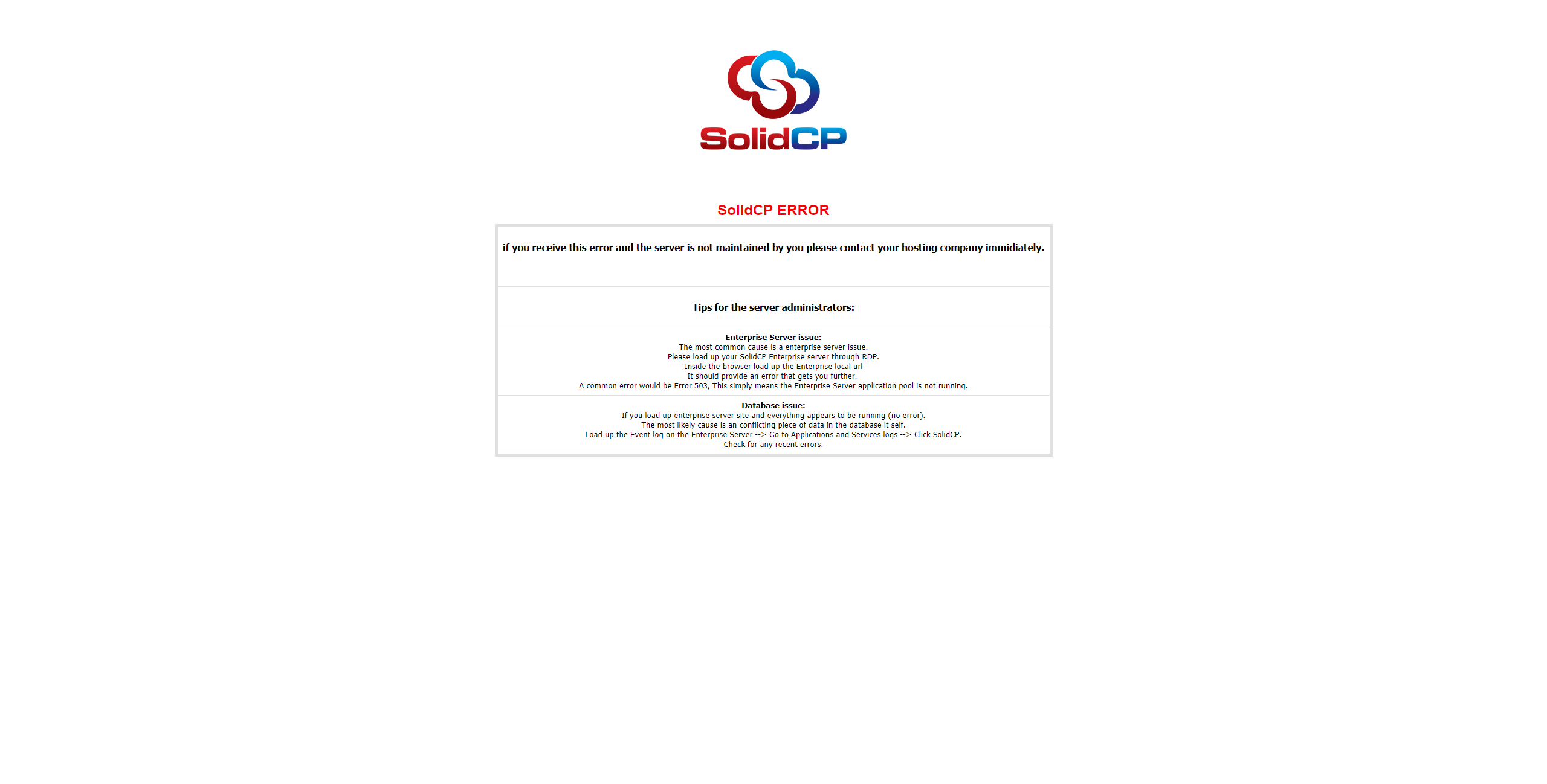
The SolidCP event Log at the Web Server show me some entrys, all with the same contend :
[10/30/2018 8:37:50 AM] ERROR: GetWPIProductById
System.NullReferenceException: Object reference not set to an instance of an object.
at SolidCP.Server.WindowsServer.ProductToWPIProduct(Product product)
at SolidCP.Server.WindowsServer.GetWPIProductById(String productdId)
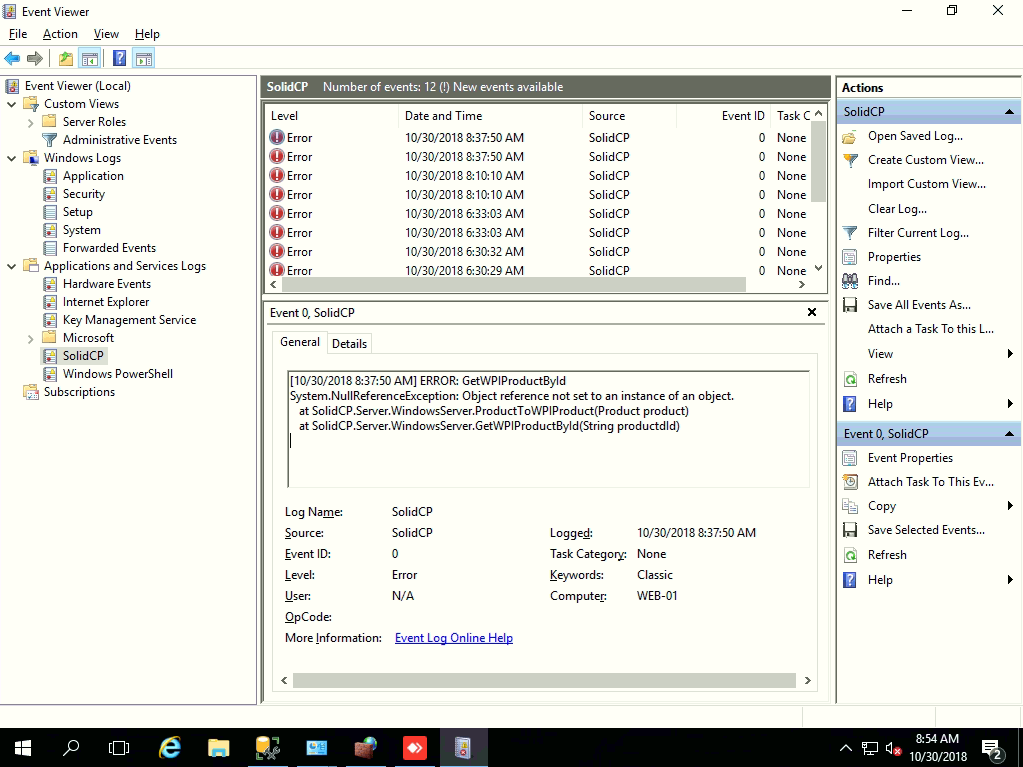
The Server is Running on Windows Server 2016, all Windows Patches installed, MS SQL Server 2014 with Management Studio.
Web Server and SQL was installed both seperate by Script how i write.
Hello choffmeister
Il take a look into this and see what's going on, Il update you as soon as I can.
Thanks
Abdel
Thanks Abdel, when needed i can give you access to the Web Server, this is a non Productiv system.
Hello,
I think the Web Engine is an abandoned project that requires Helicon Zoo.
Even if it's working properly it most likely only displays outdated software such as php 5.4 or something.
Currently we are looking into removing this from the panel (as we see little use for it since you can just run it using web deploy on the server not requiring any extra's like helicon zoo).
I would however use the Web App gallery urls as in the manual for the Web Application gallery (installing things like DNN / Joomla/ Wordpress etc).
Regards,
Marco

