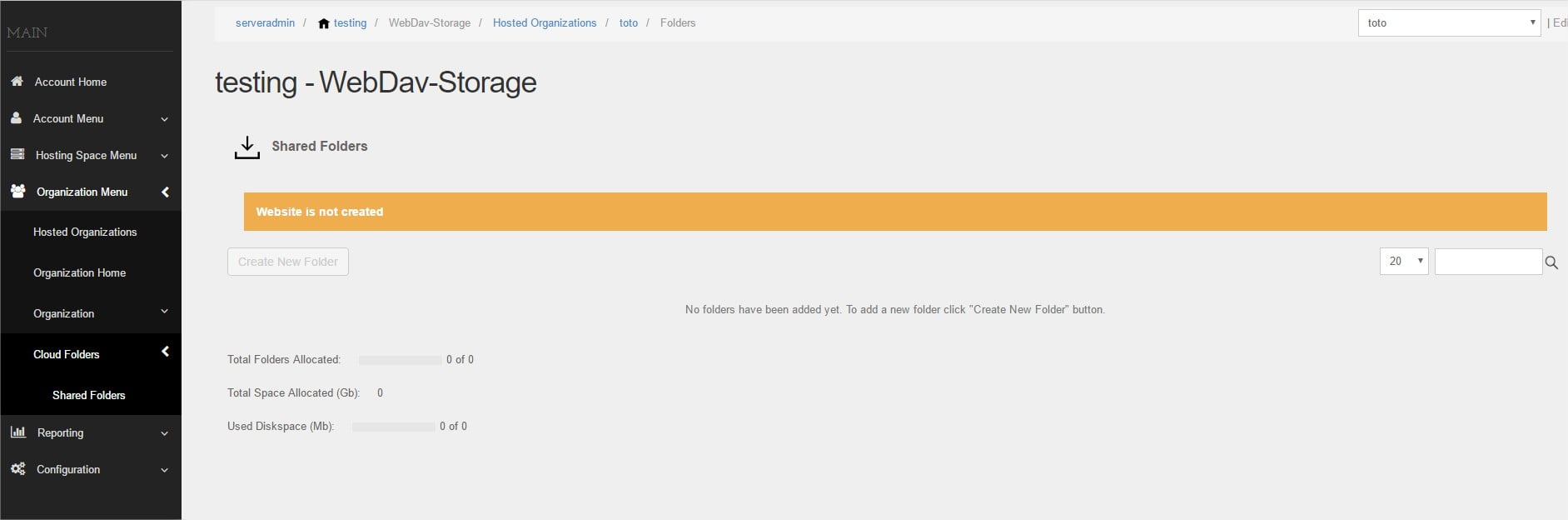Hi Marco,
I will try to configure this service it was not working on WSP 2.1 for some reason
if i'm lost with webdav portal, it's possible to explain how to configure this services?
Regards
James
Hi James,
There are a few settings which still need to be set in the web.config for webdav. These are the domain and enterprise server URL and serveradmin password (Around line 27 of the web.config).
Kind Regards,
Trevor Robinson
Hi Trevor,
I will testing today 🙂
Just a note:
SolidCPConstantUser – Requires that you set the encrypted password for the account (we do recommend using Serveradmin).
To get this password the easy way would be to query the database. You can use the query below. Change [SolidCP] if you have a different database name
SELECT * FROM [SolidCP].[dbo].[Users] WHERE [Username] = ‘serveradmin’;
Hi
web.config for WebDav Portal is good i can enter into the portal.
Now the next part where i'm stuck it's the cloud folder configuration or something like that.
Add server webdav with windows 2012 in solidcp with 3 services :
- system -> ok
- Hosted Organizations -> ok
- Cloud Folder services - i think i wrong at this point
- Cloud Folders Path - i put the E:data
- Cloud Folders Domain - i put the fqdn of webdav server
in configuration -> System Settings i put the url of webdav server
I create a hosting plan with this server
and when i go to Cloud Folder i cannot create a new folder.
i got a warning with the website is not created
Thx you for your help
Best regards
James