Hello,
Can you try set it back to 0 and see what the audit log shows then?
Regards,
Trevor
Hi,
I tried both but still getting error.
Screenshot of vm
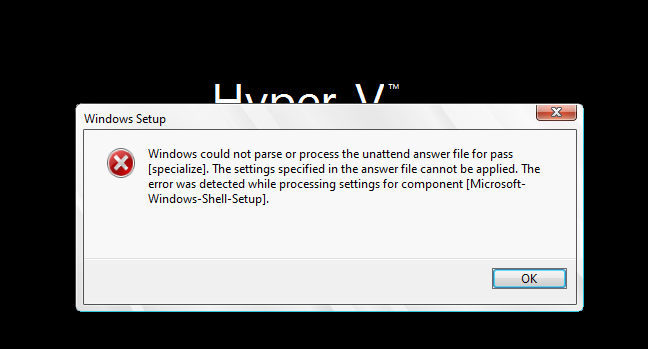
Error
Error running DiskPart utility: Server was unable to process request. ---> The call to IVdsVolume::Extend(...) failed. ---> Exception from HRESULT: 0x8004240F
Server was unable to process request. ---> The call to IVdsVolume::Extend(...) failed. ---> Exception from HRESULT: 0x8004240F
at System.Web.Services.Protocols.SoapHttpClientProtocol.ReadResponse(SoapClientMessage message, WebResponse response, Stream responseStream, Boolean asyncCall)
at System.Web.Services.Protocols.SoapHttpClientProtocol.Invoke(String methodName, Object[] parameters)
at SolidCP.EnterpriseServer.VirtualizationServerController2012.CreateVirtualMachineInternal(String taskId, VirtualMachine vm, LibraryItem osTemplate, Int32 externalAddressesNumber, Boolean randomExternalAddresses, Int32[] externalAddresses, Int32 privateAddressesNumber, Boolean randomPrivateAddresses, String[] privateAddresses, String summaryLetterEmail)
Hello,
If you open the VHD on a server and then check Disk Management it will show the partitions and you should be able to count what the index number is.
Regards,
Trevor

