Hi,
i have a problem with IIS 10 application pool where the "enable 32-Bit Applications" is set to "True" after a new site has been created.
Portal –> configuration –> Servers –> IIS service settings i have 64bit application pools enabled.
Is there a way to set the application pool to default IIS 10 ("enable 32-Bit Applications" set to "False")?
This setting prevents running PHP websites on the server.
Kind Regards,
Robin
Hello,
I have tried this on our 2016 test server and it appears to be working fine.
In the IIS service settings you do need to set:
ASP.NET Mode (2.0/4.0): 64-Bit
Kind Regards,
Trevor Robinson
Hello Trevor,
The settings is correct ASP.NET mode 64-Bit, even if i change it to 32 and back to 64 and create another site the results are the same. the only thing i notice is the one that is in use state "enable 32-Bit Applications” is set to “True” all the other stands in "enable 32-Bit Applications” is set to “False” if i change it in the portal from 4.0 classic to 4.0 integrated also the new one gets "enable 32-Bit Applications” is set to “True” and the old one changed back to "enable 32-Bit Applications” is set to “False”
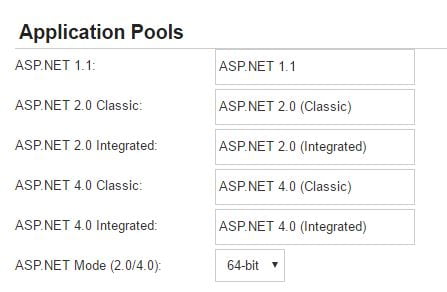
Kind Regards,
Robin
Hey,
Can you check your application pool defaults in IIS?
This should also be set to false for 32bit mode.
Trevor
Trevor,
Defaults are also on False
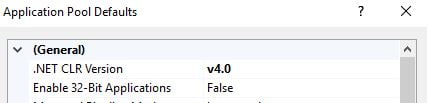
any other ideas? can i check database if there is a wrong setting?
Robin

