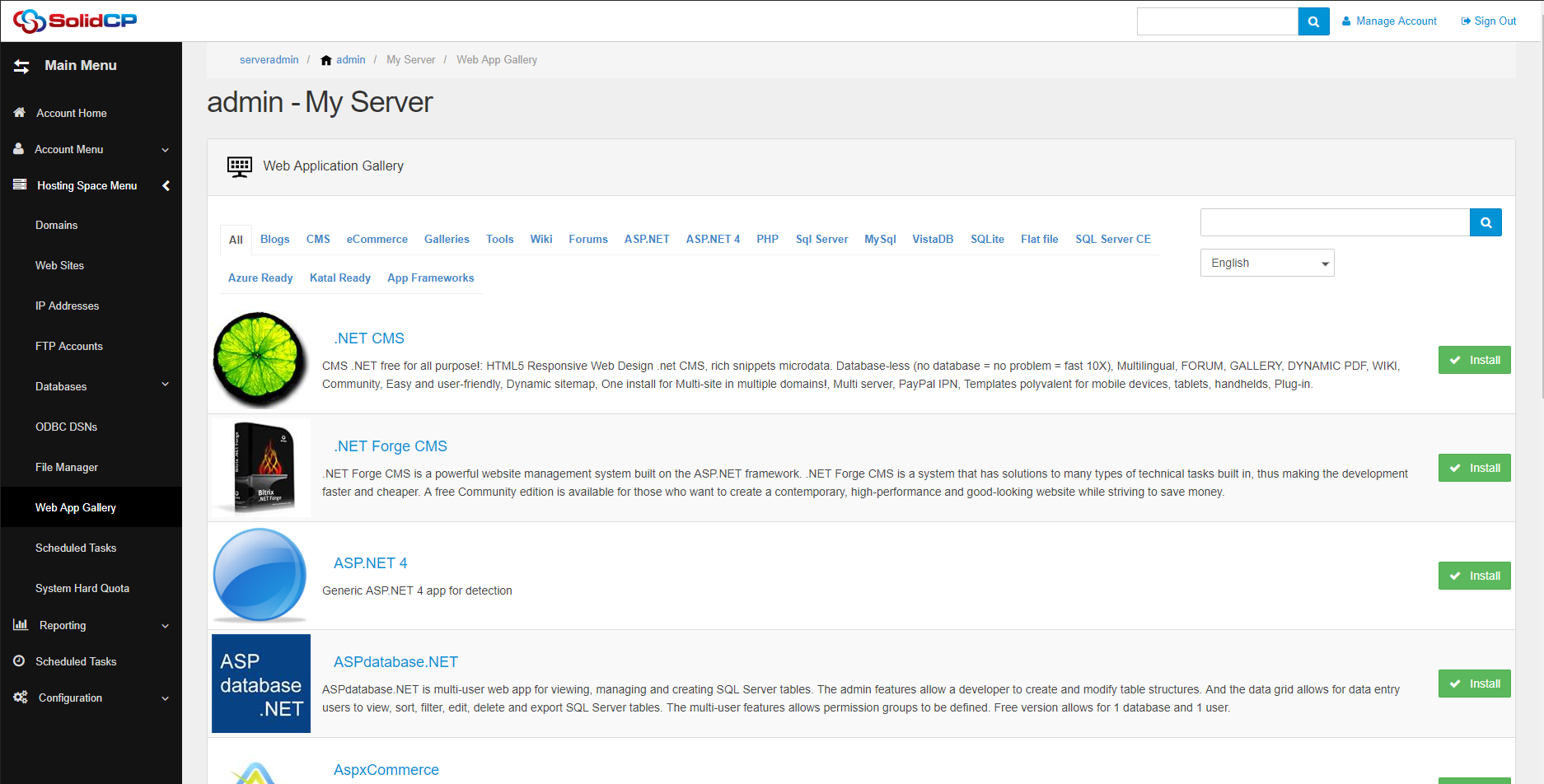Add new theme in v1.4.9
31 - 01 - 2023
Stable version 1.4.9 has been released!
01 - 02 - 2023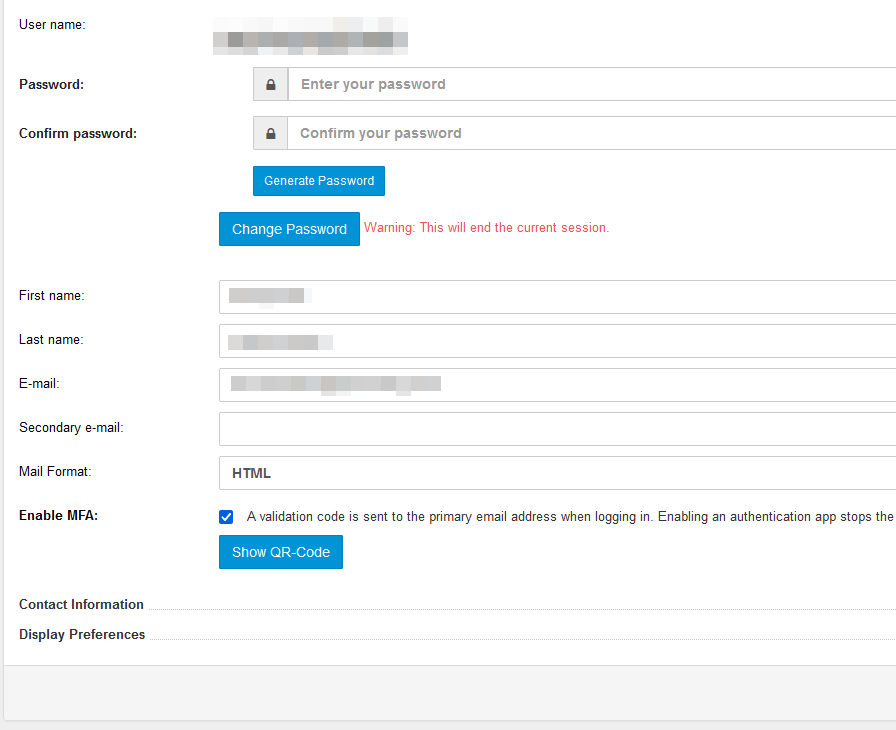
To active MFA on your account:
- Click Manage Account top right
- Tick Enable MFA
- Click Show QR Code
- Scan or enter QR code on your authenticator app
To Disable:
Uncleck the Enable MFA checkbox