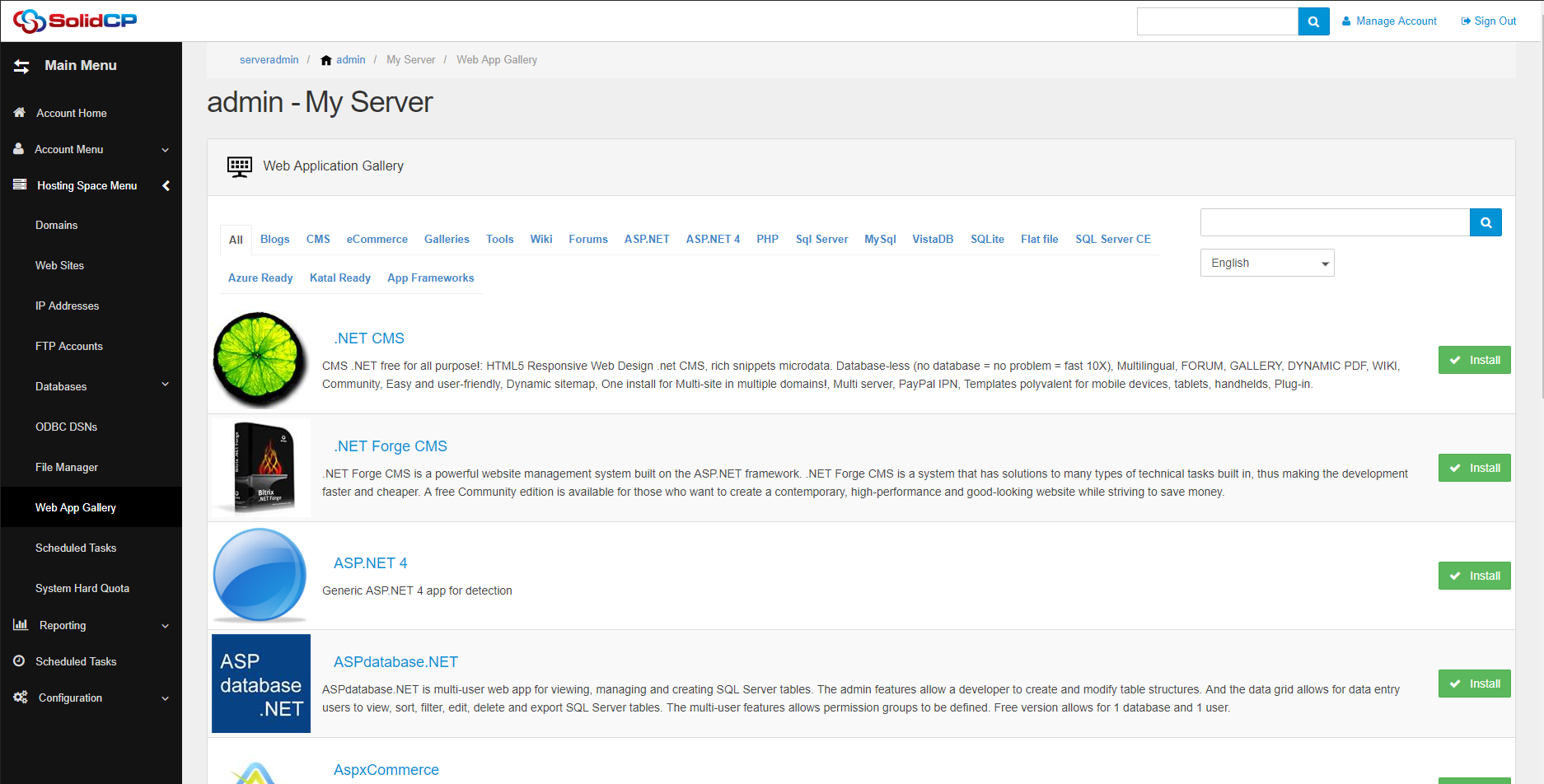Current Supported Providers
16 - 07 - 2017
How to setup SolidCP with WHMCS
18 - 08 - 2017This manual is out of date. Please use the method found at https://github.com/FuseCP/SolidCP/tree/master/SolidCP/Sources/Tools/Guacamole/SolidCPAuthenticationProvider
✕You will need http://installer.solidcp.com/Files/stable/Tools/Guacamole-html.zip (Made for Guacamole 0.9.12) for the HTML file.
To use the Guacamole Feature for VPS2012 some additional Steps are required:
1) Install a separate Server with Linux Apache Mysql PHP as Virtual Console Proxy Server
2) Install Guacamole https://guacamole.incubator.apache.org/
3) Configure Guacamole with Database Authentication: https://guacamole.incubator.apache.org/doc/gug/jdbc-auth.html
4) Configure Apache Proxy to Guacamole like:
<VirtualHost *:443>
ServerName vcproxy.yourdomain.com
ProxyPreserveHost on
ProxyPass /gc/ ajp://localhost:8009/guacamole/
ProxyPassReverse /gc/ ajp://localhost:8009/guacamole/
SSLEngine on
SSLCertificateFile /etc/apache2/ssl/cert
SSLCertificateKeyFile /etc/apache2/ssl/cert.key
SSLCACertificateFile /etc/apache2/ssl/ca-bundle
</VirtualHost>
<VirtualHost *:80>
ServerName localhost
ProxyPreserveHost on
ProxyPass /gc/ ajp://localhost:8009/guacamole/
ProxyPassReverse /gc/ ajp://localhost:8009/guacamole/
</VirtualHost>5) copy the Files of html directory to your Webserver vcproxy.yourdomain.com /
6) Edit the config.inc.php
7) Edit the SolidCP -> Servers -> VPS2012 -> Guacamole Section