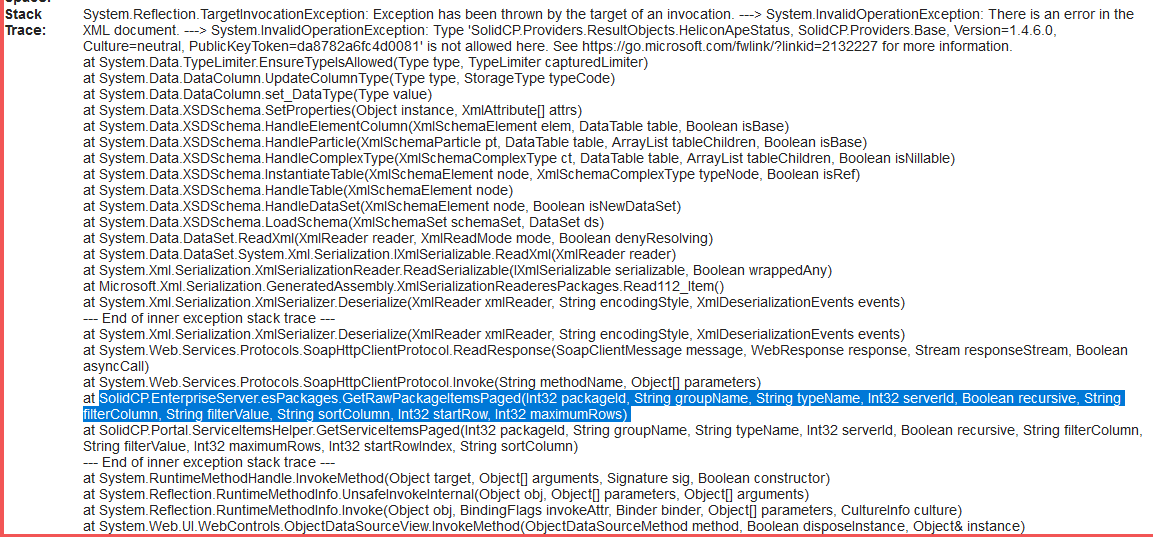Version 1.4.6 has been released!
03 - 03 - 2020Remote Linux SQL
10 - 08 - 2020Error of the websites list after microsoft updates.
After running windows updates on 14-07-2020 (dd-mm-yyyy) you will encounter an error while trying to load the websites section for any customer, reseller.
This is caused by the update: https://support.microsoft.com/en-us/help/4566516/kb4566516-cumulative-update-for-net-framework
While not installing the update would be a valid work around we however worked around the clock to try and find a more pernament and safe solution.
The same solution is included by the SolidCP Release 1.4.7 scheduled at 10-08-2020 (dd-mm-yyyy) if you update via the powershell script.
However for those who encounter the issue you can apply the quick fix described below.
The quick fix
- Take a backup of the SolidCP Portal web.config
- Load up the SolidCP Portal web.config
Next up look for the section:
<?xml version=”1.0″ encoding=”utf-8″?>
<configuration>
<configSections>
<sectionGroup name=”bundleTransformer”>
<section name=”core” type=”BundleTransformer.Core.Configuration.CoreSettings, BundleTransformer.Core” />
<section name=”less” type=”BundleTransformer.Less.Configuration.LessSettings, BundleTransformer.Less” />
</sectionGroup>
Add the following after:
<sectionGroup name=”system.data.dataset.serialization” type=”System.Data.SerializationSettingsSectionGroup, System.Data, Version=4.0.0.0, Culture=neutral, PublicKeyToken=b77a5c561934e089″>
<section name=”allowedTypes” type=”System.Data.AllowedTypesSectionHandler, System.Data, Version=4.0.0.0, Culture=neutral, PublicKeyToken=b77a5c561934e089″/>
</sectionGroup>
After:
</configSections>
Add the following:
** Please make sure the version=1.4.7.0 is equal to your SolidCP version (else it will still error).
<system.data.dataset.serialization>
<allowedTypes>
<add type=”SolidCP.Providers.ResultObjects.HeliconApeStatus, SolidCP.Providers.Base, Version=1.4.7.0, Culture=neutral, PublicKeyToken=da8782a6fc4d0081″ />
</allowedTypes>
</system.data.dataset.serialization>