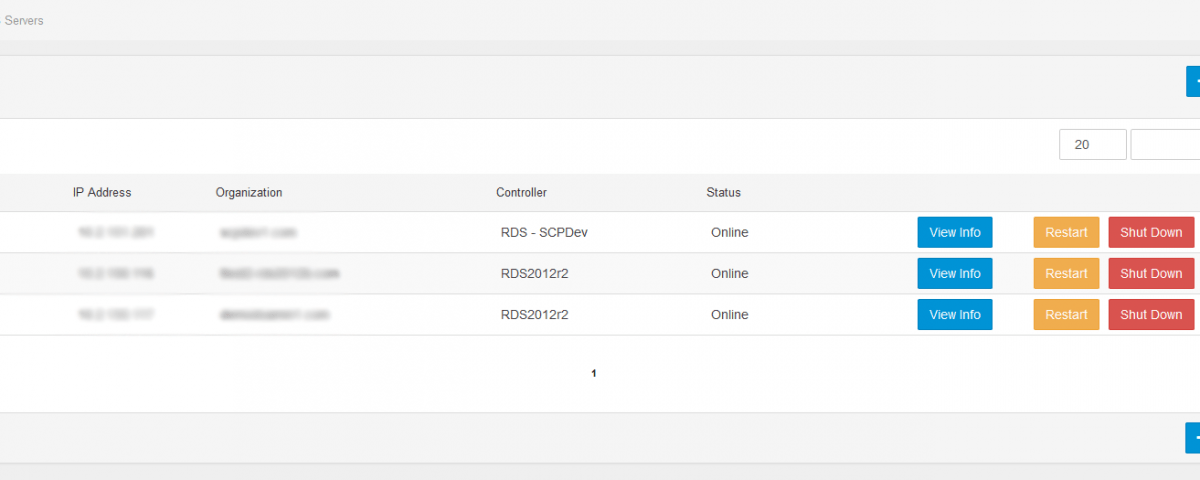Skype for Business
14 - 07 - 2017
Current Supported Providers
16 - 07 - 2017RDS - Add new server
In newer versions of SolidCP you can select the RDS Controller for each Session Host you add. This allows for multiple domains to be used within the same panel.
In order to see a overview of the RDS servers select Configuration -> RDS Servers. You will then see a overview of all your servers with if they are assigned or not and who to. After a short amount of time if the controller can connect to them you will be given extra options against them.
By Clicking Add RDS Server you will be able to enter the following information:
Server Fully Qualified Domain Name: This is the Servers full hostname including domain.
Server Comments: This is a custom field for you to use. It can store things like the Node number if its a VM.
RDS Controller: This is the RDS controller which connects to the Session Host to carry out all tasks against it.
Once this is submitted the RDS Controller will do the following things:
- Server is pinged to check it is on-line.
- RDS Session Host is installed.
- Desktop Experience is installed.
- Net Framework is installed.
- Server is rebooted if needed.
If there is a connectivity issue such as the server is offline you will need to check the connection from the controller not the Enterprise Server.