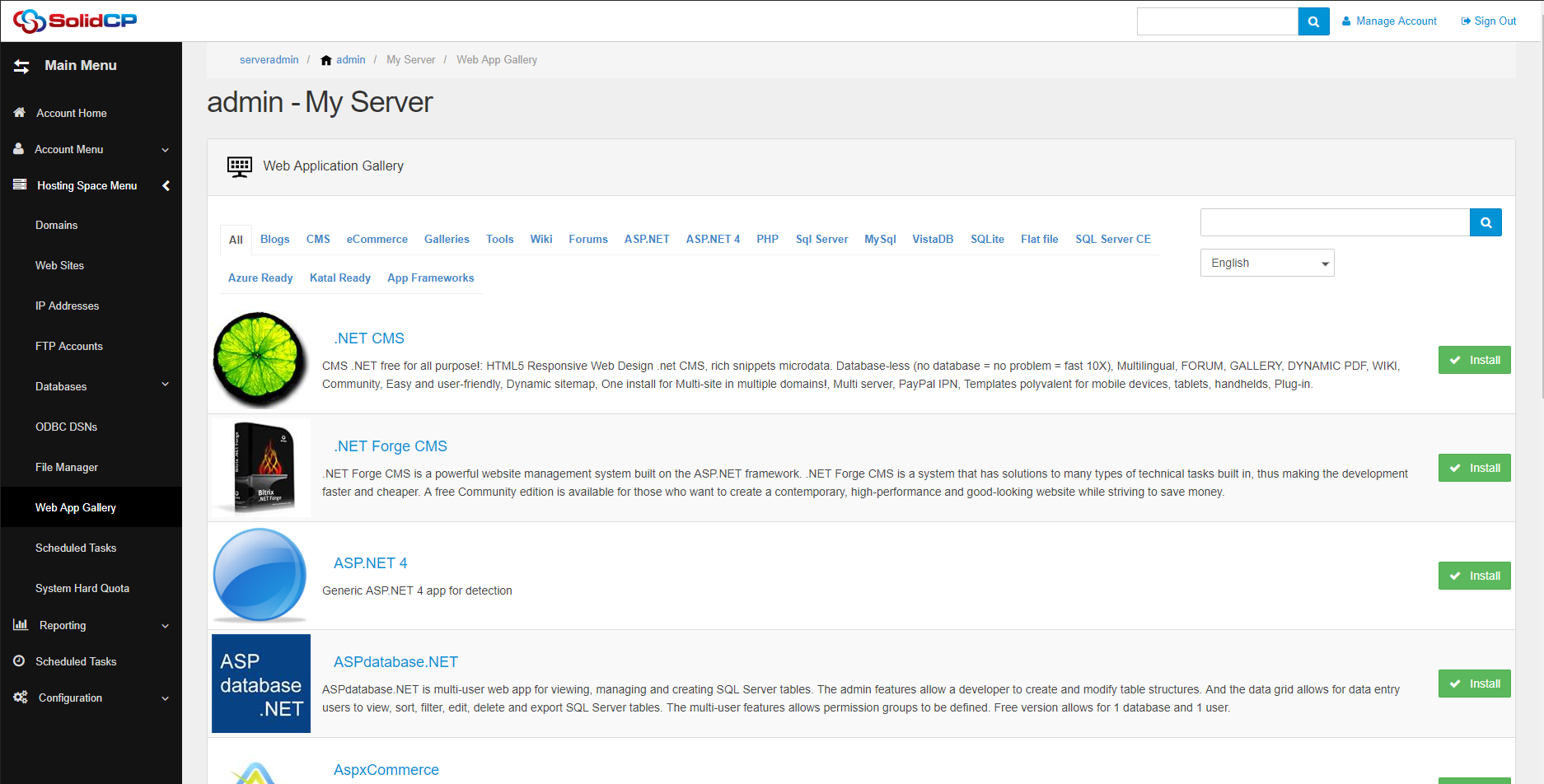Manual (offline) SolidCP Installation
30 - 06 - 2017Add new Session Host
14 - 07 - 2017Introduction
- This guide assumes you have Skype for Business (Or Lync 2013) installed and setup.
- This guide assumes you have a SolidCP Portal, and Enterprise up and running.
- All actions for SolidCP will be done on the server running Front End.
SolidCP Server
This needs to be completed on the FrontEnd server
To install SolidCP Server is pretty quick and easy, including for Domain based servers.
The installer
- Download the SolidCP Installer: http://installer.solidcp.com/Files/Stable/SolidCPInstaller.msi
- Run the installer, simply click next untill it's done (no special steps needed)
- Click on start --> type: SolidCP --> the SolidCP Installer should appear, run it
- In the Installer click on "view available components" --> then click on the SolidCP Server --> Install
- Click next untill you hit the Application pool user creation screen, first select "Create active directory account"
- In the domain fill the fqdn domain name such as: mydomain.local or mydomain.com (i always prefer real domains as AD Domains personally).
- Enter a unique but recognizable username such as SCPServer-MyServerName , password can be left auto genned, or self entered.
- Click next untill you hit the SolidCP Server password, make sure you enter something with 20 charracters or less AND without development like chars such as ' " > / | (anything else should be fine).
- Finish the install
Once installed open up IIS Management and do the following:
- Right Click Skype for Business Server Internal Website
- Select Add Application
- Type the following information:
Alias: SolidCP
Application Pool: Click the select button and choose the SolidCP Server Pool
Physical Path: Click to browse the SolidCP Server directory (Usually C:\SolidCP\Server) - Click Ok
- Click on the new SolidCP Application under the Internal Website
- go to authentication --> select Windows --> Click disable
- Click on the SolidCP Application again
- Select Machine Key --> click generate, and click apply.
- Go to Application pools --> select the SolidCP Server application pool --> Advanced settings --> Make sure Start mode is set to Always Running
- Set Idle-timeout (minutes) from 20 to 0
- Set Regular time interval (minutes) from 1740 to 0
- Click OK
Open up Active Directory Users and computers:
- Go to the Users OU --> select the user created by the installer at the start and click properties.
- in Member Of click Add...
- Click Advanced...
- Type in "Enter" and click Find --> Select CSAdministrator
- click OK, and another OK to close the user properties.
Run a IISReset to process permission changes:
- Right click Powershell --> Run as Administrator
- type: iisreset
- wait for it to finish.
Additional things to keep in mind:
- Your server URL will not be http://hostname:9001 but will be http://hosting/SolidCP as you need to use the application created
Global Policy
In the Global External Access Policy you need to check: Enable communications with Remote Users.
All other default policies will work with SolidCP.
SolidCP Portal Configuration
CONFIGURING EXCHANGE 2013 and 2016 IN THE PORTAL
To add the new Skype for Business server to the SolidCP portal:
- Open up SolidCP Portal go to Configuration --> servers
- Click on Add server
- Set the SolidCP url configured in the first section (by default http://serverip/SolidCP )
- Enter the SolidCP Server password set at the start with the SolidCP Server installer.
- DO NOT select "search for installed software"
In the Portal --> Skype for Business page:
- Click on "Active Directory Settings"
- Set security to "none"
- set your active directory domain (for example domain.local or domain.com)
- scroll to the bottom and press update.
Adding Server Services
CONFIGURING THE SERVER SERVICES IN PORTAL
Add System space (Optional:)
- In the system section on the right --> click add
- Select your Windows version
- Press Update (no additional settings are needed).
Add a Hosted Organization:
- At Hosted organizations section on the right --> click add
- Select Hosted Organization
- In the Service Section set the Root OU: It is Capital Sensetive so be very careful. an example: OU Customers --> OU Mail2 --> is written as Customers\Mail2
- Set your prefered Active Directory Controller FQDN, for example: ADDC01.mydomain.local (or ADDC01.mydomain.com)
- The rest can be left as default, do note that Username format determins the username style: Standard is 0000+1 for example myusername0000 Append org ID is similar to username_myorgname.com
- Press update.
Add a Skype for Business service:
- At Skype for Business Server section on the right --> click add
- Select Microsoft Skype for Business Server 2015
In the service section set the following:
- Enterprise pool or Standard Edition Server name: This is the URL from your front end pool or server
- Simple Url Base: This is the URL used for web services. Do note it requires the trailing slash.
- Frontend and Director Servers: Add your servers here which are part of the frontend or cluster.
DNS Configuration:
The main thing i would like to point out is SRV - If you use SolidCP to setup DNS automatically this will be important:
- Add a SRV Record
- Record name: _sip._tls ** Note the dot inbetween _sip and _tls
- Host : your external sip hostname normally pointing to edge server.
- Port number: 5061
- Priority and weight can both stay 0, or set to a lower priority whichever your personal preference.