Enable MFA on Account
01 - 02 - 2023
How to Update SolidCP 1.4.8 to 1.4.9
02 - 02 - 2023We are proud to announce the new release of version 1.4.9.
It has taken over a year but a new stable version is finally here.
A few highlights:
- MFA Authorization
- Smartermail v10+ api (native)
- Windows 2022 support
- Microsoft SQL 2022 support
- Hyper-v 2022 support and enhanced features
- RDS 2022 support
For a detailed change log please check out our Github repo: https://github.com/FuseCP/SolidCP/releases/tag/v1.4.9
- We moved the entire code over to Microsoft ASP.NET Framework 4.8 so please make sure your servers have this installed.
- Since Microsoft SQL 2017 maintream is EOL since October 2022, we have pushed the SolidCP Enterprise database requirements to SQL 2019 or higher.
MFA Setup guide can be found here: https://solidcp.com/kb/configuration/enable-mfa/
Theme changes
SolidCP v1.4.9 comes with some theme changes leading up to the new full version release.
It has a different method to check for themes and allows users to set preferences via profile.
This includes LTR and RTL support.
A guide on how to add your custom theme can be found here: https://solidcp.com/kb/configuration/add-theme-1-4-9/
How to update
The prefered update method (and only fully supported automated method) has been the Powershell update method for a while now, for this update it’s highly recommended again.
How to preform the powershell update can be found here: https://solidcp.com/kb/update/solidcp-update-script-powershell/
Manual update:
You can also chose to update manually, somepeople still prefer this method or when the automatic update fails of causes issues this can be peformed to rule out issues: https://solidcp.com/kb/update/howto-update-solidcp-1-4-8-to-1-4-9/
Using installer:
The installer is still used by some, however it comes with a draw back that it deletes the scheduler config from the enterprise/bin directory. Please make sure you backup the file and stop the scheduler service from services when updating enterprise. Once updated place back the config in the bin folder.
Further more you will need to manually update the web.configs to it’s new values similar to the steps in manual update which can be found here: https://solidcp.com/kb/update/howto-update-solidcp-1-4-8-to-1-4-9/
I hope you all enjoy this new stable release!

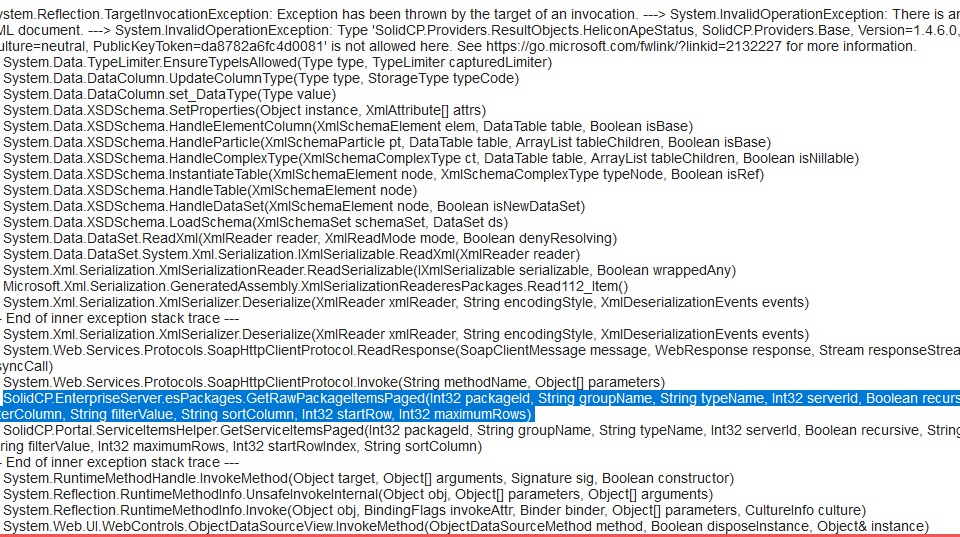
1 Comment
As per this information version 1.4.9 will support MS SQL Server 2022. But when I try to install it saying this program can be install on SQL Server 2005/2008/2012/2014/2016/2017/2019 only. Why? And how to solve it? Can any one help me… please….
Thanks in advance.