Hi Guys
I'm a complete newbie to all of this and I just installed SolidCP this morning. I am running it on MS Server 2016. I set up my first account with no issue with the intention of restoring a website from a back-up made in another instance of SolidCP where it was running. My first issue arose when I tried to upload the back-up file to the root directory of the space. It threw up the page below which I then researched to discover would be caused by the fact the back-up file was 18mb and SolidCP did not like handling files of that size.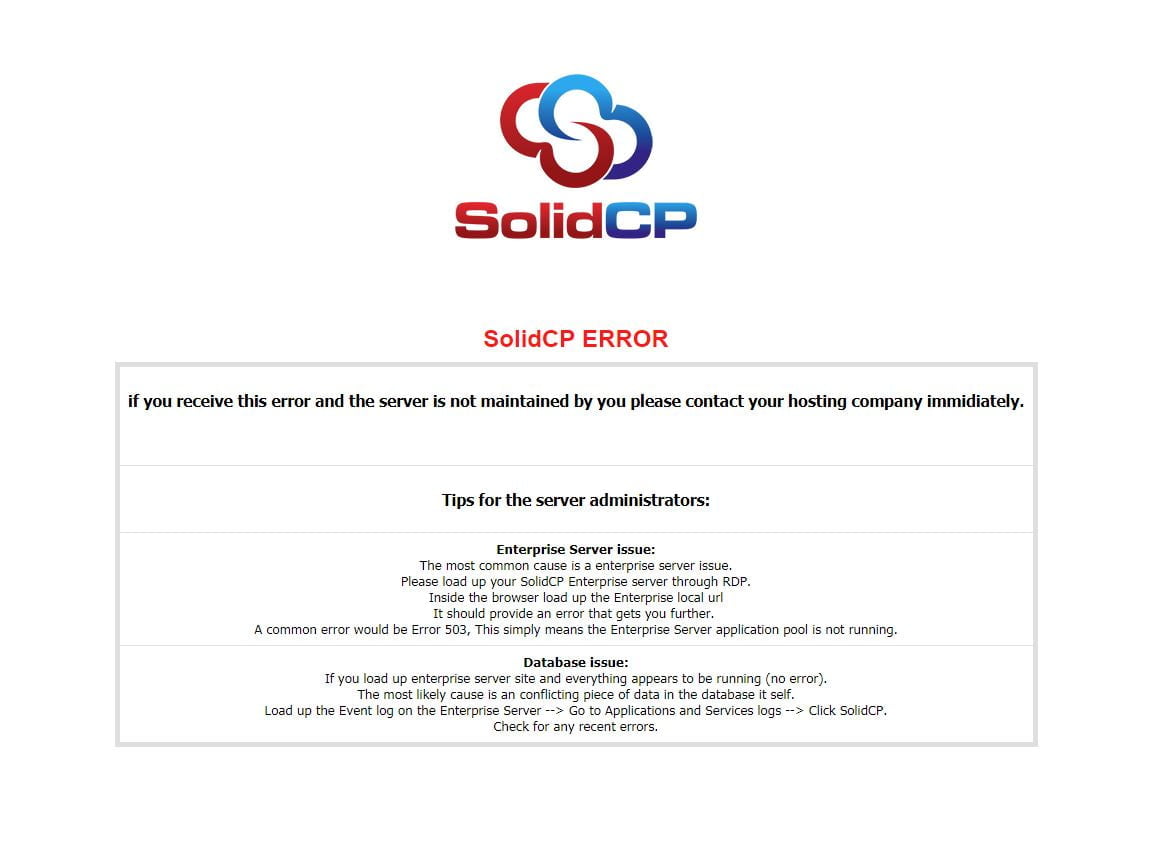
I then discovered that the best bet would be to use FTP to transfer the file to the root directory. I added FTP Service via Server Manager and then went into SolidCP to add FTP to the Configuration (I selected Microsoft FTP Server 10.0 from the drop down). It installed as expected and I left all the settings (other than the IP address) as the default. I then went back to the Space to see if the FTP option had appeared but it is still not there. I also tried connecting via Filezilla and it connects but then times out after 20 seconds of inactivity. Could anyone tell me what I am overlooking as I have been searching for a few hours now and found nothing on the forum that I haven't already tried and nothing in search results.
Thanks
Hello,
SolidCP can handle these size of files if you increase the IIS limit.
With regards to the FTP did you add the FTP service to the hosting plan (and virtual server if your using one)?
Thanks,
Trevor
Hi Trevor
Thanks for your reply.
Bear with me as I am very new to this. I only have the one default hosting plan (My Server) and I can see no way to add the FTP Service via the options there. I did miss the Virtual Server addition of FTP service. I just added that, but it is still not showing in the Space admin area.
I also increased the byte limit to 30000000 in Default FTP Site of IIS to see if that would fix the file upload issue, but it didn't. Do I get the feeling I altered the wrong website in IIS? I don't have to update all the websites individually do I? I did mention I was new to this, so if I'm asking idiotic questions, I do apologise.
Hi Trevor
Just an update. It turns out I couldn't see it in the Hosting Plan because I didn't realise that two servers had been added somehow. I renamed the server I was working with so I could recognise it easily and that's when I made the discovery. Of course, after changing to the correct server, the plan showed the FTP icon. Simply basic mistake! Thanks again for your time.

