I apologize if this has been asked before, but I was unable to find any reference in the available questions. Looking at the Permissions tab under a mailbox currently shows all of the roles options, i.e. Author, Contributor, Owner. Though under the calendar section it seems to be missing "AvailabilityOnly", and "LimitedDetails". If you set this on the back end it will display the current setting in the drop down menu. Though it will disappear if you change it to something else in the panel.
Is this something that can be added?
Hello,
I don't think i am fully following the issue.
If i go to mailbox --> Permissions --> scroll to the Calendar Access section it shows me alot of roles.
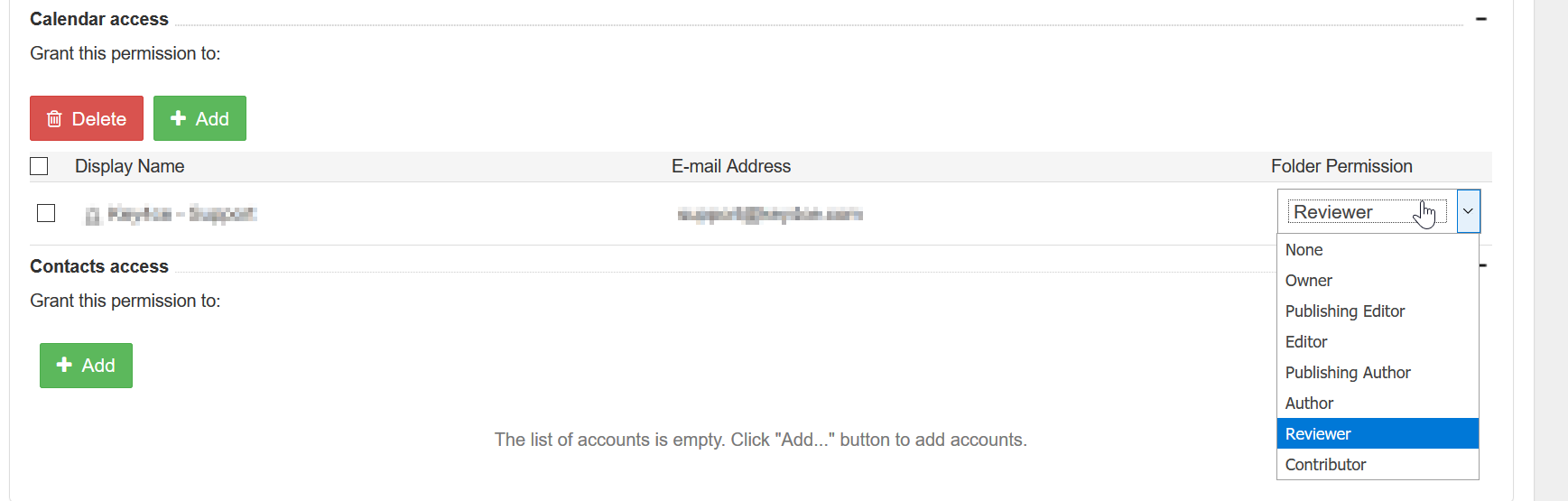
Or do you have a different calendar section?
Regards,
Marco
Yes, I do see those fields when I look at the calendar section. But there are two roles that are specific to Calendar folders that are missing from the list. If you assign one of those roles on the exchange server SolidCP reads it correctly. But if you change away from it that option will disappear. See below where I have the AvailablilityOnly which is not in your list above.
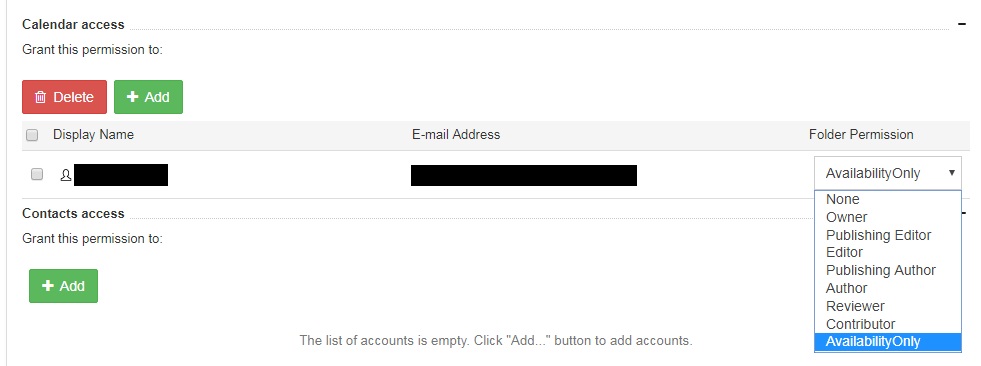
The following roles apply specifically to calendar folders:
- AvailabilityOnly: View only availability data
LimitedDetails: View availability data with subject and location
Alright i understand.
I don't think we can fix this before next release (in 2 days) but we will add it to the bug list which hopefully gets picked up soon.

