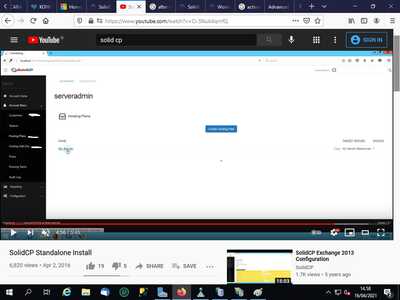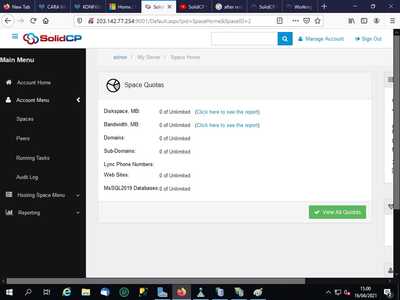hello,
its my first time using solidcp i saw the tutorial but i can't configure my hosting plan.am i missed some configuration of my windows server or its something else?
and please tell me how to change the directory of file manager tools. its uploaded on C:/HostingSpaces i want it to uploaded on C:/inetpub/wwwroot/ because my windows server default localhost is there.
Best Regards
file1 is the tutorial panel and file2 is my panel
Hello,
To configure the hosting plan please login as serveradmin or an reseller and the menu should appear to set the hosting plan.
We use C:\HostingSpace and create a folder below this for the users to ensure they are separated correctly. You can change this path in the OS Provider under Configuration -> Servers. We do highly suggest you don't set this to C:/inetpub/wwwroot/.
Regards,
Trevor
Hi Trevor,
i doesn't remember i create many account such as serveradmin,reseller account,admin account. i think i just make 1 user for solidCP . its my first time installation with tutorial guide on solidCP channel. how can i see if i make another account for solidCP login?