hi.
i have this problem for install mysql on my solidcp panel
Service installation results:
- Could not connect to the specified MySQL Server: Authentication to host 'localhost' for user 'root' using method 'mysql_native_password' failed with message: Access denied for user 'root'@'localhost' (using password: NO)
Can anyone help?
Hello,
In Configuration -> Servers select the MySQL Server. Here you should be able to set the password for the root account.
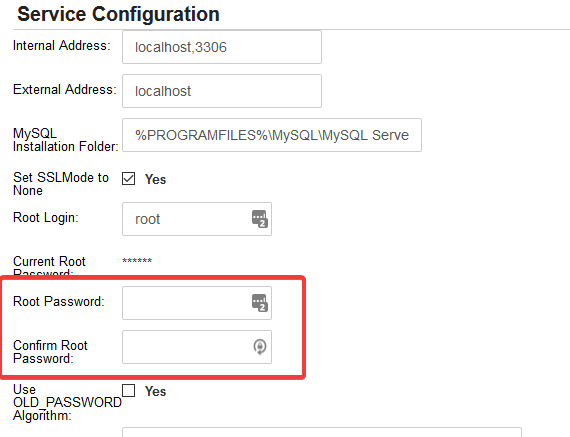
Thanks,
Trevor
Thanks,
I check SSLMode and set Password to root user in this fields but appears error again 🙁
Service installation results:
- Could not connect to the specified MySQL Server: Authentication to host 'localhost' for user 'root' using method 'mysql_native_password' failed with message: Access denied for user 'root'@'localhost' (using password: NO)
Thanks for your answering
Hello,
Would you be able to try a password without any special characters?
Thanks,
Trevor
HI,
Now we are upgraded to 1.4.4 we are seeing the same issue, connection to the mysql server was working fine before hand, now we are getting this same error, despite trying the following.
reset password
updated the ado.net drivers
using old password method or not.
We can connect to the db server from the control panel server using sqlyog and the correct username and passwords, so it seems related to solidcp itself.

