Hello Trevor
i will debug it and tell you.
but , what we have problem with is "Record : “empty hear” A IP-ADDRESS" .
dose it make for you this record too?
Hello,
IT does make the A record with no name.
Thanks,
Trevor Robinson
Hello Trevor
if you create host space from inside solid panel it will create all record perfect and work as expected and all dns record will be create successfully .
but if create it from whmcs after client register that is the problem the main record not create only the main one in my case all record created successfully
from whmcs
Record : “empty hear” A Ipaddress
not created
:: Debug
after first check in debug mode no error appears in whmcs web site in moment create website in solidcp
:-whmcs hosted in other server with plesk panel :
and in other side the this is the log inside solidpc in moment whmcs create account .
the only one error is Mail Account : the message is :
Error updating DNS records
Object reference not set to an instance of an object.
at SolidCP.EnterpriseServer.ServerController.AddServiceDNSRecords(Int32 packageId, String groupName, DomainInfo domain, String serviceIP, Boolean wildcardOnly)
Hello,
Thank you for trying to run it in debug.
We are running WHMCS from a separated Linux server as per their requirements.
I can see the same error as you (This is because DNS is enabled after the task) but everything else appears to be fine.
Here are the screenshots for the account made in whmcs:
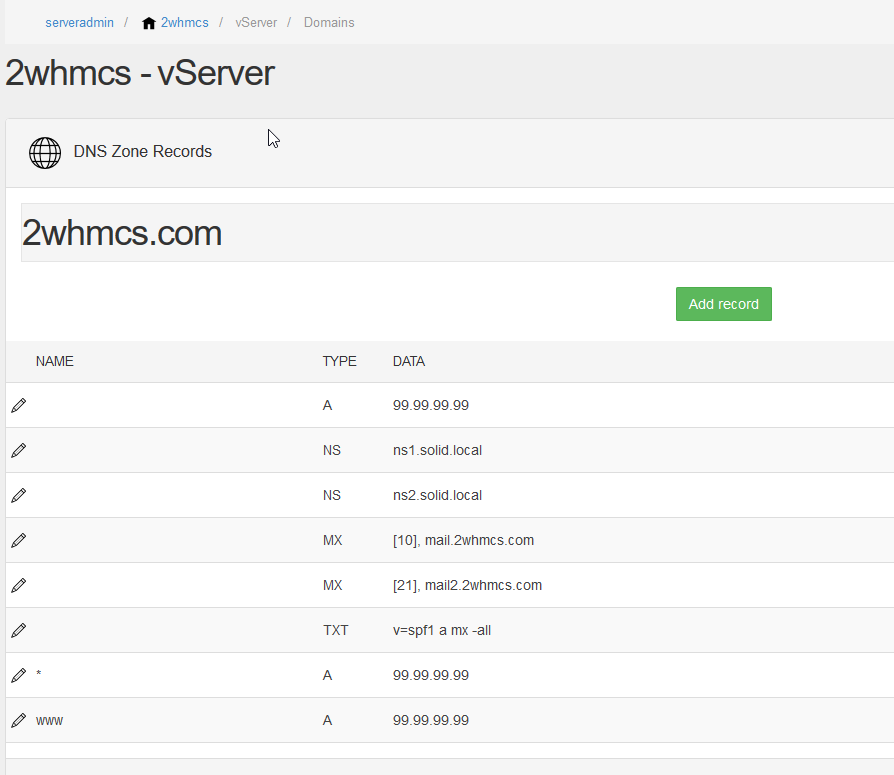
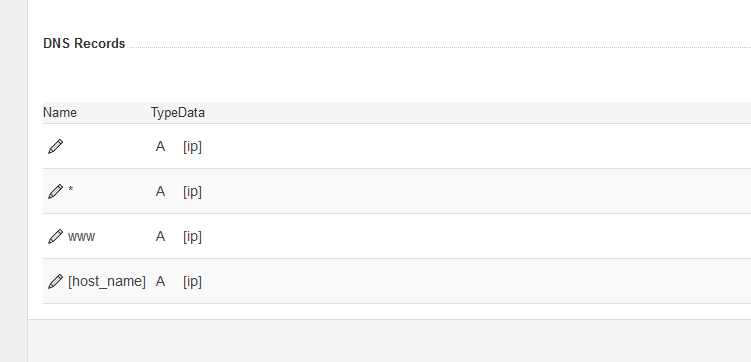
I can see we do have the additional [host_name] record set. Can you try see if adding this makes any change?
Thanks,
Trevor
thank you
Solved
[host_name] A 5.9.xxx.xxx
it's work fine now

