Hi Trevor,
I don't think the Enterprise server update was successful. I ran the "check for upgrates" from the Installer:
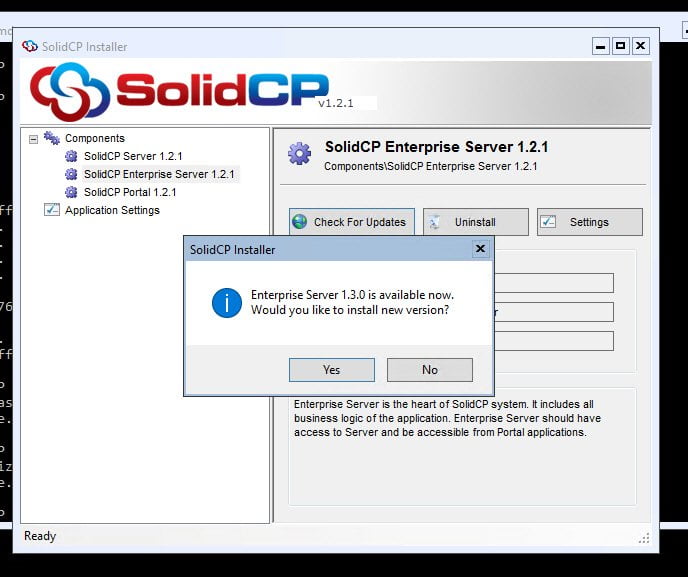
But just crashed a few seconds after. I think I saw it backed up something prior the crash nut not entirely sure.
I ran the "settings" hoping it would restore settings, the settings wizard completed but it was not fixed.
Not sure if this event entry helps:
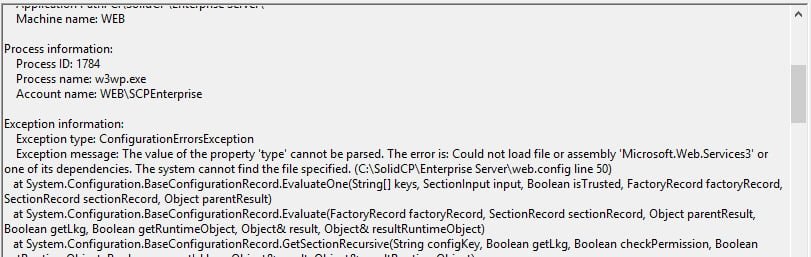
Hello,
Can you check the file: C:Program Files (x86)SolidCP InstallerSolidCP.Installer.log
This should show how the upgrade went. You will also want to upgrade the installer to the latest version.
Thanks,
Trevor
Hi Trevor,
I followed the installer log and got the portal back up and running by copying the backed up app zip content back to the original directory.
I upgraded the installer to the latest version prior to that as you suggested but t seems the installer no longer recognizes the 1.2.1 install.

If I proceed and initiate an install, will it upgrade the files and database?
Hello,
It sounds like you removed/ reinstalled the installer.
In such cases you will need to manually restore the installers config
A guide line on how the config is supposed to look like can be found here:
http://installer.solidcp.com/Files/stable/Tools/SolidCP.Installer.exe.zip
The values such as cipher key, password, connection string can be found in your web.configs.
Regards,
Marco

