Hi Marco,
When i try to install wordpress from web app gallery, i keep getting this error below. I upgrade the mysql connector from 6.5.4 to 6.9.9, still same issue.
- ApplicationInstallationError
- Failure: The MySQL Connector for .Net is required in order to perform this operation. Unable to find the requested .Net Framework Data Provider. It may not be installed.
Let me know.
thanks
FUNCSHUN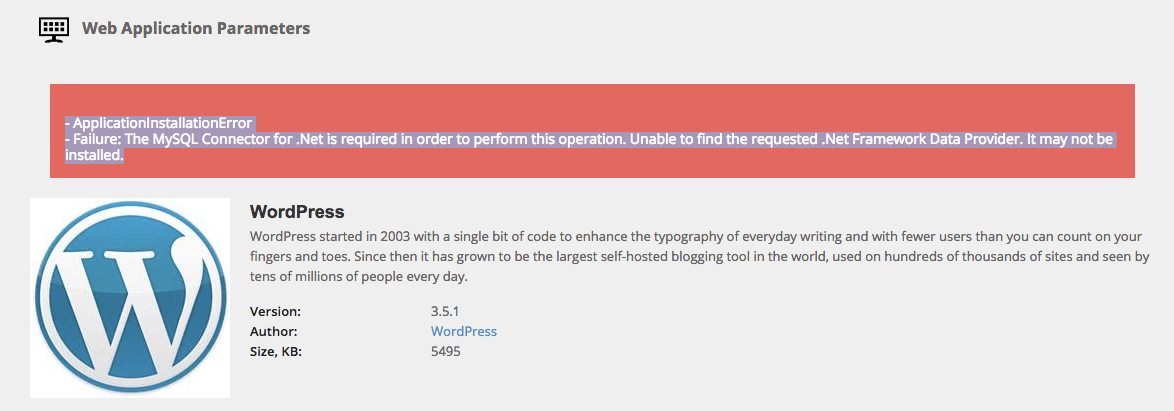
Hello,
Most easy is to go to the Configuration --> Servers --> iis settings and select to ignore dependencies.
As Web deploy only looks for it's specific "wanted" version to install apps with it's usually best to ignore dependencies.
Regards,
Marco
I have checked the option "Always ignore dependencies" and the error is the same:
- ApplicationInstallationError
- Failure: The MySQL Connector for .Net is required in order to perform this operation. Failed to find or load the registered .Net Framework Data Provider.
Hello,
Could you try to do this through IIS web deploy?
It should give a list of things it wants to install if something is missing which would tell if wordpress is required to have something installed that is not installed on the server yet.
Regards,
Marco

