Sorry I mis-read your post.
Can we leave it blank? and what should we filled in there?
Hello If you don't know your providers DNS server you can use Google Dns (8.8.8.8).
1) Open HyperV Provider Settings
2) Go to External Network Settings
3) Set Preferred Name Server to 8.8.8.8
4) Go to Private Network Settings
5) Set Preferred Name Server to 8.8.8.8
6) Click Update
The answer has been selected. Thanks alot Trevor.
My suggestion is that you should note something like: eg: 8.8.8.8 next to that box.
I have one more question which may not related to this thread:
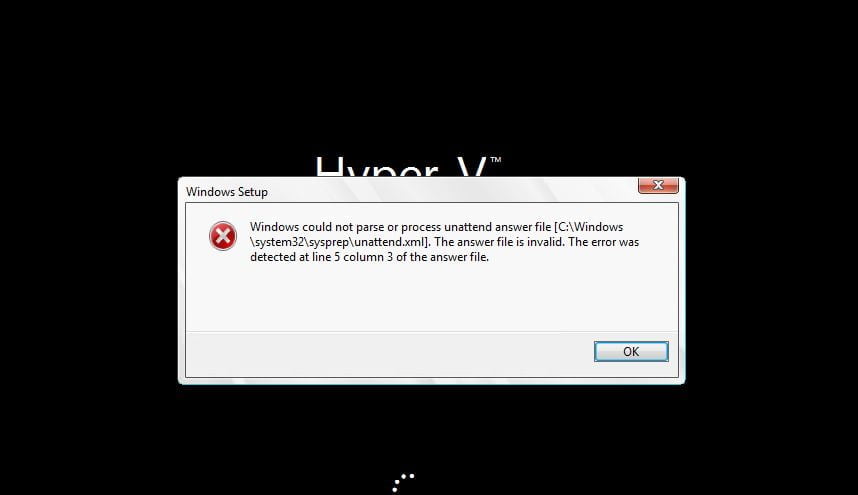
Hello,
This error usually means that SolidCP didn't process the sysprep file before the VM booted up. Please check the OS templates for the volume to expand and sysprep files as explained at https://solidcp.com/kb/configuration/hyperv2012r2-os-template/
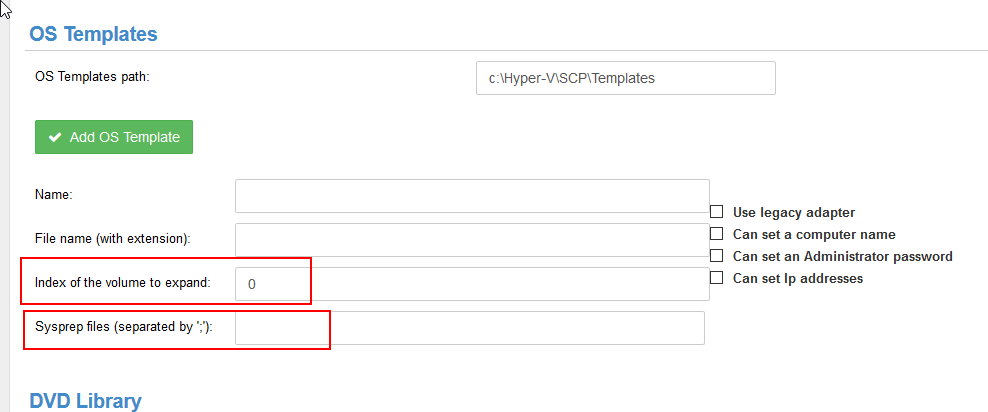
Yes, i have config the same as your tutorial. And set volume to expand to 1 (0 being the 'system reserve')
I will recreate the template and let you know

