Hello
i install a new solidcp server on a fresh Win 2019 and just enable hyperv on it. (cl02)
then add it to my excited enterprise ( just Hyperv Ticked and other service even OS was not ticked )
then i did all steps in the Manual of Hyperv and Template creation on the https://solidcp.com/kb/configuration/ by trover.
then add 2 ip address in the configuration -> IP Address as VPS External Network ( below screenshot )
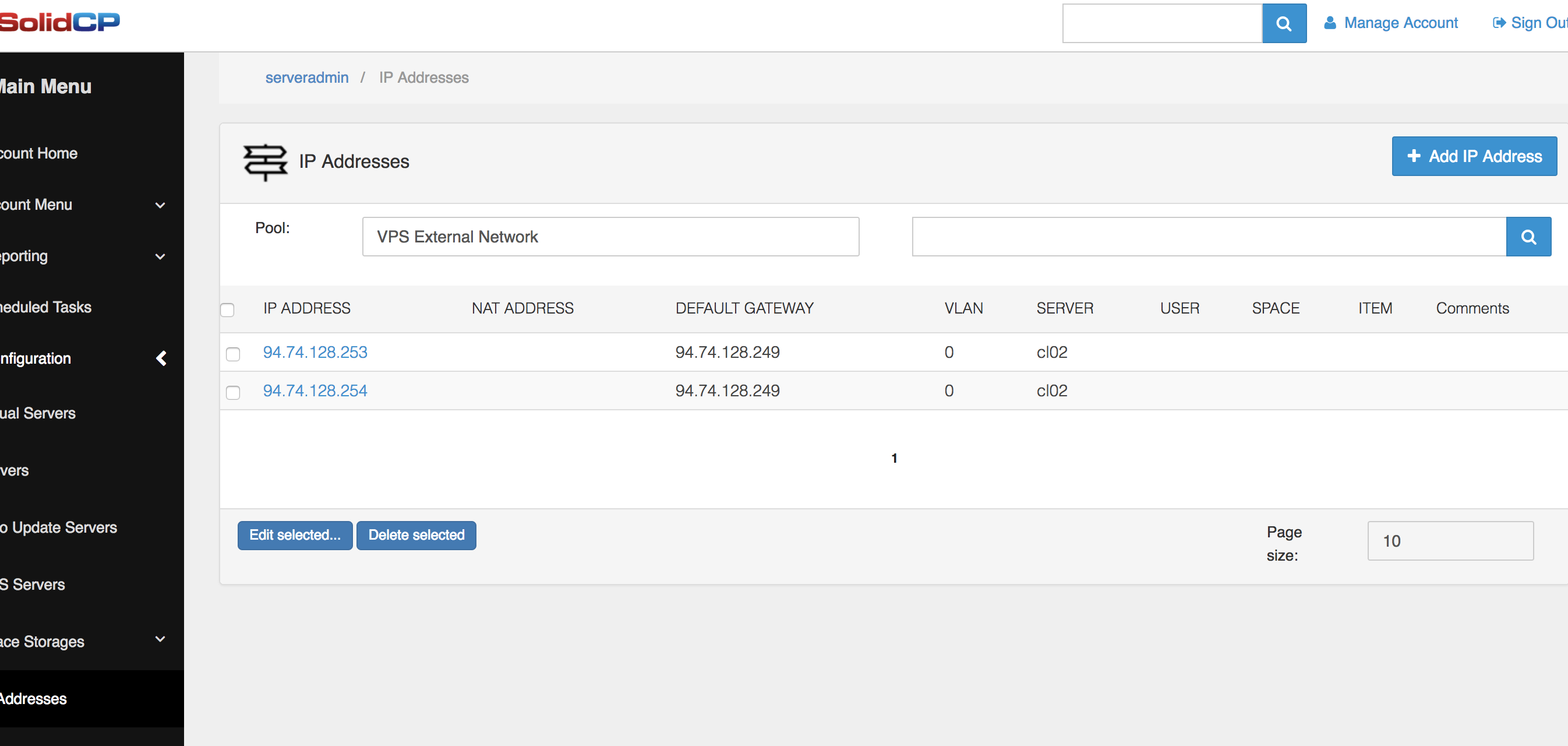
then add hyperv service to my existed Virtual server belong to existed service on
and then i created a user and give him hosting plan with added hyperv. ( hosting plan just has Hyperv and other services are unticked )
VPS was created but no ip address assigned to it
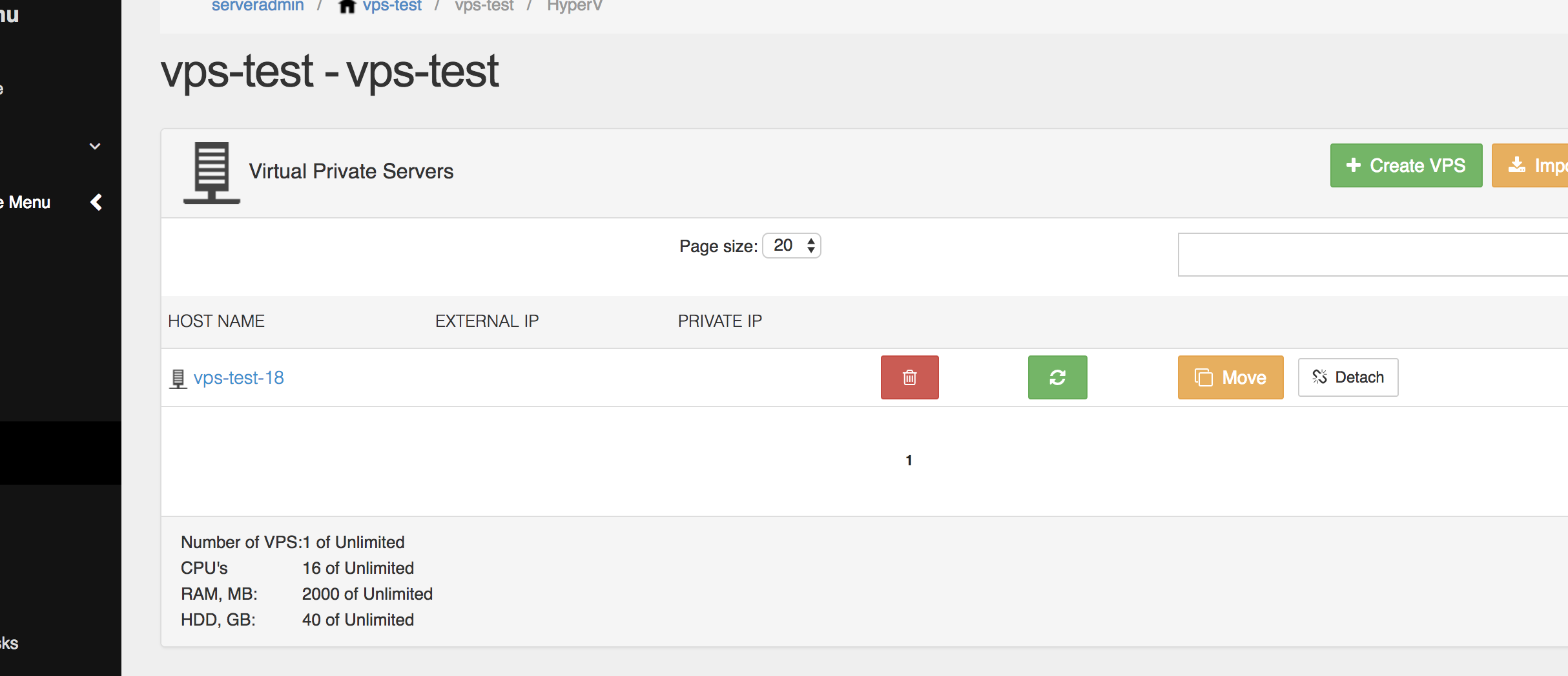
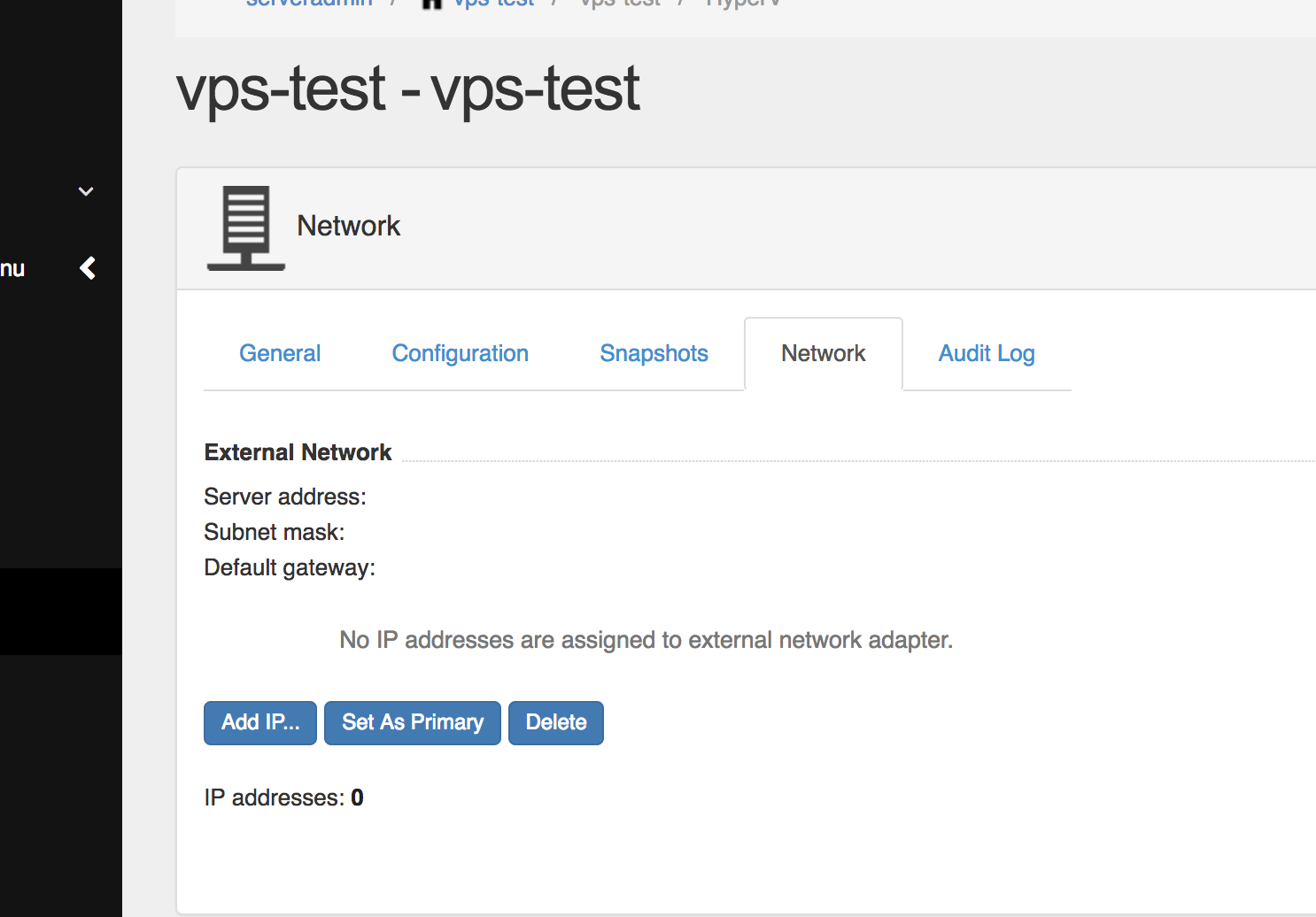
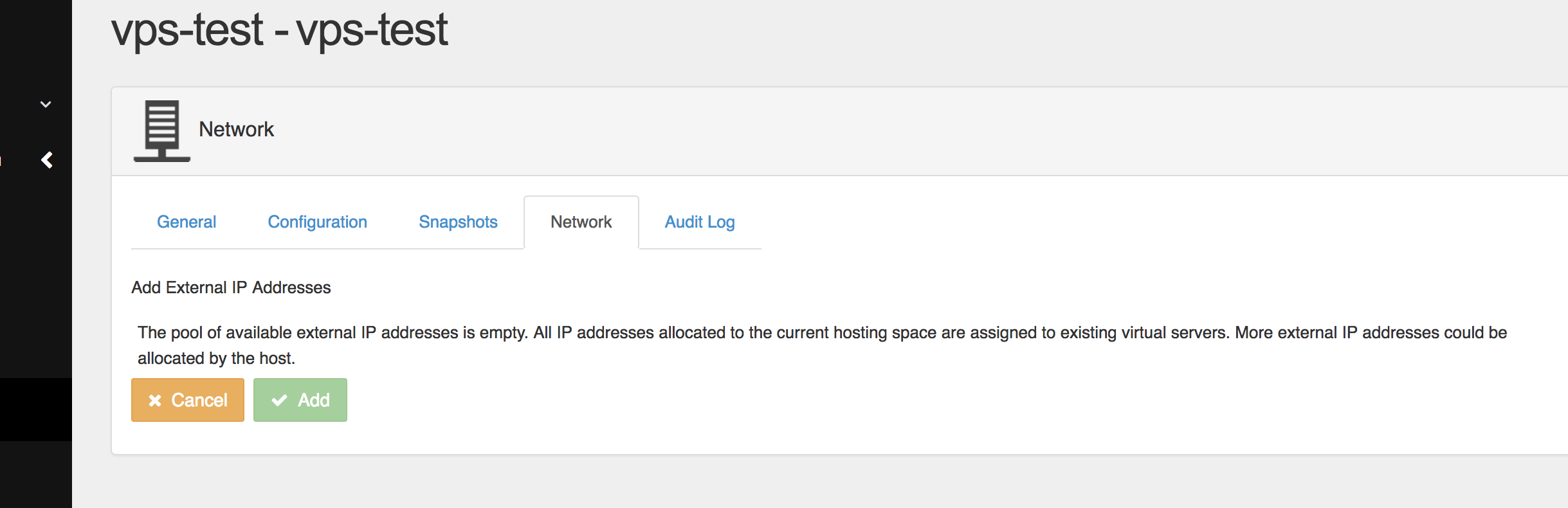
what step i have mistake?
how can i add ip to a VPS on other server than enterprise server ?
Hello,
If you go to the VPS menu on the account and select External Network can you assign a IP address to the account there?
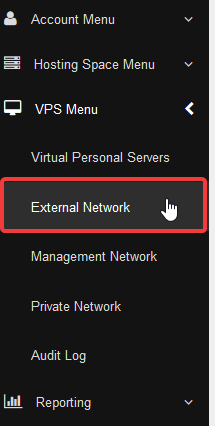
Thanks,
Trevor
yes
but reseller could not assign ip
i submit another post and describe whole problem for my reseller
i add unlimitet external ip and vps and network to existed reseller hosting plan .but they cannot assign ip and received message all ip in pool is used by another virtual server .at the same time ,i as server admin can assign ip
I am going to close this post as the issue is with the reseller as from the last response. You can follow the details at https://solidcp.com/forum/question/how-add-more-external-ip-for-reseller-vps/

