Hello
i found when to try upload large file ( more than 40MB ) from File Manager , the process show below error.
is it any way to optimize IIS to solve this problem?
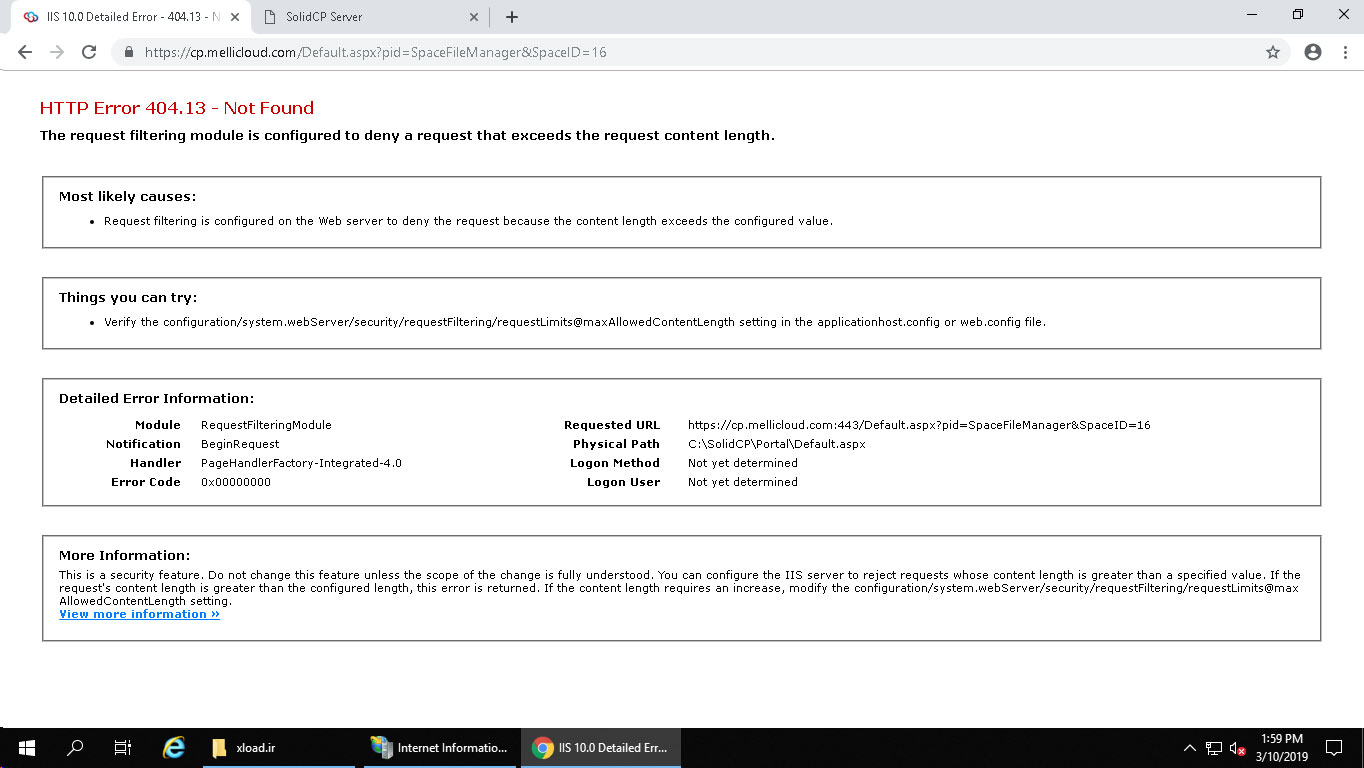
Hello,
You can do this in IIS by selecting the SolidCP Portal site -> Request Filtering -> Edit feature settings (right side bar) -> Set Maximum allowed content length (Highlighted in red below).
Please then repeat for the Enterprise server and ensure both values are the same.
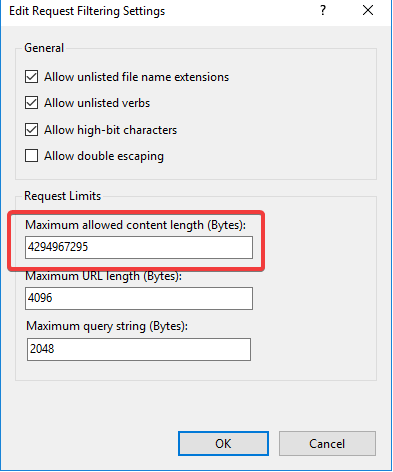
Thanks,
Trevor Robinson
Hello Trevor
I did what you said but files more than 30MB give me again that error.
it is needed to do other things?
Hello,
Can you tell me the value you set? You may also want to do an iisreset on the server to ensure the settings are used.
Thanks,
Trevor
Hello
i set 4294967295 and restart IIS, but problem exists

