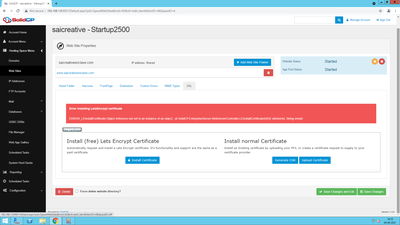Notifications
Clear all
General Questions
6
Posts
2
Users
0
Reactions
2,626
Views
Jun 04, 2021 7:15 am
Hi I am getting Error whenever generating Letsencrypt certificate.
error is "ERROE_LEinstallcertificate: Object refrence not set to an instance of an object; at solidcp.EnterpriseServer.WebserverController.
I have selected use SNI in ssl
I have also uninstalled SolidCp and reinstalled it.
I went through many search but failed to solution.
5 Replies
Jun 05, 2021 2:27 pm
Hello,
Are you sure SolidCP Server was upgraded to the latest version also?
Regards,
Trevor
Jun 06, 2021 11:41 am
Hello,
Can you check the Windows eventlog for any further errors logged?
Regards,
Trevor
Jun 11, 2021 10:34 am
Hello,
There should have been atleast a error in the Application log from WACS. If not it does normally log information when its ran also.
Regards,
Trevor