Notifications
Clear all
General Questions
2
Posts
2
Users
0
Reactions
2,373
Views
Oct 06, 2016 7:19 pm
Hello,
I've the following questions:
- In the Account Home / Policies / Web Policy is the sentence "* All folders are relative to Space home". Now, where do I define the "Space home?"
- When adding a new hosting plan (Website), it takes <Space Home>[domain_name]wwwroot by default. However, in the Domain_name is the portion of [hostname].[website] which could be "www" + ".mydomain.com". I want the websites in IIS to be named only: "mydomain.com" and not "www.mydomain.com" so I do not enter a hostname when adding the website. However, then I have to manually (always!) add a "www" pointer to the website. WHat is best practice and am I doing something wrong or is it like this?
- When adding a hosting plan (including FTP), I always have to manually add an FTP user. Is there a way that automatically the first user is created?
Kind regards,
Roel Broersma (PS. I didn't got an activation mail of the source repository we talked about yesterday, for MDaemon. I re-clicked the button 10+ times but no activation email 🙁 )
1 Reply
Oct 06, 2016 8:28 pm
Hello,
- Space home is defined in the "system" service (by default c:hostingspaces)
- You do not need to manually add www to the pointer just make sure the IIS DNS is set correct (so you have a www A [ip] record and [host_name] A [ip] record) in addition you shouldn't add www.domain.com to the panel.
- When you add a hosting space (hosting plan = just configured to provision spaces) you can "automatically provision" things which looks like my screenshot below --> it has a domain name, web, ftp, mail, Organization provisioning section you can enable/disable for each space creation.
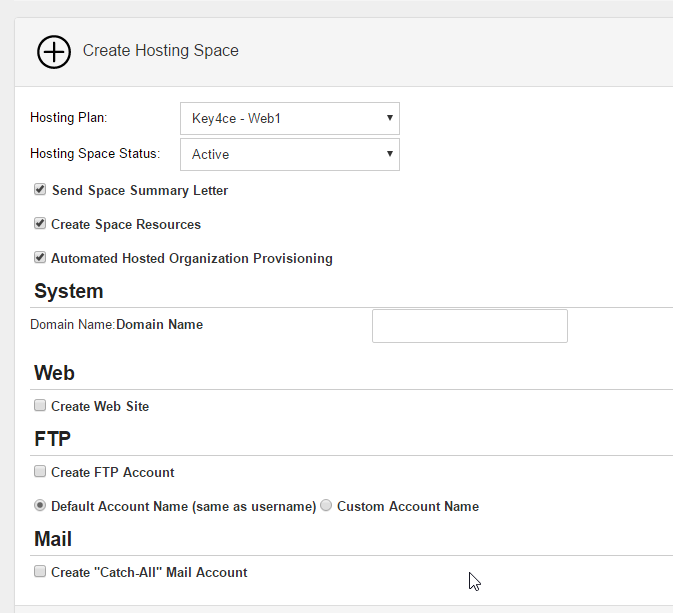
I am not sure why it's not sending you the CLA confirmation, i will check it out shortly and report back to you

