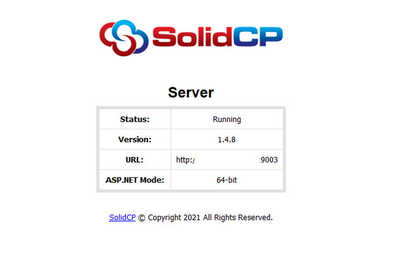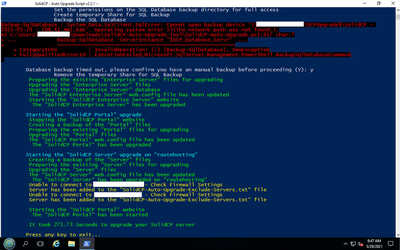Hey,
If your still using LEWS then its most likely using Lets Encrypt ACMEv1 which is now on brownout following https://letsencrypt.status.io/pages/maintenance/55957a99e800baa4470002da/600b2fb51558dc05445bc5bd .
You should upgrade to the latest SolidCP using the powershell upgrade script ASAP so your using ACMEv2.
Regards,
Trevor
Hello,
There is no harm running the script multiple times. You should run it from your Enterprise server and select 1 then A.
With the connect from Mail you should make sure SolidCP is installed and accessible (You can test it by loading the URL in the browser for SolidCP Server. Normally port 9003).
Regards,
Trevor
Hello,
Both errors suggest an issue with accessing the UNC network path of the servers. You should check if its allowed on your network or not.
Regards,
Trevor