So what is your enterprise server url configuration for the portal?
(it's a setting during the Portal setup)
you can check it at: C:SolidCPPortalApp_DataSiteSettings.config
near the top it has "EnterpriseServer" config values.
this should match the same url as in your screenshot (altho personally i prefer to load enterprise with 127.0.0.1:9002 due to speed benefit if their on the same server).
Below is a screenshot of the config file
C:SolidCPPortalApp_DataSiteSettings.config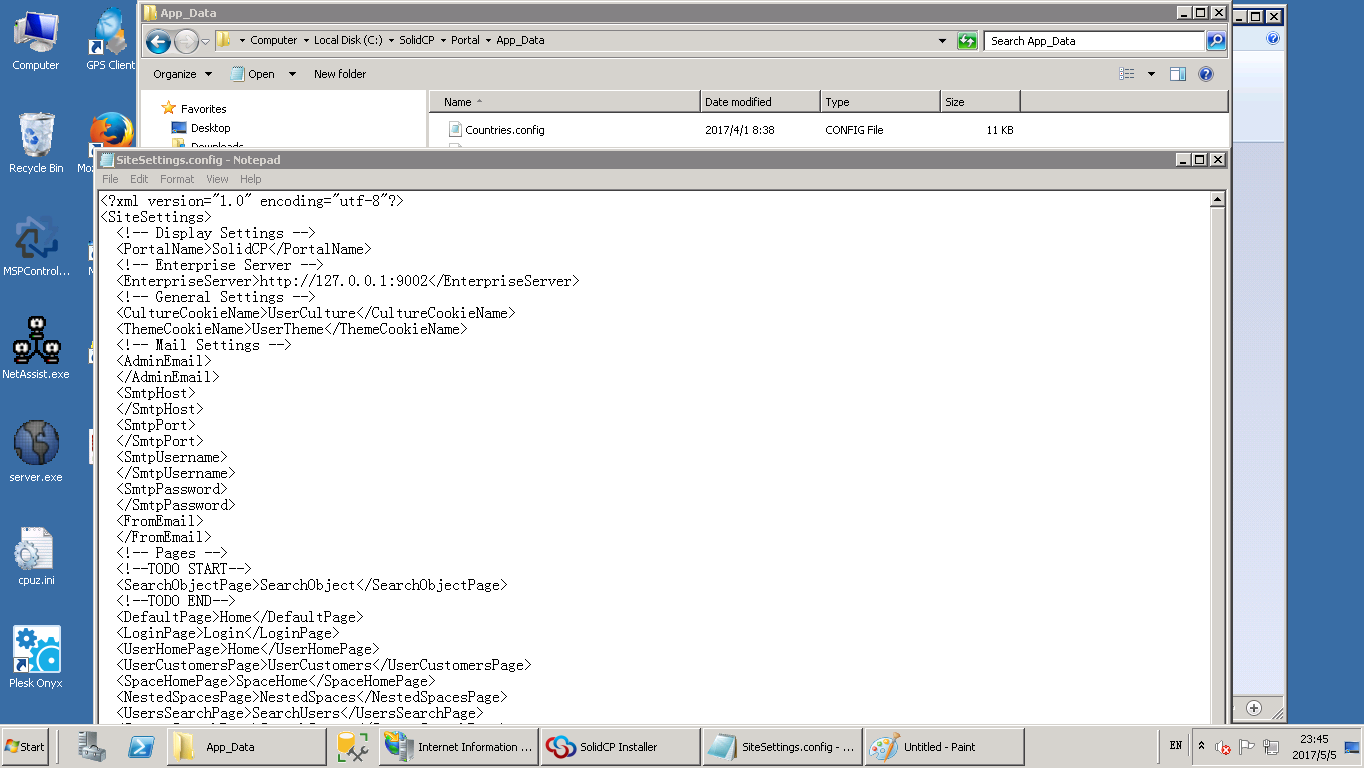
So can you load the url : http:.//127.0.0.1:9002 from the portal server?
As in your previous screenshots you use an external IP to load the enterprise.
if i load it from an external ip like http://45.121.52.47:9002 it opens, but if i load http://127.0.0.1:90 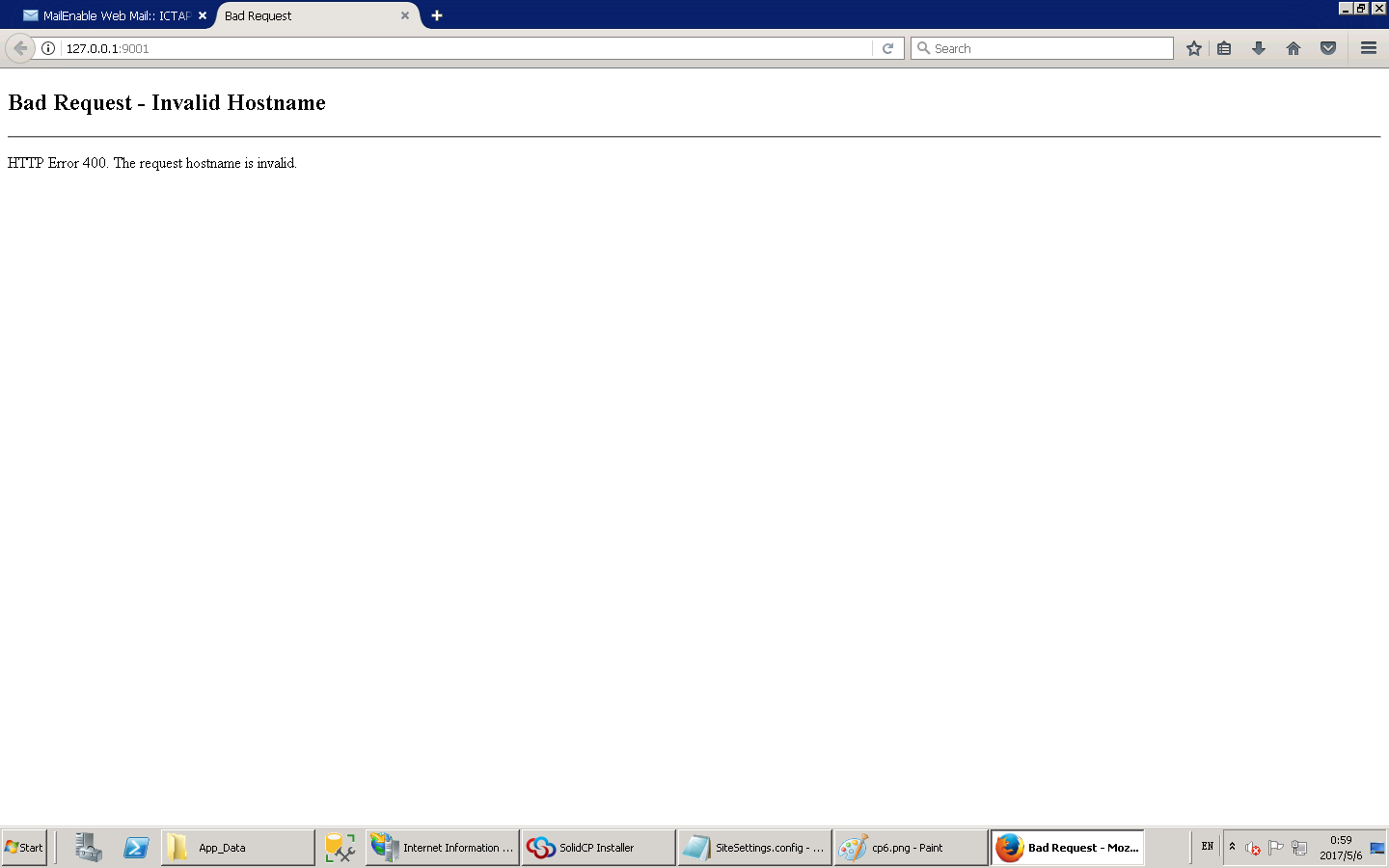 02 it gives an error message
02 it gives an error message
Hello,
You will need to either change the URL in C:SolidCPPortalApp_DataSiteSettings.config to the one which works or enable the bindings for 127.0.0.1.
Kind Regards,
Trevor Robinson

