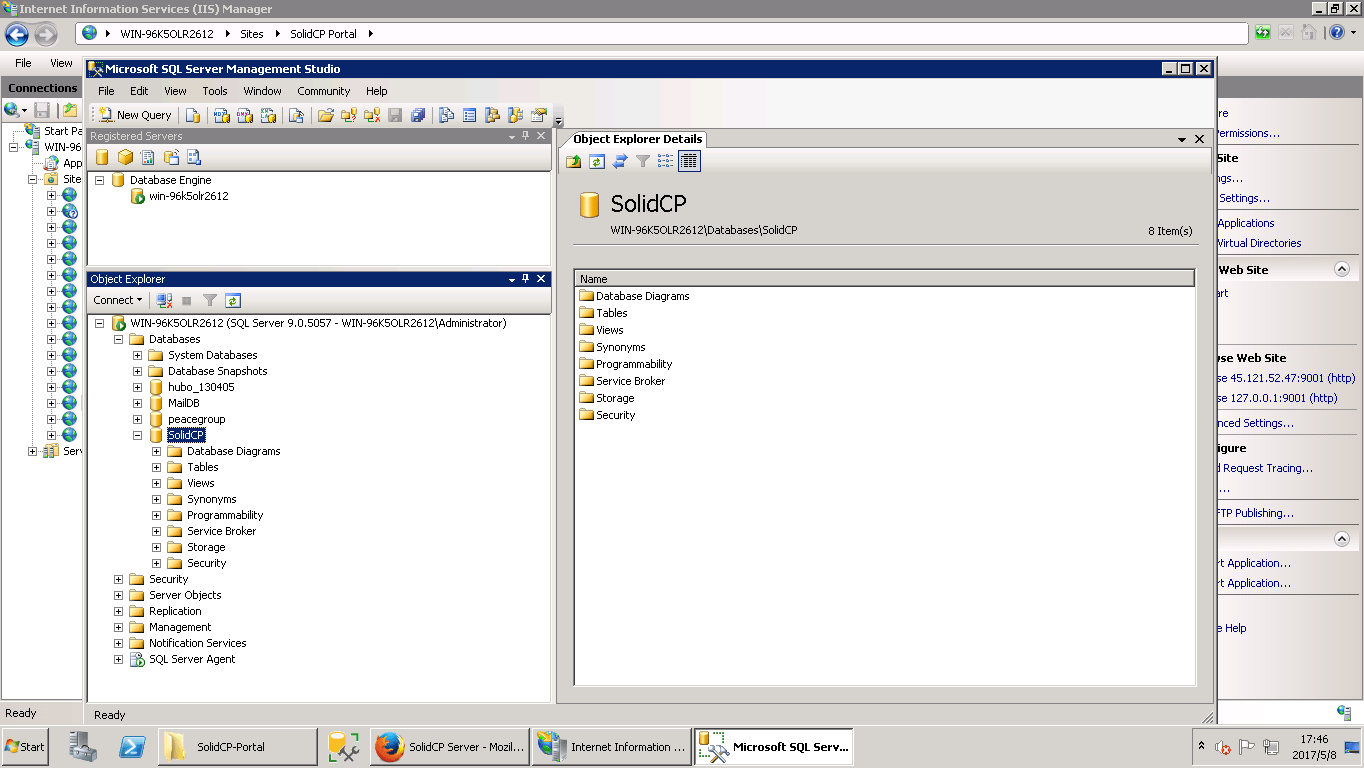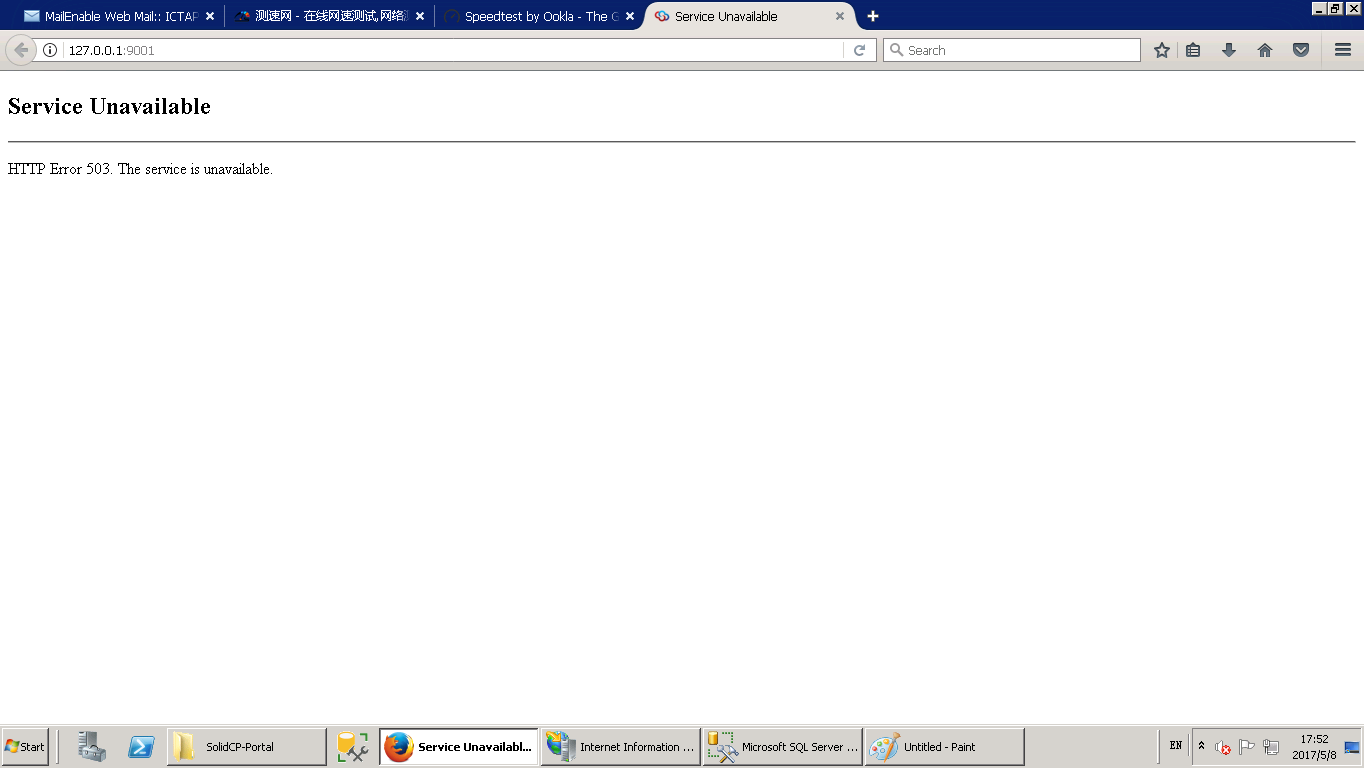Notifications
Clear all
General Questions
46
Posts
4
Users
0
Reactions
19.9 K
Views
May 06, 2017 3:23 pm
that's it attached.........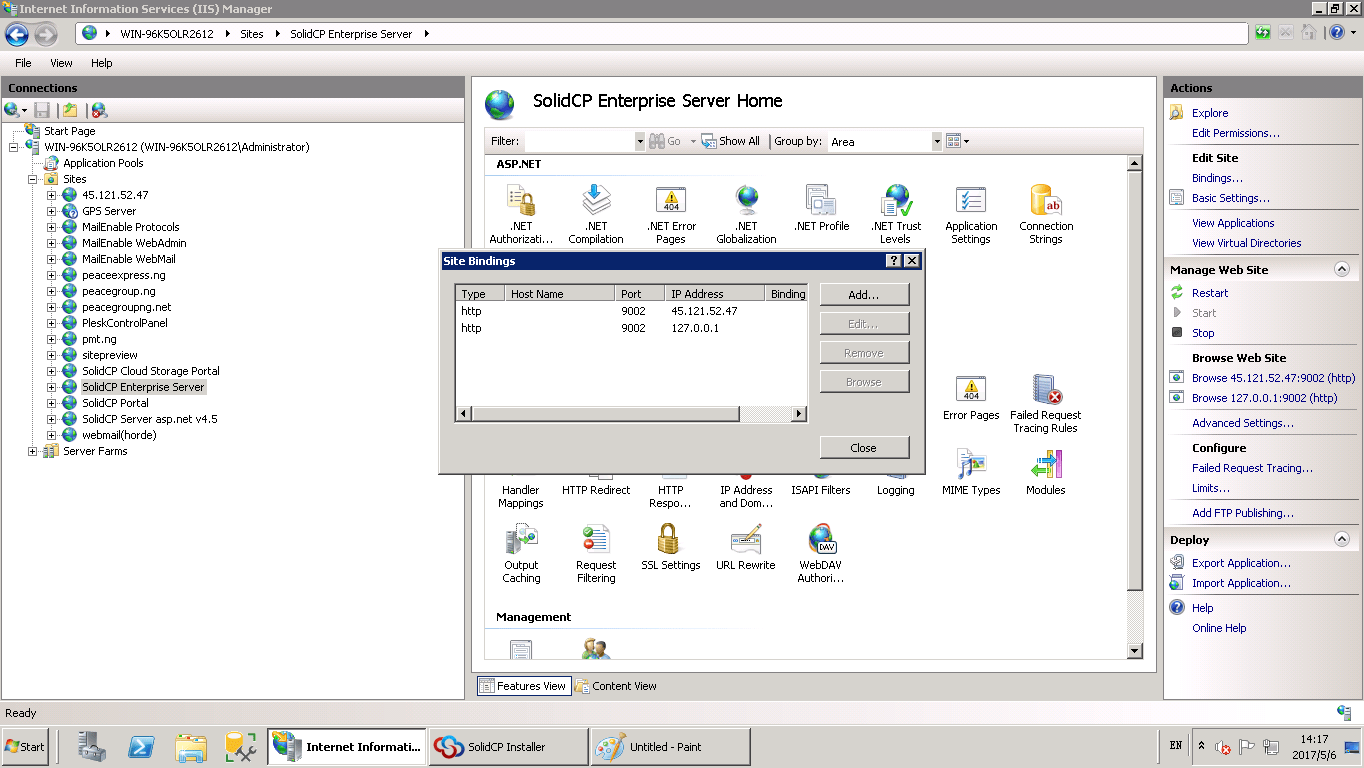
May 06, 2017 3:38 pm
Ok that looks like it should be fine. Can you try load the portal locally on the server and let me know if it shows an error?
May 06, 2017 3:54 pm
This is a screenshot of loading the portal locally on the server
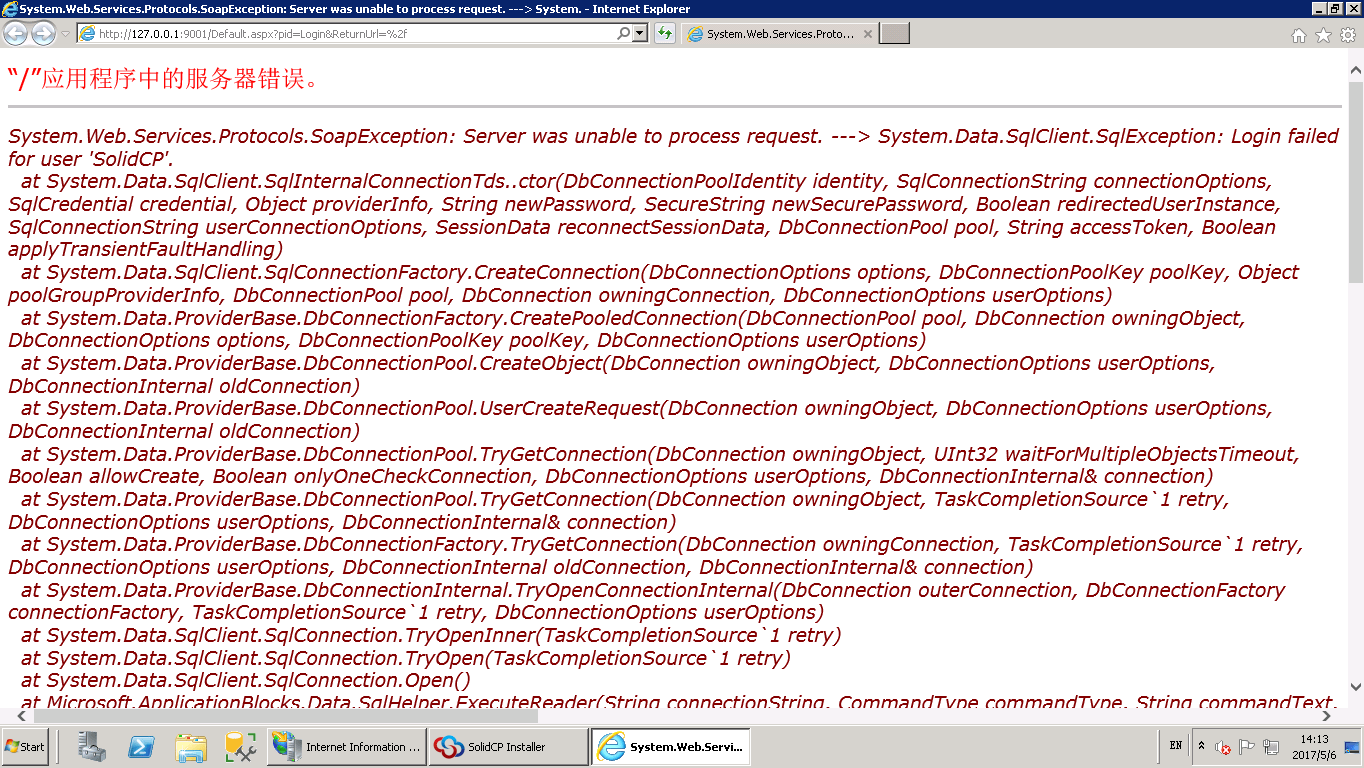
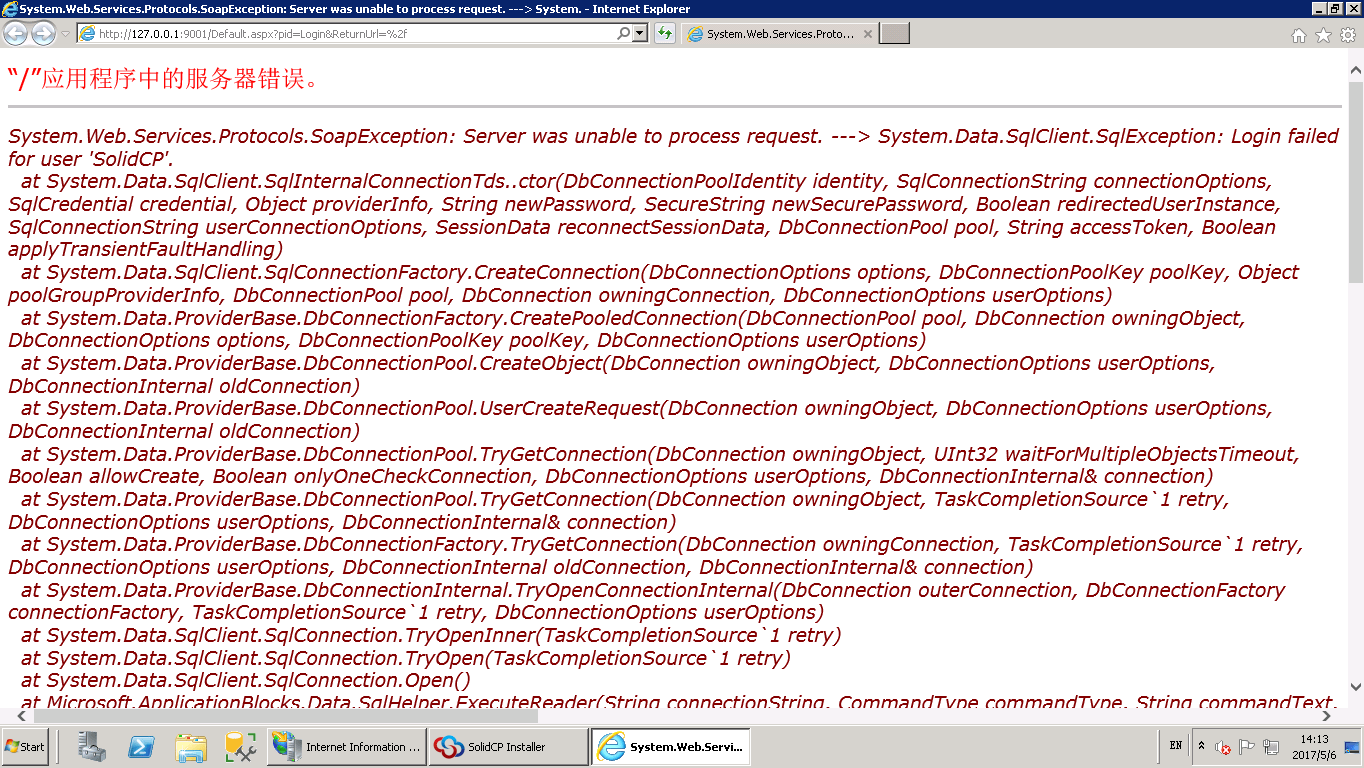
May 06, 2017 5:48 pm
Hello,
The alst screenshot is now showing that the Enterprise server is unable to connect to the SQL server. Can you check that Microsoft SQL is running?
Kind Regards,
Trevor Robinson
May 08, 2017 1:38 pm
I found out that the SQL Server doesnt have a database for SolidCP,
so i uninstalled and installed again, specifying the SQL server and the database was created accordingly. But the SolidCP Portal still didnt run. showing a 503 error as shown in the screenshot