I installed the entire SCP package (server, enterprise, portal) on a windows server, running ISS and installed PHP to fulfill the requirements !...
Now i have another linux shared webhosting where WHMCS is installed and apparently i downloaded the WHMCS Module and installed it there as well and it needs to make a connection to my WINDOWS server, those are the steps i followed and finally had to install PHP on windows as the module requires that + enabled SOAP successfully and it is clearly showing in phpinfo soap ENABLED, I didn't know the WHMCS module wont communicate with SCP just because it is installed on windows ! any solution please ??...
On the Windows server, where SolidCP is running, you don't really need PHP.
On a Linux machine, where your WHMCS is running, you need the PHP soap package enabled. The server, where WHMCS is running need to communicate to port 9002 from the SolidCP server. Is there maybe any firewall between WHMCS and SolidCP, which blocks port 9002?
Please go in WHMCS to Setup -> General Settings -> Other and check "Display errors". After that please try again to connect to the SolidCP server via Setup -> Products/Services -> Add new server:
Fill name, hostname, IP Address. Select "Type" -> SolidCP and fill your SolidCP username and password. After that you can press the button "Test connection". If there are any errors, please paste it here.
If it's working, please don't forget to disable "Display errors". Please also note, if you are using two different servers, which communicate via the Internet, then it's a security issue to expose port 9002 on SolidCP to the internet. The communication with this settings is also not SSL secured. So it's only for testing purposes.
Ok I see, actually i checked my linux shared hosting and it has php installed by default + SOAP enabled as per this Link
In this picture I have entered most info as you requested also i did this before but i dont have hostname nor nameservers so please check:
Unfortunately it is still giving error, I have also disabled the firewall on my server completely, also i tried all ports 9001-9006 but they all gave errors when hitting test connection !..
could it be because am using php 5.6 on my hosting ?? or what is it exactly the reason whmcs is unable to connect to SCP ??
Also will you please those two options if i managed to connect to the server how to configure them ??
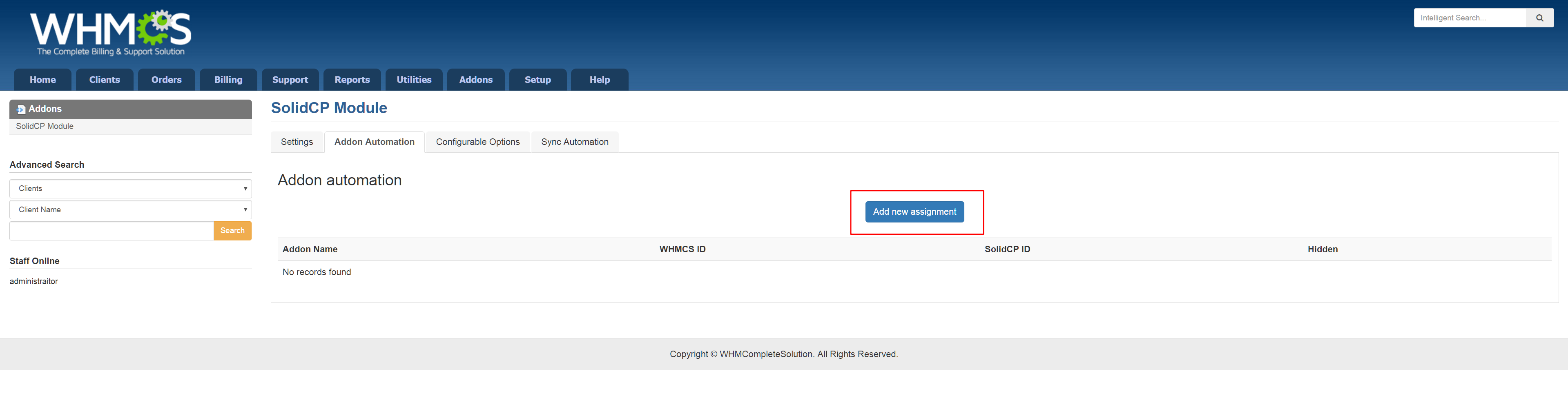
and

Really wish Hyper-V is managed by the WHMCS module as this is by far the most superior system I ever used, and i moved from BOTH WSP and MSP to SCP !!...
Thanks,,,
Sorry for the longer delay.
Your PHPinfo from the Linux hosting server looks ok. SOAP is enabled, so it should be fine for the WHMCS SolidCP module.
If you have made a standard installation of SolidCP, then the Enterprise Server should listen on the default port 9002, so it's not needed to use any custom port (if you haven't changed it on the SolidCP side).
The problem is on the SolidCP side. When I try to access http://31.3.250.226:9002/, I'm getting a 403 error. So I suppose that the WHMCS SolidCP plugin is getting the same error.
If everything is fine on the SolidCP side, then you will see a page like the attached screenshot.
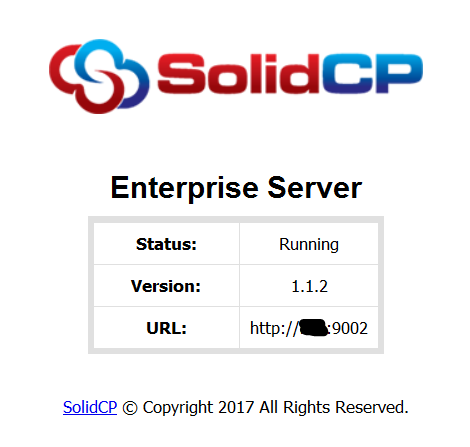
I suppose that the SolidCP enterprise server has a wrong binding. But I wouldn't recommend to leave the SolidCP ports open to the whole internet. For testing purposes you can bind the SolidCP enterprise server to your external IP and try again to connect from the WHMCS SolidCP module.
BUT: After testing please remove all PHPinfo files from your server and create a VPN connection between your Linux and SolidCP server to connect between them (or limit the connections only to these two servers via the firewalls on both sides.
When you've managed to create a successful connection between WHMCS and SolidCP, then you can setup a product:
- Package name: it's up to you. This name will be shown as a SolidCP hosting space name
- Parent Space ID: in which space ID a new hosting space will be created. I would recommend to use "1". It's the serveradmins space ID, so every new customer will be created in this hosting space.
- Mailcleaner API: if you are using an Exchange server or any other supported mail server, you can setup mailcleaner as an AntiSpam and Antivirus gateway and add the API URL of mailcleaner here. When a hosting space will be created it will add a domain to the accepted domains in Mailcleaner (not needed for Hyper-V only). It's working only if you enable "Add domain to mailcleaner".
- SolidCP Plan ID: The hosting plan from SolidCP to which this WHMCS product should be linked to. You can find the right ID in SolidCP if you go to "Account Home" -> "Hosting Plans" -> Choose the hosting plan, which you want to provision with this WHMCS product. You will see the URL: https://URLTOSOLIDCP.com/Default.aspx?pid=HostingPlans&mid=XXX&ctl=edit_plan&PlanID=43&UserID=XX. The value after PlanID= is your choice.
Best regards
Bogdan
Bodgan, my port is 9004 not 9002 I believe...!

