Hello,
1 - I would leave to all unassigned
2 - You want to keep port 443
3 - Enter the portal URL
4 - Using SNI is a good idea
I have also attached a photo. Don't forget to select the certificate from the dropdown list.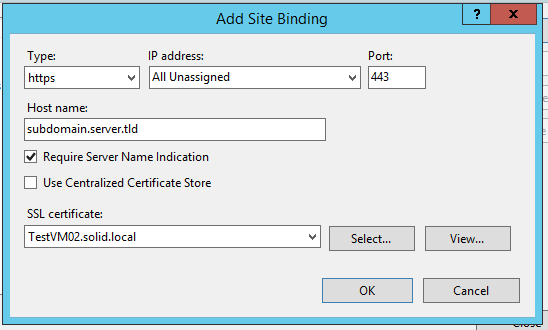
Kind Regards,
Trevor Robinson
Thanks for your reply
I made that changes but still request for are goes to non secure site : http://subdomain.domainname.tld:9001 not : https://subdomain.domainname.tld
How can I redirect all request to SSL ?
Hello,
You will need to setup a redirect in IIS if you want to redirect people to the https page.
You should be able to go to the https page and it load the panel without any issues.
Kind Regards,
Trevor Robinson
Hi,
Add this to your SolidCP Portal web.config for redirection:
<rewrite>
<rules>
<rule name="Use SSL" stopProcessing="true">
<match url="(.*)" />
<conditions>
<add input="{HTTPS}" pattern="^OFF$" />
</conditions>
<action type="Redirect" url="https://{HTTP_HOST}/{R:1}" />
</rule>
</rules>
</rewrite>
You can put it just before closing the system.webserver node.
Warm regards,
Joseph
You can also run SolidCP installer again to update your portal URL. During configuration, make sure you specify on HTTPS URL.

