Hello Geeks,
I have a production environment with two servers with load balancer, when I tried to navigate to the http://panel it's navigated directly to https://panel:9001 once I remove the port it's working.
this strange behavior only occur in the first time after that it's working properly
is the issue in load balancer or IIS configuration?
By default solidcp doesn't redirect or force any url (so anything you set in bindings should work without issues).
So i would double check if you didn't apply any custom URL Rewrite rules, disable default site which has any ip on port 80 without hostname, and if thats not the case double check your browsers cache / history and clear it too.
If it still does it by process of elimination it would be your loadbalancer.
Thanks for your quick response,but i tried to trace the issue with the developer tools and got The code on this page disabled back and forward caching. For more information, see: http://go.microsoft.com/fwlink/?LinkID=291337
Any help please,
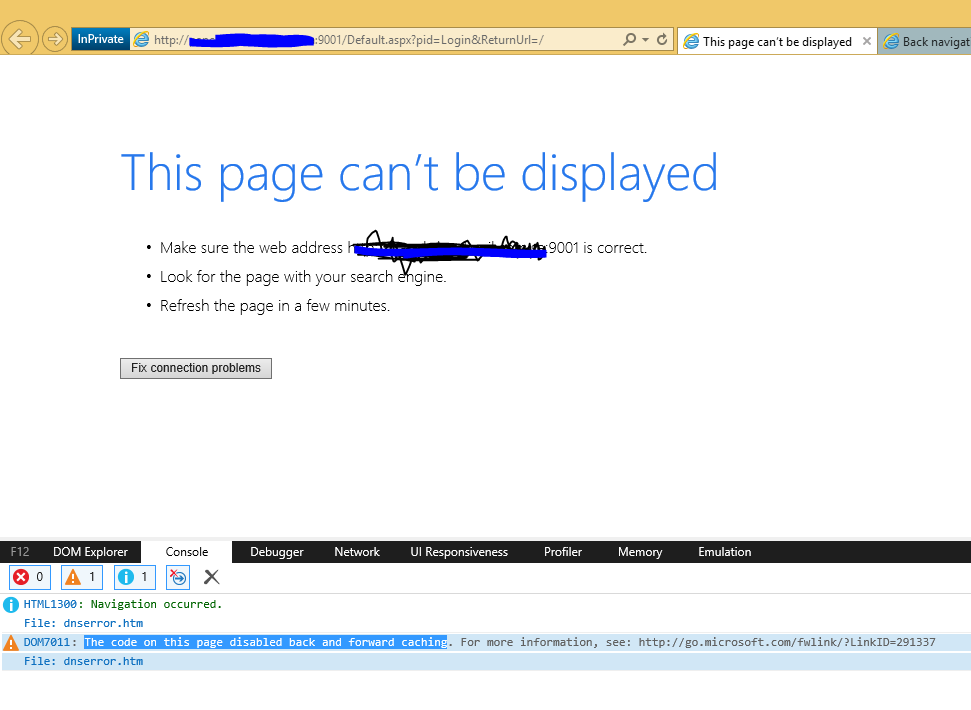
Hello,
Can you confirm if you was to bypass your load balancer does it also have this problem?
Kind Regards,
Trevor Robinson
I tried to trace the issue by removing all files from portal folder, and replace it with a simple HTML file.
then I tried to navigate the URL https://Panel or http://panel that shown properly without any issue and without redirect to http://panel:9001,
I have checked the code and note in login user control there's a function that check http and https and check if it's normal URL or not. please make sure from your side there is no issue with back and forward caching and if it's disabled as mentioned in console, How i can enable it ?
Note: the certificate is installed on the load baclancer

