Hello,
The Admin tool for MsSQL is the SQL Server Management Studio and can be downloaded from Microsoft for free. Depending which version of MsSQL server you installed it may have been installed with it.
Once you open it login to the MsSQL server and click new query to run the one i said above.
Kind Regards,
Trevor Robinson
Almost 1 GB !?!?!? Wow....that all for a free express version of a database....
Well, as soon the installation and changes are done i'll come back here...
Doesn't work, get only errors....
It doesn't like your syntax it doesn't like the "
It doesn't like a between domain and user but without it doesn't find the user.
Tried VE812Administrator$ -> no success.
tried VE812Administrator$ -> no success.
tied localhostAdministrator$ -> no success.
tried VE812SQLE.master$ (that's how i logged in to the DB Server)-> no success.
It doesn't like the "." (point)
and so on...
Finally i get an idea why MySQL/Oracle Admins screw face up when tey hear MS-SQL...
What an overloaded crap...i miss phpMyAdmin every second more...
Hopefully i can just keep my fingers away as soon SolidCP runs...for my webhostings i use MySQL anyway...
However, any idea how to execute that query and (con)figure out how to install SolidCP without studying another semester ?
😉
Well the main question is: what is the user your executing SQL with?
(for example the installers default is windows auth, with current logged in user)
if the current user is a local administrator running:
"ALTER LOGIN "Administrator" WITH DEFAULT_LANGUAGE = us_english;
GO"
If you have a domain account:
"ALTER LOGIN "DomainnameAdministrator" WITH DEFAULT_LANGUAGE = us_english;
GO"
You can view which user you have added to mssql in the Securities --> Login section (and/or add additional local accounts)
Hi Marco and thx for give it a try too.
Well, Windows uses always the computer or domain name and of course i installed everything with defaults using the windows administrator account. I don't want to complicate things.
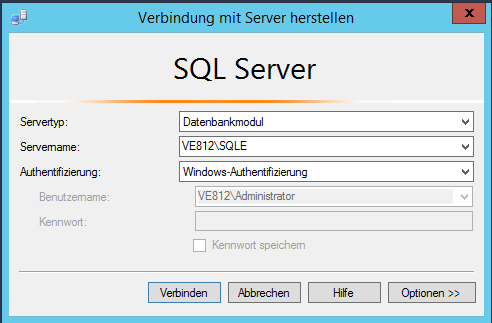
I guess the general problem is that i waned to try out to use the german server version which i thought schould not create any problems in 2016 as it did in early days.
Hopefully i won't run into other difficulties....
Anyway, no one of the query syntax worked but i remebered that i am using a MS-product and started searching for any kind of GUI to manage SQL-users....and of course it would not be MS if there were none...and so...
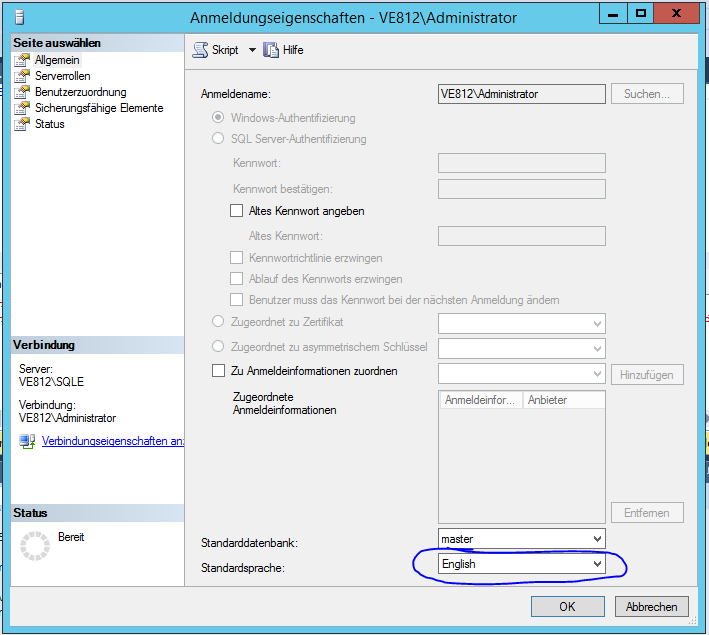
This changed as Trevor told me....and...
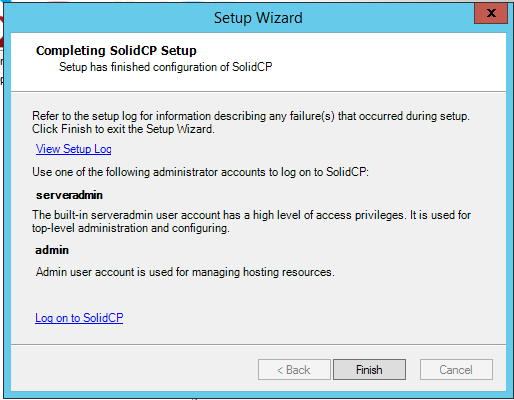
Thx a lot guys for your quick help and patience...hopefully i don't need to ask for more help too often...

