I am unable to restore a DB file, I get eh following error:
Stack Trace: System.Web.Services.Protocols.SoapException: System.Web.Services.Protocols.SoapException: Server was unable to process request. ---> System.Exception: Error executing 'RESTORE' task on 'nyccharterdatacentral' SQL_DATABASE ---> System.Web.Services.Protocols.SoapException: Server was unable to process request. ---> Cannot open backup device 'C:UsersSCPServerAppDataLocalTemp8aa6a0ae-c506-482e-9f9c-dd88295ddd73REDATCTED.bak'. Operating system error 5(Access is denied.).
RESTORE FILELIST is terminating abnormally.
I checked the folder C:UsersSCPServer, and it has FULL CONTROL on both the users: SCPServer, MSSQLSERVER
I am at a complete loss as to what user the CP is using that does not have access to this folder...
Help!
Maybe try restoring from SSMS?
Briman,
That kind of defeats the purpose of using the CP. The problem I posted is about the CP, not looking for a solution outside of the CP. But thank you for your input.
Hello,
It sounds like your permissions in C:UsersSCPServerAppDataLocalTemp need to be adjusted to give the user running your MsSQL server (Found in services under SQL Server (INSTANCENAME) ) full access to this folder.
This will normally be with the instance name. With SQLExpress it would default to: NT Service\MSSQL$SQLEXPRESS
If you have selected to use an local account then it will be that.
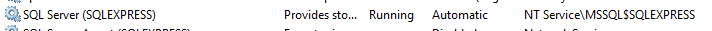
Thanks,
Trevor Robinson
Trevor,
Thank you for your input. However, in my OP I already mentioned that SCPServer, MSSQLSERVER have Full Control over the folder. Those permissions apparently are not the problem.

