Does anyone know where the virtual directory password for websites are stored in the Database? Im not sure what happened but the virtual directory password which SolidCP uses seems to be different from the actual password in our AD. Am just wondering where we can go to change it. Thanks.
Hello,
Not sure if i fully understand the problem. Is this the password for the anon user/app pool user? The password is not stored in the database.
Do you have an error which is causing you to think there is a mismatch?
Kind Regards,
Trevor Robinson
Hi Trevor,
Not the app pool user. But the physical path credentials for IIS to access the physical files.
(as per the attached image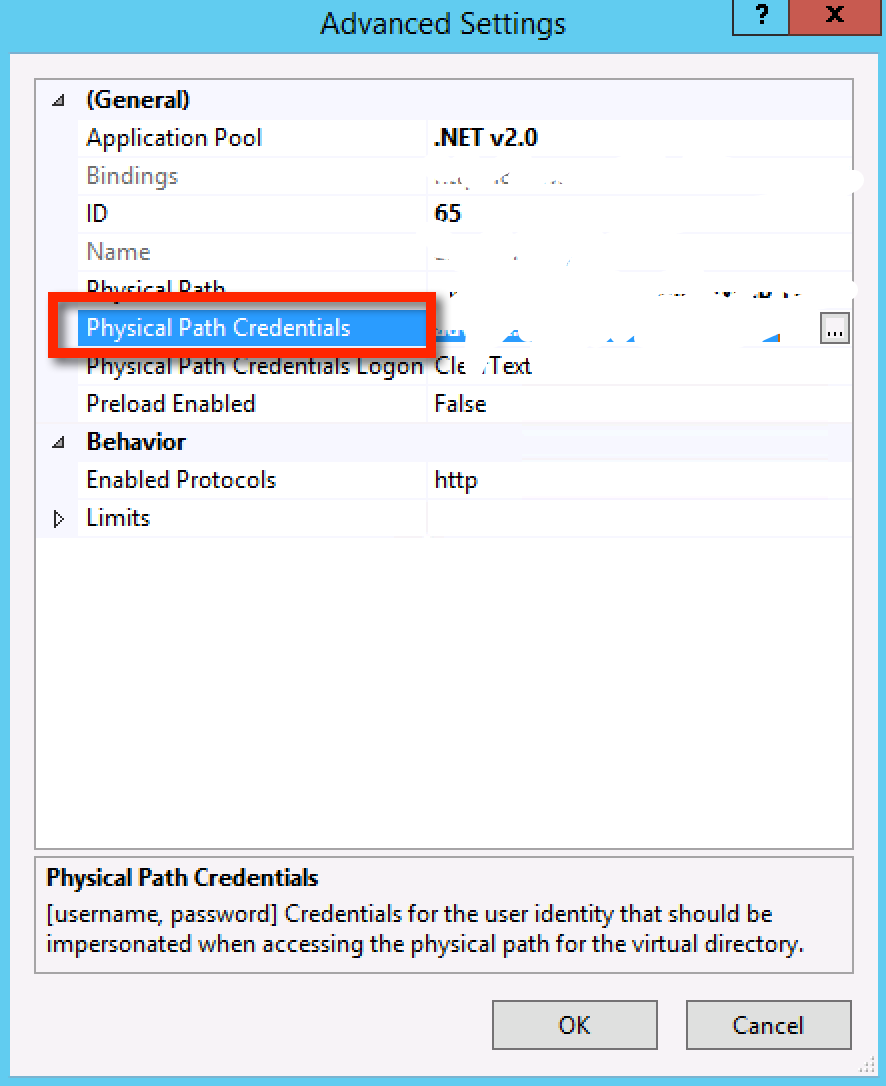 )
)
Hello,
I have never seen this option being with either WSP or SolidCP.
I would expect these passwords are not saved and are generated for one time use.
Kind Regards,
Trevor Robinson
Hi, actually the issue that I am facing is this. Anytime I click Save when configuring a Web Site properties SolidCP will change the password for the Application Pool, which is good and expected. But what happens is this, the application pool will be created with a password that is wrong and the App Pool will therefore fail when the website is accessed. I can rectify the problem by manually changing the password in AD and in the App Pool. But every other time I save the website properties the password changes again.
Do you happen to know why the password seems wrong when the Web Site properties are saved?

