Hi,
I have followed the instructions on https://solidcp.com/kb/configuration/cloud-storage-configuration/ on how to install Cloudstorage/webdev portal.
Everything went trough, the portal site is working and accessible. In Solidcp I can create folders.
But when I want to add folder permissions I click add, sett permissions and apply. When I go back the settings are not saved.
We get this error message
[1/2/2019 5:57:11 PM] ERROR: 'Enterprise Storage Windows 2012' SetFolderWebDavRules
System.ArgumentNullException: Value cannot be null.
Parameter name: sddlForm
at System.Security.Principal.SecurityIdentifier..ctor(String sddlForm)
at SolidCP.Providers.Utils.SecurityUtils.GrantGroupNtfsPermissions(String path, UserPermission[] users, Boolean resetChildPermissions, RemoteServerSettings serverSettings, String usersOU, String groupsOU, Boolean isProteted, Boolean inheritePermissions)
at SolidCP.Providers.EnterpriseStorage.Windows2012.SetFolderWebDavRules(String organizationId, String folder, WebDavSetting setting, WebDavFolderRule[] rules)
at SolidCP.Server.EnterpriseStorage.SetFolderWebDavRules(String organizationId, String folder, WebDavSetting setting, WebDavFolderRule[] rules)
and this
[1/2/2019 5:57:16 PM] WARNING: Invoke error: 0x80045301, The requested object was not found.
We have installed in on Windows server 2019.
Does anyone have any ideas on what’s wrong?
Fixed the first issue by changing the account off the app pool.
We still get this error.
WARNING: Invoke error: 0x80045301, The requested object was not found.
We can map the drive and upload files, but when we click on a folder in the webdav portal we receive this error
DataTables warning: table id=webdav-items-table - Ajax error. For more information about this error, please see http://datatables.net/tn/7
The folder is not using any “strange” or reserved characters.
Tried with IE and Chrome same error.
Debugging with chrome shows a 500 error
Does anyone have any ideas on the 500 issue and not being able to browse or upload files trough a browser?
If we select big icons we get a 500 error message on the whole browser, if we select small icons we only receive the popup
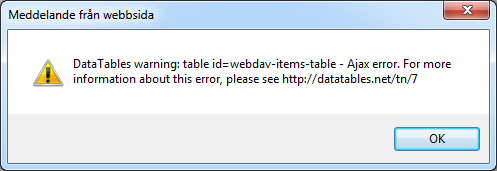
The isue to the problem "
WARNING: Invoke error: 0x80045301, The requested object was not found." was that there was no / efter the url to the webdav portal url in web.config of the Cloud Storage Portal site. The adress was http://webdav.portal.com and the should have bean with a / in the end

