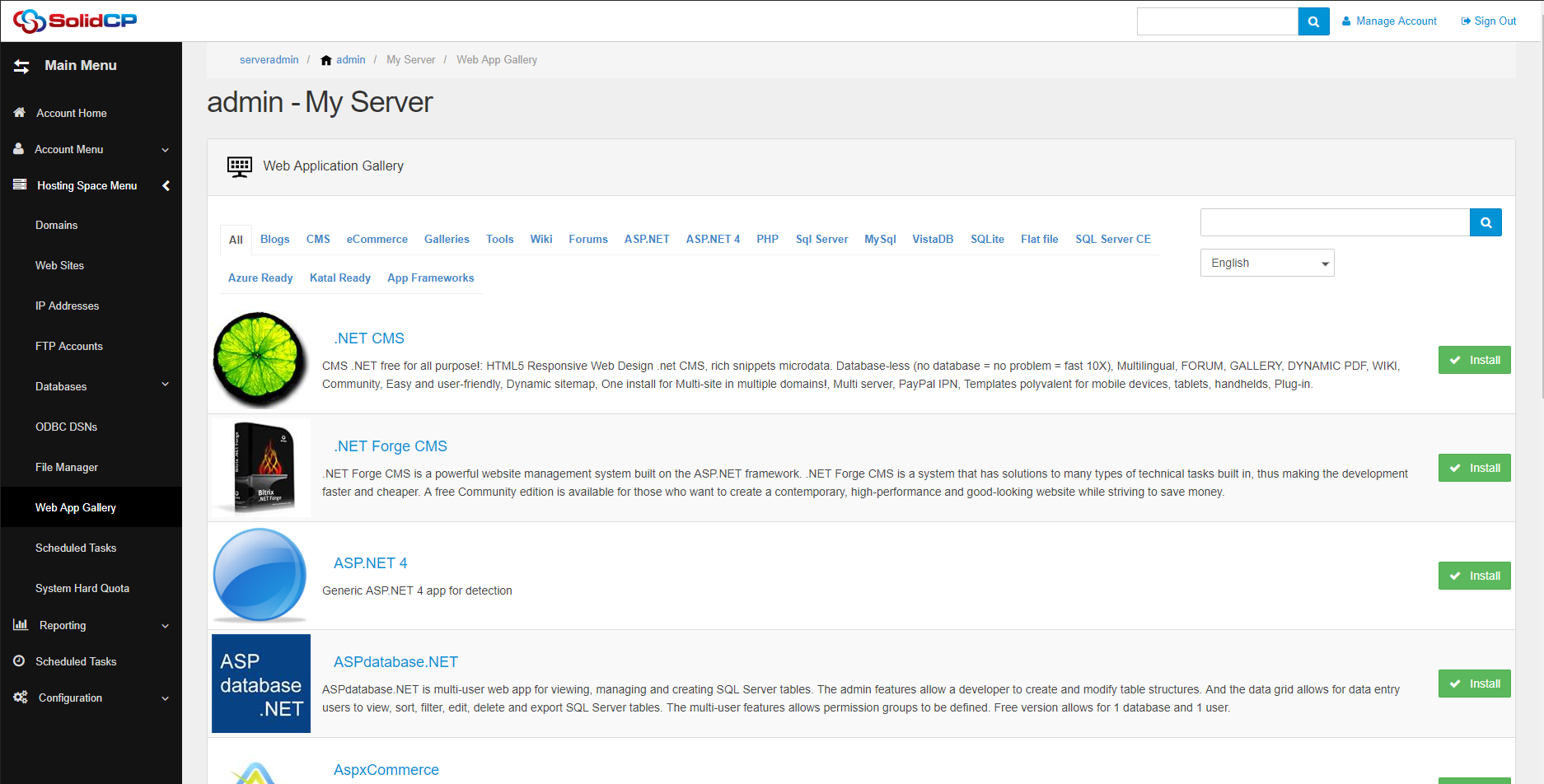Migrate from MSPControl to SolidCP
09 - 04 - 2016
Howto Update SolidCP to 1.0.3
02 - 06 - 2016Introduction
- This guide assumes you have the correct roles and features installed (File Server Resource Manager, IIS WebDAV Publishing, Windows Search Service)
- On the Hosted Organization server you need Active Directory Powershell module and Group Policy management.
- This guide assumes you have a SolidCP Portal, Server and Enterprise up and running.
Cloud Storage Portal Install
- Run the SolidCP installer and select to install the Cloud Storage Portal.
- In website Settings ensure you input a hostname for the Cloud Storage portal
- When asked to setup a account ensure you select a Active Directory Account and input the domain (You can also change the username if you wish).
Once installed open up IIS Management and do the following:
- Click on the SolidCP WebDAV Portal site, go to authentication --> select Windows --> Click disable
- Go back to the main SolidCP WebDAV Portal site, go to Machine Key --> click generate, and click apply.
- Go to Application pools --> select the SolidCP WebDAV Portal application pool --> Advanced settings --> Make sure Start mode is set to AlwaysRunning
- Set Idle-timeout (minutes) from 20 to 0
- Set Regular time interval (minutes) from 1740 to 0
- Click OK
Cloud Storage Portal web.config
To configure the web.config there are a few things you need to manually change at the moment.
These are:
SolidCP.CryptoKey - You can find this in the Enterprise server Web.config
userDomain - This is your AD Domain
webdavRoot - Address of the WebDav site
enterpriseServer - The Address of the enterprise server
SolidCPConstantUser - Requires that you set the encrypted password for the account (we do recommend using Serveradmin).
To get this password the easy way would be to query the database. You can use the query below. Change [SolidCP] if you have a different database name
SELECT * FROM [SolidCP].[dbo].[Users] WHERE [Username] = 'serveradmin';
In SolidCP under Configuration -> System Settings you should set the Webdav Portal URL to match the one for the Portal.
WebDav site
To create the webdav site go to IIS on the server and create a new website.
- Create the new website with a name like filesvr.solid.com
- Set the Physical Path to the location you intend to make the Cloud Folders path
- Select the new website and go to WebDAV Authoring Rules and select Enable WebDAV on the right
- Go back to the Website Home and Select Handler Mappings Select Edit Feature Permissions
- Untick Script
- Go to Authentication and Enable Basic Auth
In SolidCP Portal you will need to set the Provider up for the server with a few options:
- Cloud Folders Path - This is the path set above for the WebDAV site
- Cloud Folders Domain - This is the domain for the WebDAV site (This has to match the site name in IIS made above)