Can someone please explain what the Location Drive setting is for? If I search for software when adding a new server, it adds properly and this field is greyed out when editing. If I add the service manually and try to edit it, this field shows as a required field and I cannot save the provider without filling this in.
Hello,
Do you have File Services installed on the same server?
Kind Regards,
Trevor Robinson
No. See screenshot for config.
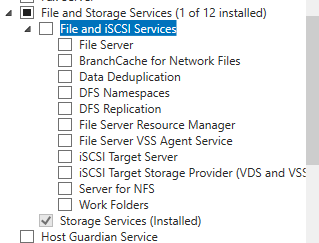
Hello,
I have tried to recreate this issue but have not been able to. Can you please try run the following powershell command and take a screenshot of the results:
Get-WmiObject Win32_ServerFeature | Where-Object { $_.Name -Like “file server resource manager” } | Select *
Thanks,
Trevor Robinson
This returns nothing/blank Trevor

